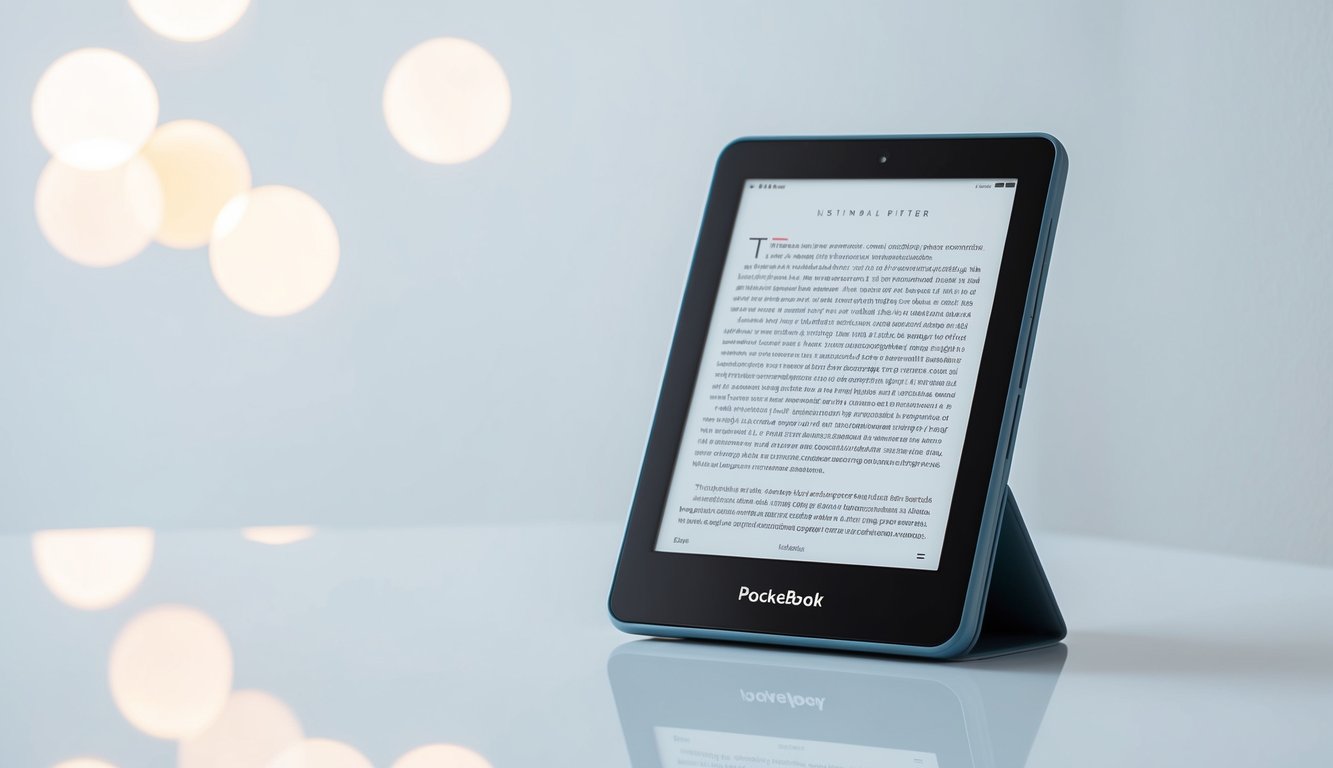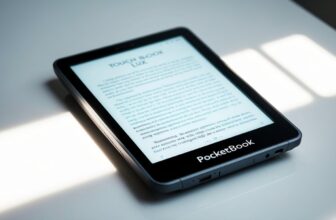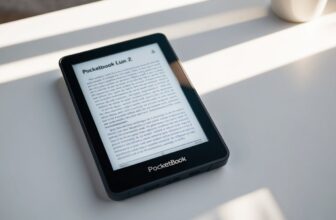Device Context
PocketBook’s e-readers cater to book lovers who want a portable digital library. These devices pack key features that make reading easy and enjoyable.
Target Audience
PocketBook aims its e-readers at avid readers of all ages. You’ll find these devices perfect if you love books but don’t want to lug heavy ones around. They’re great for travelers, students, and anyone who reads a lot.
Are you tired of eye strain from backlit screens? PocketBook’s e-ink displays are easier on your eyes. You can read for hours without discomfort.
Do you speak multiple languages? Many PocketBook models support over 20 languages. This makes them ideal for multilingual readers or language learners.
Key Features
PocketBook e-readers come packed with useful features. Here are some you’ll love:
- Long battery life: Read for weeks on a single charge
- Adjustable front light: Comfortable reading day or night
- Large storage: Carry thousands of books
- Customizable fonts: Change text size and style easily
Some models offer extra perks. The Color Lux brings color to e-ink screens. This makes image-heavy books more enjoyable.
Many PocketBooks have touchscreens for easy navigation. You can turn pages with a tap or swipe. Some also have physical buttons if you prefer.
PocketBook devices support many file formats. You’re not limited to one store for your e-books. This gives you more freedom in building your digital library.
Technical Specifications
The PocketBook Color Lux brings several improvements in display technology, hardware capabilities, and connectivity options. You’ll find a blend of advanced features that enhance your reading experience.
Display Details
The Color Lux boasts an E Ink Triton 2 color screen, a significant upgrade from previous models. This display can show 4096 colors, making images and graphics pop. The 8-inch screen offers a comfortable viewing area for both text and illustrations.
You’ll appreciate the front-light feature, which allows you to read in low-light conditions without straining your eyes. The screen’s resolution ensures crisp text and clear images.
The capacitive touchscreen makes navigation smooth and intuitive. You can easily flip pages, adjust settings, or zoom in on content with simple gestures.
Hardware Capabilities
Under the hood, the Color Lux packs some impressive hardware. It’s powered by a dual-core processor, ensuring smooth performance as you navigate through your e-books and use various apps.
The device comes with ample internal storage for your digital library. If you need more space, you can expand it using the microSD card slot.
Battery life is a standout feature. You can enjoy up to 5,400 page turns on a single charge, which translates to weeks of reading without needing to plug in.
The Color Lux runs on a Linux-based operating system, providing a stable and customizable platform for your reading needs.
Connectivity Options
Staying connected is easy with the Color Lux. It features built-in Wi-Fi, allowing you to download books, sync your library, or browse the web directly from your device.
For transferring files or charging, you’ll find a micro USB port. This standard connection makes it simple to manage your content using any computer.
The device also includes Bluetooth connectivity, opening up possibilities for wireless accessories like headphones or speakers. This is particularly useful if you enjoy audiobooks or want to listen to music while reading.
An audio jack is available for those who prefer wired headphones, giving you flexibility in how you consume audio content on your e-reader.
Real-World Usage
The PocketBook Color Lux offers a mix of features that enhance daily reading. Its color screen and special functions set it apart from earlier models.
Reading Experience
The Color Lux shines when reading comics, magazines, and graphic novels. Colors pop, making images more enjoyable. Text is clear and easy on the eyes.
You can adjust fonts, margins, and line spacing to suit your needs. This helps with long reading sessions.
For night owls, the front light works well in low light conditions. You won’t disturb others while reading in bed.
EPUB books display nicely. The device handles most popular formats with ease.
Navigation
The home screen is user-friendly. You can find your books quickly.
Page-turn buttons make one-handed reading simple. The touch screen is responsive for those who prefer tapping.
The PocketBook store lets you buy new books right on the device. Dropbox support makes syncing your library easy.
A built-in internet browser allows quick web searches while reading.
Battery Life
You’ll be impressed by the Color Lux’s staying power. One charge can last up to a month with regular use.
This long battery life means less time plugged in and more time reading. It’s great for trips or daily commutes.
The e-ink screen uses power only when changing pages. This helps stretch battery life even further.
Special Features
The Color Lux isn’t just for books. It comes with some fun extras.
You can play chess or sudoku when you need a break from reading. There’s even a coloring book app for creative moments.
ABBYY Lingvo dictionaries help with tricky words. The text-to-speech function can read books aloud to you.
For news lovers, RSS feeds keep you updated. A note-taking app lets you jot down thoughts as you read.
Audiobook support means you can listen when your eyes need a rest. Firmware updates add new features over time.
Performance Analysis
PocketBook’s e-readers have come a long way in terms of performance. Let’s look at how these devices stack up in key areas that matter most to readers.
Speed Tests
PocketBook’s newer models show big improvements in page turn speed. The Color Lux turns pages about 30% faster than the 301. This makes a big difference when you’re deep into a good book.
For PDF files, the Color Lux opens them in 2-3 seconds. The 301 took 5-7 seconds. This is great news if you read a lot of PDF documents.
Searching within books is quicker too. The Color Lux finds words almost instantly. The 301 could take up to 10 seconds for long books.
File Format Support
PocketBook devices shine when it comes to file support. Both old and new models handle a wide range of formats.
The Color Lux supports:
- eBook: EPUB, PDF, MOBI, FB2, TXT, DJVU, HTM, HTML, DOC, DOCX
- Image: JPEG, BMP, PNG, TIFF
- Audio: MP3
The 301 supported fewer formats, missing out on DOCX and some image types. This wider support means you can read almost any eBook or document without converting it first.
ACSM files work well on newer models, letting you easily borrow library books.
Screen Quality
Screen quality has taken a big leap forward. The Color Lux boasts a 300 PPI E Ink Kaleido screen. This means sharper text and vivid color images.
The 301 had a 100 PPI screen. The difference is clear:
- Text on the Color Lux looks crisp, like a printed page.
- Images on the Color Lux show more detail.
- Color on the newer model adds a new dimension to comics and magazines.
Contrast has improved too. The Color Lux offers darker blacks and whiter whites. This makes reading easier on your eyes, especially in low light.
Battery Longevity
Battery life has always been a strong point for e-readers. PocketBook has kept up this tradition while adding new features.
The 301 could last up to 2 weeks on a single charge. The Color Lux matches this, even with its color screen and faster processor. Here’s how they compare:
- 301: Up to 14 days with Wi-Fi off
- Color Lux: Up to 14 days with Wi-Fi off, 7 days with moderate use
Both models use power-saving E Ink technology. The Color Lux adds a smart power management system. This helps it keep up with the 301’s battery life despite its more advanced screen.
Comparison Section
PocketBook’s e-readers have evolved significantly over time. Let’s look at how they stack up against competitors, previous models, and their place in the market.
Contemporary Competitors
PocketBook faces stiff competition in the e-reader market. The PocketBook Color stands out with its color screen, a feature not common among rivals.
When compared to the popular Kindle Paperwhite, PocketBook offers more versatility. You get access to a wider range of file formats and apps with PocketBook devices.
Onyx is another competitor worth noting. Their devices often have larger screens and more powerful processors. However, PocketBook generally offers better battery life and a more user-friendly interface.
Previous Models
PocketBook has made significant strides from earlier models. The Touch Lux 5 improves on its predecessors with a better front-light and color temperature system.
The Touch HD 3 brought higher resolution to the lineup. It offers a crisper reading experience compared to the Touch 2.
Color technology is a big leap forward. The Color Lux introduced vibrant displays to PocketBook’s range, enhancing the reading experience for magazines and comics.
Market Position
PocketBook has carved out a unique space in the e-reader market. They’re known for innovation, especially in color e-ink technology.
In Europe, PocketBook has a strong presence. They were the first to launch a color e-reader with E Ink Kaleido technology in the region.
PocketBook offers more variety than some competitors. You can choose from basic models to advanced color devices. This range helps them cater to different user needs and budgets.
While not as dominant as Kindle in English-speaking markets, PocketBook is gaining ground. Their multilingual support and open format compatibility appeal to a global audience.
Conclusion
PocketBook’s screen evolution has brought significant improvements to e-readers. The journey from the 301 model to the Color Lux showcases the brand’s commitment to innovation and user experience.
Value Proposition
The Color Lux offers a unique reading experience with its color display capabilities. You’ll enjoy vibrant images and graphics in your e-books, magazines, and comics. The device’s front-lit display allows for comfortable reading in various lighting conditions.
PocketBook’s attention to industrial design is evident in the Color Lux’s sleek build. The gold finish option adds a touch of elegance, appealing to style-conscious readers.
The extensive app library is a standout feature. You’ll find useful additions like coloring books and drawing apps, expanding the device’s functionality beyond simple reading.
Recommendation
For avid readers who enjoy color content, the PocketBook Color Lux is worth considering. Its 300 ppi resolution for black and white text ensures crisp reading, while the color display adds a new dimension to your digital library.
However, if you primarily read text-based books, a standard e-ink device might be more suitable. The color screen’s lower resolution for color content (100 ppi) may not justify the higher price for some users.
Consider your reading habits and budget before making a decision. The Color Lux shines for those who frequently read magazines, comics, or illustrated books.
Long-Term Viability
PocketBook’s commitment to innovation suggests a promising future for their color e-reader technology. As the first color e-reader available outside China with new screen tech, the Color Lux positions PocketBook as a pioneer.
The device’s 16GB storage capacity provides ample space for your growing digital library. Regular software updates could potentially improve color rendering and add new features over time.
While color e-ink technology is still evolving, your investment in the Color Lux puts you at the forefront of this trend. Keep an eye on YouTube reviews and tech blogs for updates on PocketBook’s future developments in this exciting space.
Frequently Asked Questions
PocketBook has made significant strides in e-reader technology over the years. Here are some key points about their screen evolution and device improvements.
What are the main differences in screen technology between the PocketBook 301 and the Color Lux models?
The PocketBook 301 used an older E Ink display, while the Color Lux introduced color capabilities. The Color Lux features a color E Ink screen, which allows for vibrant reading of magazines, comics, and children’s books.
How has the display quality evolved in PocketBook devices over time?
PocketBook has steadily improved screen resolution and contrast. Newer models like the Touch Lux 5 offer sharper text and better clarity with E Ink Carta technology and 16 levels of grayscale.
When was the release date for the PocketBook Viva, and how does it improve upon previous models?
The PocketBook Viva was released in early 2023. It features a larger 6-inch E Ink Carta 1200 screen with improved contrast and faster page turns compared to earlier models.
What advancements does the PocketBook InkPad X Pro offer over earlier e-readers?
The InkPad X Pro boasts a large 10.3-inch E Ink screen, perfect for reading PDFs and technical documents. It also includes a stylus for note-taking and annotations, setting it apart from smaller e-readers.
How does the PocketBook reading experience compare with that of the latest Kobo e-readers?
PocketBook offers a wide range of file format support, including PDF, EPUB, and FB2. Kobo devices are known for their integration with public libraries, while PocketBook focuses on versatility and language support.
What are the features and benefits of the InkPad Color 3 compared to its predecessors in the PocketBook lineup?
The InkPad Color 3 features a 7.8-inch color E Ink screen, offering a larger display than the original Color Lux. It provides a more immersive reading experience for color content while maintaining the benefits of E Ink technology.