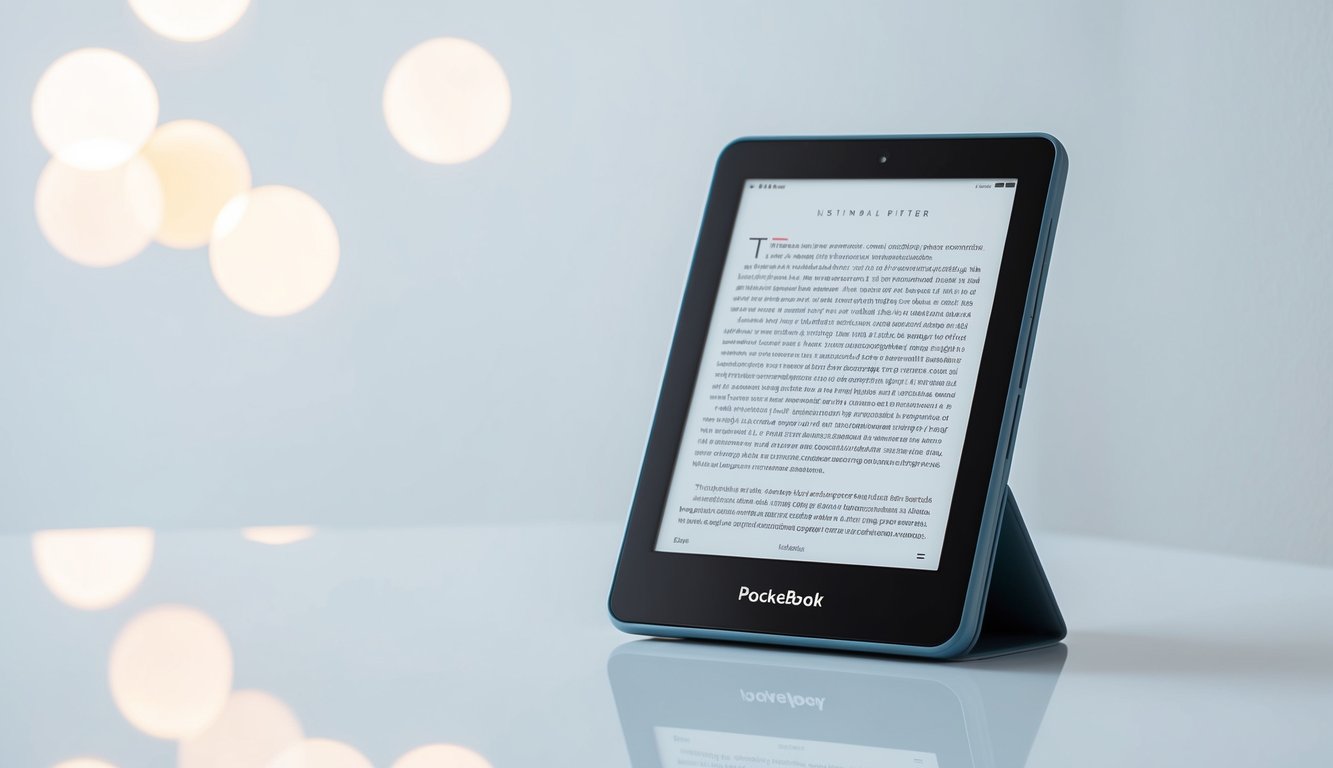Device Context
PocketBook devices offer unique features for different types of readers. Let’s explore who these e-readers are designed for and what makes them stand out.
Target Audience
PocketBook e-readers cater to book lovers who want a dedicated device for reading. They’re perfect for avid readers who prefer a distraction-free experience. Students find them useful for carrying textbooks and study materials.
Travelers appreciate the lightweight design and long battery life. These devices are great for commuters who want to read on the go. Older adults enjoy the adjustable font sizes and backlit screens for comfortable reading.
PocketBook also appeals to tech-savvy users who like customizable features. Language learners benefit from the built-in dictionaries and translation tools.
Key Features
PocketBook devices come with e-ink screens that mimic paper for easy reading. Many models have adjustable front lights for reading in any lighting condition. The battery can last weeks on a single charge.
These e-readers support various file formats, including EPUB, PDF, and MOBI. Some models offer audio capabilities for listening to audiobooks. Water-resistant designs are available for worry-free reading by the pool or beach.
PocketBook devices often include note-taking and highlighting functions. Wi-Fi connectivity allows for easy book downloads. Some models feature physical page-turn buttons for a more traditional feel.
Technical Specifications
PocketBook devices have unique technical features that set them apart. Let’s look at the key specs that make these vintage e-readers special.
Display Details
Early PocketBook models used E Ink screens for a paper-like reading experience. These displays measured 5 to 6 inches diagonally. They offered 16 shades of gray, perfect for text and simple images.
Later models improved resolution and contrast. Some even added front-lighting for reading in the dark. The PocketBook Touch Lux 3, for example, had a 6-inch screen with 212 PPI resolution.
Screen technology evolved over time. Newer vintage models boasted faster page turns and reduced ghosting.
Hardware Capabilities
PocketBook devices packed impressive hardware for their time. Most ran on ARM processors with clock speeds from 400 MHz to 1 GHz. RAM ranged from 64 MB to 512 MB, depending on the model year.
Storage varied widely. Early models offered 512 MB, while later ones had up to 8 GB built-in. Many also included SD card slots for expansion.
Battery life was a strong point. Some models could last up to a month on a single charge with moderate use.
| Feature | Range |
|---|---|
| Processor | 400 MHz – 1 GHz |
| RAM | 64 MB – 512 MB |
| Storage | 512 MB – 8 GB |
Connectivity Options
Vintage PocketBooks offered various ways to connect and transfer content. Most had micro-USB ports for charging and file transfer.
Wi-Fi became standard in later models. This allowed for easy ebook downloads and software updates. Some high-end versions even included 3G cellular connectivity.
Bluetooth was less common but appeared in a few models. It enabled wireless headphone connections for audiobook listening.
Many PocketBooks supported popular ebook formats like EPUB, PDF, and MOBI. This gave you flexibility in where you could buy or borrow ebooks.
Real-World Usage
PocketBook devices offer a range of features for everyday reading. Let’s explore how they perform in real-world situations.
Reading Experience
PocketBook e-readers provide a paper-like display that’s easy on the eyes. The e-ink screens reduce glare and eye strain, making them perfect for long reading sessions. You can adjust text size, font, and spacing to suit your preferences.
Many models have built-in front lights for reading in low-light conditions. This feature lets you enjoy your books anytime, anywhere. The screens are responsive and page turns are quick, giving you a smooth reading experience.
PocketBook devices support various file formats, including EPUB, PDF, and MOBI. This flexibility means you can read almost any e-book you own or download.
Navigation
PocketBook e-readers are user-friendly and easy to navigate. Most models feature both touchscreen and physical button controls. This combination gives you options for how you prefer to interact with your device.
The home screen shows your current reads and library. You can organize books into folders or collections for easy access. The search function helps you find specific titles or passages quickly.
Some models have page-turn buttons on the side, allowing for one-handed reading. This feature is handy when you’re standing on public transport or lying in bed.
Battery Life
PocketBook devices boast impressive battery life. On average, you can expect weeks of reading time on a single charge. This long battery life is thanks to the energy-efficient e-ink technology.
Exact battery life varies by model and usage. Factors that affect battery life include:
- Screen brightness
- Wi-Fi usage
- Reading time per day
Even with heavy use, most PocketBook devices can last 2-3 weeks between charges. This makes them great for travel or daily commutes without worrying about running out of power.
Special Features
PocketBook e-readers come with several special features that enhance your reading experience. Many models include a built-in dictionary. This tool lets you look up words without leaving your book.
Some PocketBooks have text-to-speech functionality. This feature can read your books aloud, which is great for multitasking or accessibility needs.
Advanced models offer note-taking capabilities. You can highlight text, make annotations, and even draw directly on the screen. These notes sync across devices if you use the PocketBook Cloud service.
Some PocketBooks include a web browser and basic games. While not primary features, they can be handy extras for quick internet searches or short breaks between chapters.
Performance Analysis
Vintage PocketBook devices offer a mix of capabilities that can still impress today. Let’s look at how these e-readers stack up in key areas.
Speed Tests
PocketBook e-readers from the past vary in their page-turning and menu navigation speeds. Older models like the 360 might take a second or two to flip pages. Newer vintage devices like the Touch Lux 3 offer snappier performance.
To test speed:
- Time how long it takes to open a book
- Count seconds for page turns
- Check menu responsiveness
Remember, these aren’t modern tablets. A bit of patience goes a long way when using vintage e-readers.
File Format Support
PocketBook devices shine in their wide file format support. You’ll find these readers handle many types of e-books and documents.
Common supported formats:
- EPUB (with and without DRM)
- FB2
- MOBI
- TXT
- HTML
Some models even support audio formats for audiobooks. This flexibility means you can read almost any e-book file you come across.
Screen Quality
Screen technology in vintage PocketBooks ranges from basic E Ink to more advanced E Ink Pearl displays. Older screens might look a bit faded compared to newer ones. But they still offer that paper-like reading experience e-ink is known for.
Tips for assessing screen quality:
- Check for even lighting across the display
- Look for crisp text without fuzzy edges
- Test readability in different light conditions
Many users find these older screens perfectly suitable for long reading sessions.
Battery Longevity
Battery life is a strong point for vintage PocketBooks. Even older models can last weeks on a single charge with moderate use. This long battery life is thanks to the energy-efficient E Ink technology.
Factors affecting battery life:
- Screen light usage
- Wi-Fi connectivity
- Reading frequency
To maximize battery life, turn off Wi-Fi when not needed and use the light sparingly. With care, you might only need to charge your vintage PocketBook once a month.
Comparison Section
PocketBook devices have some unique features compared to other e-readers. Let’s look at how they stack up against competitors, earlier models, and their place in the market.
Contemporary Competitors
PocketBook faces stiff competition from Amazon’s Kindle and Kobo e-readers. Kindle dominates the US market, while Kobo is popular in Canada and Europe. PocketBook offers more file format support than Kindle, including EPUB. This means you can easily borrow e-books from libraries.
PocketBook devices often have physical buttons for page turns. Many readers prefer this to touchscreens. They also tend to have better battery life than some rivals.
One downside is that PocketBook’s store has fewer titles than Amazon or Kobo. You might need to get books from other sources more often.
Previous Models
Older PocketBook models were chunky but durable. Newer ones are sleeker and lighter. Early devices had basic E Ink screens. Current models offer better contrast and faster page turns.
Touchscreens became standard on PocketBooks around 2011. This made navigation easier. Wi-Fi connectivity also became common, letting you download books directly.
Some vintage models had unique features. The PocketBook 360, for example, had a swiveling cover. This protected the screen and acted as a stand.
Market Position
PocketBook is a major player in Eastern Europe and Russia. It’s less known in North America but growing in popularity. The brand focuses on open ecosystems and file flexibility.
PocketBook targets tech-savvy readers who want more control over their devices. Their e-readers often allow users to install third-party apps. This is rare in the e-reader world.
Price-wise, PocketBooks sit in the mid-range. They’re usually cheaper than top-end Kindles but pricier than basic models. This positions them as a value option for feature-hungry readers.
Conclusion
Collecting vintage PocketBook devices can be a rewarding hobby for e-reader enthusiasts. These devices offer a unique glimpse into the evolution of digital reading technology.
Value Proposition
Vintage PocketBook devices have a special charm for collectors. They showcase the early days of e-ink technology and e-reader design. You can find models with unique features that aren’t common in modern e-readers.
Some older PocketBooks have physical buttons for page turns. Others have experimental color screens or unusual form factors. These quirks make them stand out in a collection.
Older PocketBooks often sell for less than newer models. This makes them accessible to collectors on a budget. You can build an impressive collection without spending a fortune.
Recommendation
If you’re interested in e-reader history, start your collection with a few key PocketBook models. Look for devices from different eras to see how the technology evolved.
The PocketBook 301 is a good starting point. It was one of the first models and has a classic design. The PocketBook 360 is another interesting choice with its unique swivel screen.
Don’t forget to check for accessories like cases and chargers. These can add value to your collection and help keep the devices in good condition.
Long-Term Viability
Collecting vintage PocketBooks can be a stable hobby. E-readers are relatively recent technology, so even older models aren’t that outdated.
Many vintage PocketBooks still work well for reading. You can often find replacement batteries and parts online. This means you can keep your collection functional for years to come.
The e-reader market is always changing. As newer models come out, today’s devices will become tomorrow’s collectibles. Your collection could grow in value over time.
Remember to store your devices properly. Keep them in a cool, dry place and charge the batteries occasionally. With good care, your vintage PocketBook collection can bring you joy for many years.
Frequently Asked Questions
Starting a vintage PocketBook collection can be exciting but also tricky. Here are answers to some common questions to help you on your journey.
What should I look for when starting a vintage PocketBook collection?
Look for devices in good condition with working screens and buttons. Check for original packaging and accessories. Seek out popular models like the PocketBook 301 or 360. Try to find devices with unique features or limited editions.
How do I verify the authenticity of a vintage PocketBook device?
Check the serial number against PocketBook’s database. Look for official logos and branding. Compare the device to photos of genuine models. Ask the seller for proof of purchase or original documentation.
Can you recommend strategies for maintaining the condition of vintage PocketBooks?
Store devices in a cool, dry place away from sunlight. Use protective cases or sleeves. Clean screens gently with microfiber cloths. Charge batteries regularly, even if not in use. Handle with care to avoid drops or scratches.
Where are the best places to find rare vintage PocketBook models?
Check online marketplaces like eBay or Amazon. Visit local thrift stores or flea markets. Join PocketBook collector forums and groups. Attend electronics swap meets or vintage tech shows.
What are the potential pitfalls to avoid when purchasing vintage PocketBooks?
Be wary of sellers with no return policy. Avoid devices with visible damage or missing parts. Don’t overpay for common models. Be cautious of listings with poor quality photos or vague descriptions.
How does the value of vintage PocketBook devices typically appreciate over time?
Rare or limited edition models often increase in value. Devices in excellent condition with original packaging tend to appreciate more. Popular early models like the PocketBook 301 may gain value. Market trends and collector interest can impact prices.