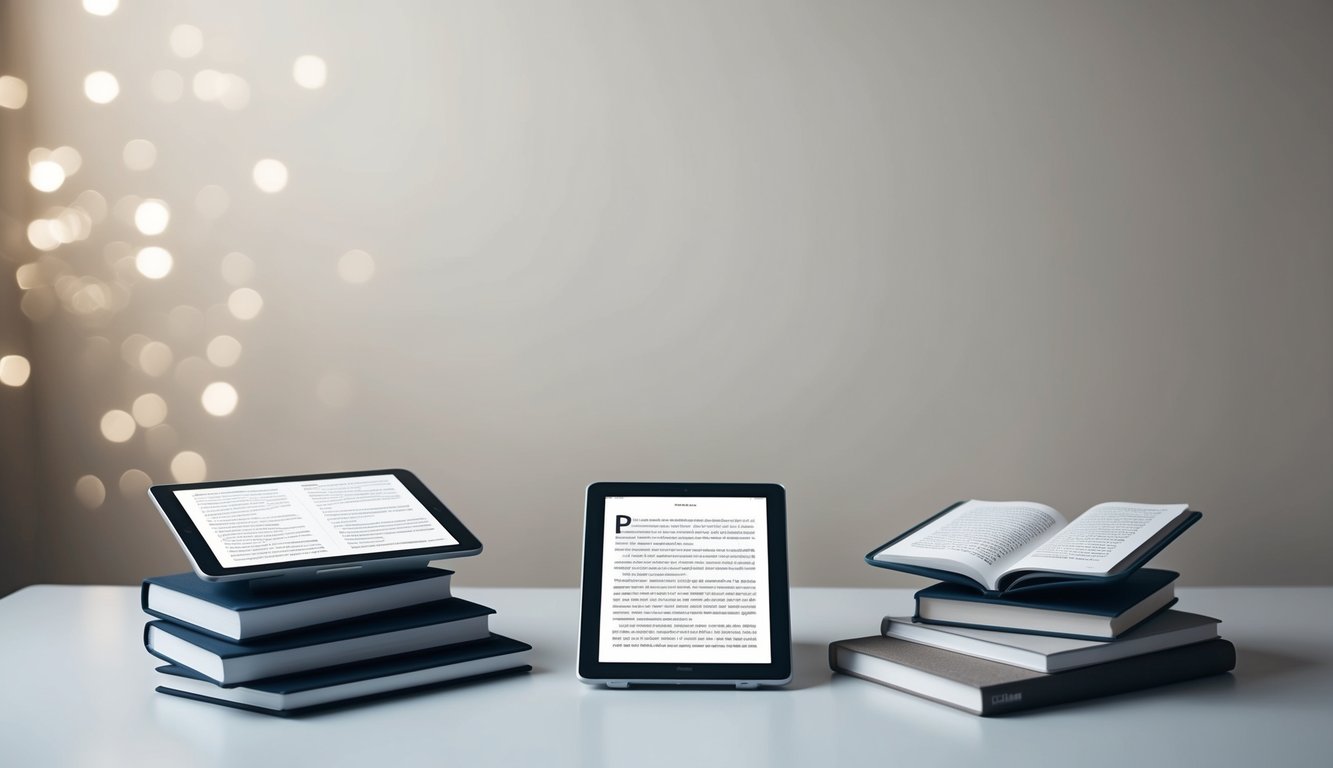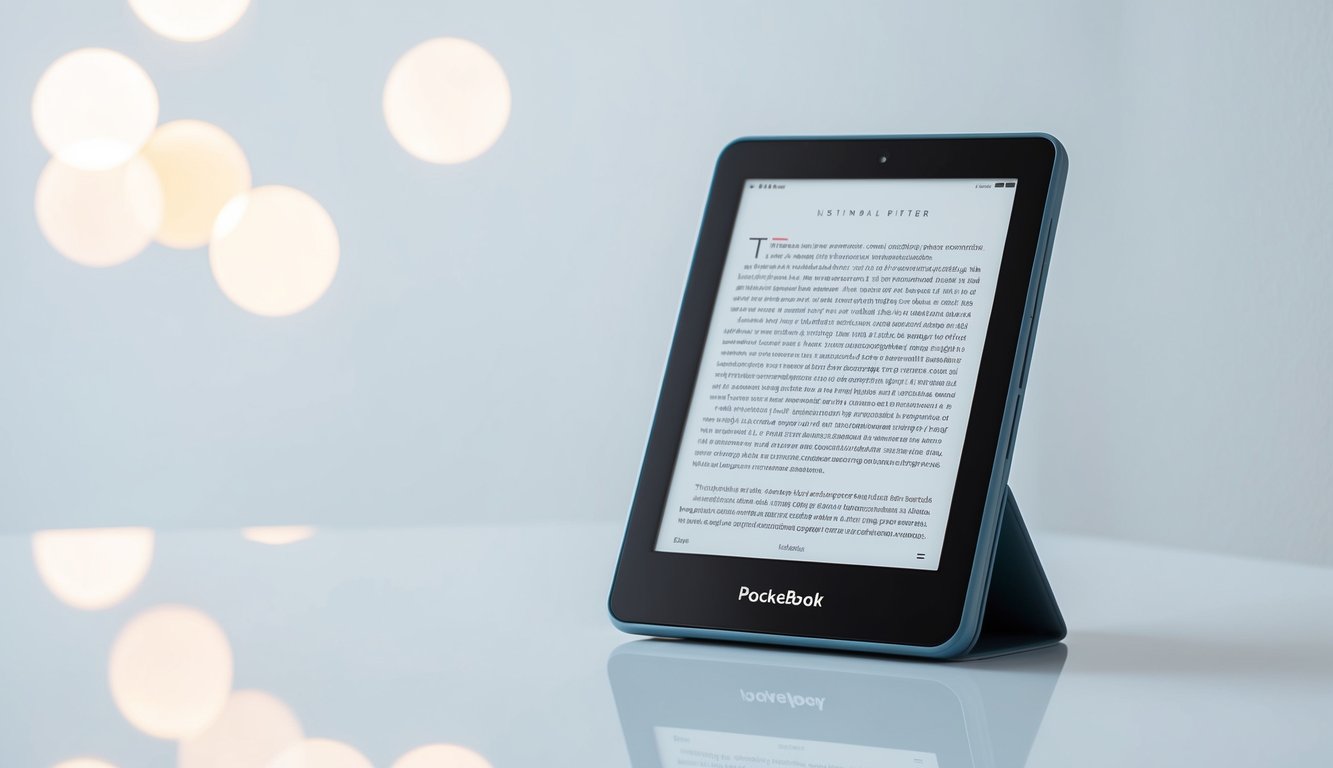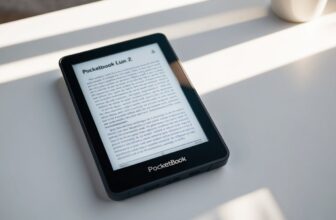Device Context
PocketBook devices have evolved over time, offering new features and improvements. Let’s look at who these upgrades are for and what they bring to the table.
Target Audience
Are you a long-time PocketBook user? If so, these upgrades are meant for you. They’re perfect if you want a better reading experience or more modern features.
E-book lovers who read a lot will find the new models very appealing. They offer longer battery life and clearer screens. This means you can read for hours without eye strain.
Students and professionals who use e-readers for work or study will also benefit. Newer PocketBooks have better note-taking abilities and support more file types.
Key Features
The latest PocketBooks come with several exciting upgrades:
- Sharper screens with better contrast
- Faster page turns and book loading
- More storage for your growing library
- Improved front lights for reading in the dark
- Longer battery life, lasting weeks on a single charge
Some models now have water resistance. This means you can read by the pool or in the bath without worry.
New PocketBooks also have better software. You’ll find smoother navigation and more customization options. Some even have audio support, letting you listen to audiobooks.
Technical Specifications
PocketBook’s newer models offer significant upgrades over legacy devices. These improvements span display quality, processing power, and connectivity features.
Display Details
Modern PocketBook e-readers boast high-resolution E Ink screens. Most new models have 300 pixels per inch (PPI), which is much sharper than older 167 PPI displays. This means text looks crisper and images appear clearer.
Screen sizes now range from 6 to 10.3 inches. Larger screens let you see more text at once or enlarge fonts for easier reading. Many new PocketBooks also have adjustable front lights. You can change the brightness and color temperature for comfortable reading day or night.
Hardware Capabilities
Newer PocketBooks pack more powerful processors. This makes page turns faster and improves overall performance. You’ll notice quicker book loading times and smoother navigation through menus.
Storage capacity has increased too. While older models had 4GB or less, new ones offer 8GB to 32GB. This lets you store thousands of e-books, audiobooks, and other files.
Battery life has also improved. Many new PocketBooks can last weeks on a single charge with normal use. Some models even feature USB-C charging for faster power-ups.
Connectivity Options
Today’s PocketBooks offer more ways to connect. Most have Wi-Fi for easy e-book downloads and syncing. Some models include Bluetooth, letting you use wireless headphones for audiobooks.
Newer devices support more e-book formats. You can read EPUB, PDF, MOBI, and other popular file types. Some PocketBooks now have built-in web browsers. This lets you download books directly or browse online content.
A few high-end models even offer 3G or 4G connectivity. With this, you can download books anywhere without needing Wi-Fi.
Real-World Usage
Upgrading to a newer PocketBook device can significantly enhance your reading experience. Let’s explore how these improvements affect daily use.
Reading Experience
The newer PocketBook models offer crisper text and better contrast. You’ll notice less eye strain during long reading sessions. The backlight on modern devices is more even and adjustable. This makes nighttime reading much more comfortable.
E Ink screens have also improved. Pages turn faster, and ghosting is less noticeable. You can choose from a wider range of fonts and sizes. This helps you customize your reading experience to your preferences.
Many new models support more file formats. This means you can read almost any ebook without converting it first.
Navigation
Touchscreens on newer PocketBooks are more responsive. You can swipe to turn pages or tap to open menus. The interface is cleaner and easier to use.
Finding books in your library is quicker. You can sort by author, title, or recently read. Some models have physical buttons for page turns. This is great if you prefer tactile feedback.
The search function works better too. You can find specific words or phrases in your books faster.
Battery Life
Newer PocketBooks often have longer battery life. You might only need to charge once every few weeks. This depends on your reading habits and backlight use.
Power-saving features have improved. The device uses less energy when idle. Some models have fast charging, so you can top up quickly before a trip.
Special Features
Modern PocketBooks come with extra features that enhance your reading. Here are some you might enjoy:
- Built-in dictionaries for quick word lookups
- Note-taking capabilities with a stylus on some models
- Text-to-speech for listening to your books
- Cloud sync to keep your library and progress up to date across devices
Wi-Fi connectivity is faster on new models. This makes downloading books and updates smoother. Some PocketBooks now have web browsers. You can look up information without switching devices.
Waterproofing is available on certain models. This lets you read by the pool or in the bath without worry.
Performance Analysis
New PocketBook devices offer significant improvements over legacy models. Let’s examine key performance areas to see how they compare.
Speed Tests
You’ll notice faster page turns and quicker book loading on newer PocketBooks. The latest processors handle tasks more efficiently. Opening large files takes less time, and navigating menus feels snappier.
E-ink refresh rates have improved too. This means less ghosting and faster screen updates when you flip pages or scroll. For readers who like to zip through books, this smoother experience makes a big difference.
PDF handling is much better on newer models. Complex layouts render more quickly, and zooming in and out is more responsive.
File Format Support
Newer PocketBooks support a wider range of file formats. This gives you more flexibility in how you read and where you get your books from.
Popular formats like EPUB, PDF, and MOBI work great. But you can also read:
- CBR and CBZ for comics
- DJVU for scanned documents
- DOC and DOCX for Word files
- HTML for web content
Audio support has expanded too. You can now listen to audiobooks in more formats, including MP3 and M4A.
Screen Quality
Screen technology has come a long way. New PocketBooks offer:
- Higher resolution displays (300 PPI on many models)
- Better contrast for crisp text
- More even lighting with adjustable front lights
- Color E-ink options on some devices
These improvements mean less eye strain during long reading sessions. Text looks sharper, and images appear more detailed.
Some newer models also have larger screens. This is great for textbooks or if you prefer larger print.
Battery Longevity
Battery life has always been a strong point for e-readers. But newer PocketBooks take it even further. You can expect:
- Weeks of reading time on a single charge
- Faster charging when you do need to plug in
- More efficient power management
The exact battery life depends on your usage. But many users report going a month or more between charges with regular reading habits.
Newer models also have features like adaptive brightness. This helps conserve battery by adjusting the screen light based on your surroundings.
Comparison Section
PocketBook devices have evolved over the years. Let’s look at how newer models stack up against older ones and the competition.
Contemporary Competitors
PocketBook faces stiff competition from Kindle, Kobo, and Nook. Kindle leads in ebook selection and ecosystem integration. Kobo offers a wide range of device options. Nook focuses on Barnes & Noble’s bookstore.
PocketBook stands out with its support for many file formats. It also has a user-friendly interface and good battery life. Some models include features like audio playback and water resistance.
Price-wise, PocketBook falls in the mid-range. It’s often cheaper than high-end Kindles but pricier than basic models from other brands.
Previous Models
Older PocketBook devices had smaller screens and less storage. They lacked features like backlights and waterproofing. Battery life was shorter, and they were slower to respond.
Newer models have improved in all these areas. They now offer bigger, higher-resolution screens. Many have adjustable front lights for night reading. Storage has increased, often with cloud options.
The latest PocketBooks are faster and more responsive. They have longer battery life, often lasting weeks between charges. Some newer models are waterproof, great for beach or bath reading.
Market Position
PocketBook holds a unique spot in the e-reader market. It’s not as well-known as Kindle or Kobo in English-speaking countries. But it has a strong presence in Europe and Russia.
PocketBook appeals to tech-savvy readers who want more control over their devices. Its support for many file formats is a big draw. This makes it easy to read books from different sources.
The brand focuses on reading-centric features. It doesn’t try to be a tablet replacement like some e-readers. This keeps PocketBook devices simple and focused on book lovers’ needs.
Conclusion
Upgrading from a legacy PocketBook device offers many benefits for e-book lovers. New models provide improved reading experiences with enhanced features and capabilities.
Value Proposition
The latest PocketBook e-readers deliver sharper displays and faster performance. You’ll enjoy crisper text and quicker page turns. Longer battery life means less frequent charging.
New models support more e-book formats. This gives you access to a wider range of digital content. Enhanced connectivity options make it easier to download books on the go.
Advanced features like adjustable front lights and waterproofing add comfort and durability. You can read comfortably day or night, even by the pool or in the bath.
Recommendation
Upgrading is worthwhile if your current device is several years old. The improvements in screen quality and features justify the investment for avid readers.
Consider your reading habits and budget when choosing a new model. Entry-level devices offer great value for casual readers. Premium models with larger screens suit those who read frequently.
Look for sales and trade-in offers to save money on your upgrade. Many retailers offer discounts on older PocketBook stock. You may get credit for trading in your old device.
Long-Term Viability
PocketBook continues to innovate and support their products. Software updates bring new features to existing devices. This helps extend the useful life of your e-reader.
The company’s commitment to open formats ensures compatibility with various e-book stores. You’re not locked into a single ecosystem. This gives you flexibility in where you buy content.
PocketBook’s focus on reading-specific devices bodes well for future support. Unlike multi-purpose tablets, e-readers have a clear purpose. This dedicated approach suggests continued development of e-ink technology.
Frequently Asked Questions
Many PocketBook users have questions about upgrading their devices. Here are answers to some common concerns about newer models, transferring content, and making the switch.
What are the benefits of upgrading my older PocketBook e-reader to a newer model?
Newer PocketBook e-readers offer sharper screens and faster page turns. You’ll enjoy more storage space for your books and improved battery life. Many recent models also have water resistance and adjustable front lights for reading in any setting.
Can I transfer my existing e-books and notes to a new PocketBook device?
Yes, you can easily move your books and notes to a new PocketBook. Connect your old device to a computer and copy your files. Then transfer them to your new e-reader. PocketBook’s cloud service also helps sync your library across devices.
How do the latest PocketBook e-readers compare in terms of battery life and display quality?
Recent PocketBook models can last weeks on a single charge. Their screens have higher resolution, making text crisper and easier to read. Many new displays also reduce glare and offer better contrast, even in bright sunlight.
Will I need to purchase new accessories if I upgrade to the latest PocketBook model?
Most accessories like cases and screen protectors are model-specific. You might need to buy new ones for your upgraded device. But chargers and USB cables often work with newer models too.
What should I do with my old PocketBook device after upgrading?
You have several options for your old e-reader. You could give it to a friend or family member. Some stores offer trade-in programs for credit toward a new device. You might also donate it to a school or library if it’s still working well.
How do I handle software updates on the new PocketBook e-readers?
New PocketBook devices often update automatically when connected to Wi-Fi. You can also check for updates manually in the settings menu. It’s a good idea to keep your e-reader updated for the best performance and newest features.