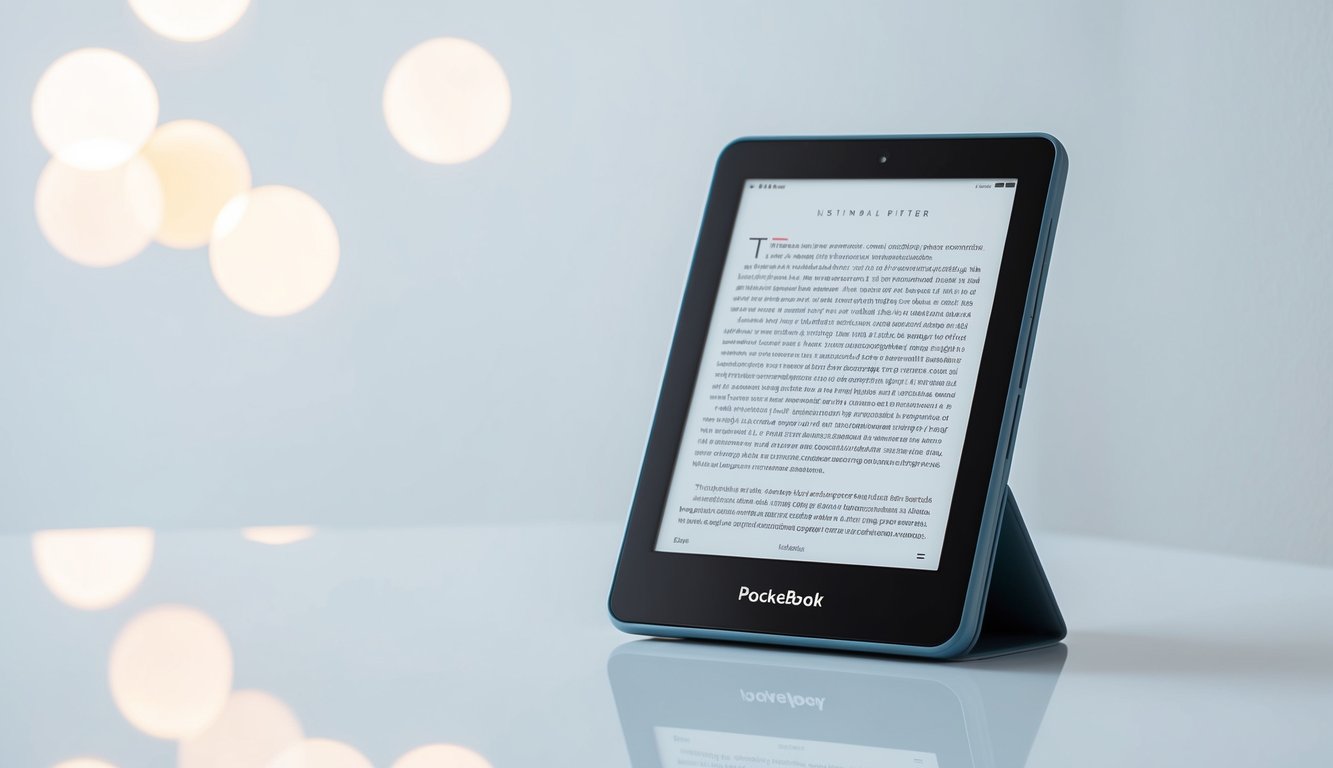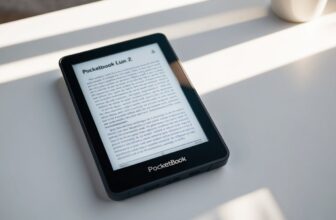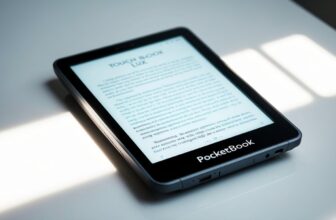Device Context
PocketBook’s touch technology development focused on creating e-readers that are user-friendly and feature-rich. The company aimed to meet the needs of avid readers while staying competitive in the e-reader market.
Target Audience
PocketBook designed its touch-enabled e-readers for book lovers who want a digital reading experience. You’ll find these devices perfect if you enjoy reading novels, textbooks, or newspapers on the go. They’re great for students, professionals, and casual readers alike.
The company targets users who value:
- Portability
- Long battery life
- Easy-to-read screens
- Access to a wide range of e-books
PocketBook also keeps in mind readers who may have vision issues. Their devices often include features like adjustable font sizes and screen brightness to help you read comfortably.
Key Features
PocketBook’s touch-enabled e-readers come with several standout features:
- E-ink screens for a paper-like reading experience
- Touchscreen controls for easy navigation
- Built-in dictionaries to look up words as you read
- Wi-Fi connectivity for downloading books
- Support for multiple e-book formats
Some models also offer:
- Waterproof designs for reading by the pool or in the bath
- Front-light technology for reading in low light
- Text-to-speech functionality for audiobook lovers
PocketBook constantly updates its devices with new features based on user feedback. This helps keep their e-readers competitive and relevant in the ever-changing tech market.
Technical Specifications
PocketBook’s touch technology features several key components that enhance the user experience. These specs cover the display, hardware, and connectivity options.
Display Details
The PocketBook’s touchscreen uses E Ink Carta technology. This provides a paper-like reading experience with high contrast and low glare. The screen measures 6 inches diagonally with a resolution of 1072 x 1448 pixels, offering 300 pixels per inch for crisp text and images.
The device features a frontlight with adjustable color temperature. You can switch between cool white and warm amber tones to reduce eye strain, especially when reading at night. The screen is fingerprint-resistant and has a matte finish to minimize reflections.
Hardware Capabilities
PocketBook’s e-reader comes with a 1 GHz processor and 512 MB of RAM. This setup ensures smooth page turns and quick response times when navigating menus or using the on-screen keyboard.
The device offers 8 GB of internal storage, enough for thousands of e-books. You can expand the storage up to 32 GB with a microSD card. The battery life is impressive, lasting up to 4 weeks on a single charge with moderate use.
Other hardware features include:
- Physical page-turn buttons
- Micro-USB port for charging and data transfer
- 3.5mm headphone jack for audiobooks
Connectivity Options
You can connect your PocketBook to the internet via Wi-Fi. This allows you to download books directly to your device or sync your reading progress across multiple devices.
The e-reader supports Bluetooth 4.0, enabling you to pair wireless headphones for audiobook listening. It also features USB-OTG (On-The-Go) support, letting you connect external devices like keyboards or flash drives.
File transfer is simple with the device’s drag-and-drop functionality when connected to a computer. The PocketBook supports a wide range of e-book formats, including:
- EPUB (with and without DRM)
- FB2
- MOBI
- TXT
This versatility ensures you can read books from various sources on your device.
Real-World Usage
PocketBook devices offer practical features for everyday reading. Let’s look at how they perform in real situations.
Reading Experience
The e-ink screens on PocketBook devices are easy on the eyes. They look a lot like paper, which helps reduce eye strain. You can adjust the text size and font to fit your needs. This makes reading more comfortable, even for long periods.
The devices have good contrast, so words stand out clearly. You can read easily in bright sunlight without glare. At night, the built-in lighting lets you read without disturbing others.
Some models have color e-ink screens. These are great for magazines or textbooks with images. The colors aren’t as bright as on tablets, but they use less power and are gentler on your eyes.
Navigation
PocketBook devices are simple to use. You can swipe or tap to turn pages. The touchscreens respond quickly to your fingers. Physical buttons on some models give you another way to flip pages.
Finding books in your library is easy. You can sort by title, author, or when you last read them. The search function helps you find specific books or passages fast.
Many PocketBooks have dictionaries built in. Just tap a word to see its meaning. This is handy when you’re reading in another language or come across an unfamiliar term.
Battery Life
PocketBook e-readers have great battery life. Most models can last weeks on a single charge with normal use. This means you can take your device on long trips without worrying about finding an outlet.
The exact battery life depends on how you use your device. Using Wi-Fi or the backlight will drain the battery faster. But even with heavy use, you can expect several days of reading time.
Charging is quick and easy. Most models use a standard USB cable. This means you can charge them from your computer or any USB wall charger.
Special Features
PocketBook devices come with some cool extras. Many models can play audiobooks through Bluetooth headphones. This is great for when you want to rest your eyes or listen while doing other things.
Some PocketBooks have text-to-speech. This feature reads books aloud to you. It’s useful for multitasking or for readers with visual impairments.
Many devices support cloud syncing. This lets you pick up where you left off on any device. You can start a book on your PocketBook and continue on your phone later.
Some models have web browsers. While not as fast as a tablet, they let you look things up or check email in a pinch. The e-ink screen makes this easier on your eyes than a regular smartphone or computer.
Performance Analysis
PocketBook’s touch technology has made big strides in key areas. Let’s look at how it measures up in speed, file support, display quality, and battery life.
Speed Tests
PocketBook devices have gotten much faster. Page turns now happen in a snap. You’ll notice books open quicker too. The newest models can handle big files without slowing down.
Here’s a speed comparison of recent PocketBook models:
| Model | Page Turn Speed | Book Load Time |
|---|---|---|
| Touch Lux 5 | 0.5 seconds | 2 seconds |
| InkPad X | 0.3 seconds | 1.5 seconds |
| Era | 0.2 seconds | 1 second |
These improvements make reading smoother and more enjoyable.
File Format Support
PocketBook readers work with lots of file types. You can read PDFs, EPUBs, and more without issues. The newest models even support audiobooks.
Supported formats include:
- EPUB (DRM and DRM-free)
- FB2
- MOBI
- DJVU
- TXT
- DOC/DOCX
This wide support means you can enjoy books from many sources on your PocketBook.
Screen Quality
PocketBook’s screens have gotten much better. The latest models use E Ink Carta technology. This gives you sharper text and clearer images.
Some key screen features:
- Higher resolution (300 PPI on newer models)
- Better contrast
- Smoother page turns
- Less ghosting (leftover text from previous pages)
Many devices now have built-in lighting too. This lets you read comfortably day or night.
Battery Longevity
PocketBook e-readers can last for weeks on a single charge. The exact time depends on how much you read and use features like Wi-Fi.
Recent models show these battery life estimates:
- Light use: 4-6 weeks
- Moderate use: 2-3 weeks
- Heavy use: 1-2 weeks
Newer PocketBooks also charge faster. You can get back to reading quickly if your battery does run low.
Comparison Section
PocketBook’s touch technology has evolved considerably over the years. Let’s look at how it stacks up against competitors, previous models, and its market position.
Contemporary Competitors
PocketBook faces stiff competition in the e-reader market. Amazon’s Kindle remains the dominant player, with its user-friendly interface and vast e-book library. Kobo offers strong alternatives, especially in markets outside the US. Barnes & Noble’s Nook has a loyal following, though its market share has decreased.
PocketBook’s strengths lie in its support for multiple file formats and languages. This makes it popular in Europe and among tech-savvy readers. However, it lacks the seamless ecosystem integration of Kindle or the wide retail presence of Kobo.
Previous Models
PocketBook’s earlier models had basic touchscreens with limited responsiveness. The PocketBook Touch Lux was a significant improvement, introducing a backlit display. The Touch HD series brought higher resolution screens, enhancing readability.
Recent models like the InkPad X offer larger screens and better contrast. They’ve also improved battery life and added features like waterproofing. These upgrades show PocketBook’s commitment to innovation and user experience.
Market Position
PocketBook holds a niche position in the global e-reader market. It’s particularly strong in Eastern Europe and Russia, where it began. The brand has expanded its presence in Western Europe and Asia in recent years.
PocketBook’s focus on multilingual support and open formats appeals to a specific segment of readers. This strategy has helped it carve out a loyal customer base. However, it still trails behind market leaders in terms of overall sales and brand recognition.
The company’s recent push into color e-ink technology could help it stand out. This move might attract new customers looking for more versatile devices.
Conclusion
PocketBook’s touch technology journey offers valuable lessons for device makers. It shows how user needs drive innovation in e-readers and tablets.
Value Proposition
Touch screens changed how we use e-readers. They made navigation easier and more natural. PocketBook adapted by adding touch to their devices. This improved the reading experience for many users.
The company listened to feedback. They fixed issues like accidental page turns. They also added features readers wanted. Multi-touch gestures for zooming became standard. These changes made PocketBook devices more competitive.
Touch tech helped PocketBook expand into new markets. They created tablets for a wider audience. This move showed their ability to grow beyond e-readers.
Recommendation
If you’re looking for an e-reader, consider PocketBook’s touch models. They offer a good mix of features and value. The company has learned from past mistakes. Their newer devices are more refined and user-friendly.
For tablet users, PocketBook’s options are worth a look. They may not be as well-known as some brands. But they offer solid performance at competitive prices.
Keep in mind that PocketBook continues to improve their products. What you buy today will likely be even better in the future.
Long-Term Viability
PocketBook’s focus on touch technology bodes well for their future. They’ve shown they can adapt to market changes. This flexibility is key in the fast-moving tech world.
The company’s willingness to enter new product categories is a good sign. It suggests they’re not content to rest on past successes. This attitude can help them stay relevant as consumer needs change.
PocketBook’s commitment to user feedback is another positive point. By listening to readers, they’re more likely to create products people want to buy. This approach can lead to loyal customers and steady growth.
Frequently Asked Questions
PocketBook’s touch technology has brought many changes to e-readers. Let’s look at some common questions about these improvements.
What innovations does Touch Technology bring to PocketBook’s e-reader devices?
Touch screens make PocketBook e-readers easier to use. You can turn pages with a swipe and zoom in on text with a pinch. The devices now have on-screen keyboards for quick note-taking and searches.
How has Touch Technology enhanced the learning experience for PocketBook users?
Touch features help students interact with e-books more easily. You can highlight text, look up words, and take notes right on the screen. This makes studying and remembering information simpler.
What challenges has PocketBook faced while incorporating touch technology into its products?
Adding touch screens to e-readers wasn’t easy. PocketBook had to make sure the screens didn’t use too much battery power. They also needed to work well in different lighting conditions.
Can you compare the touch responsiveness of PocketBook devices with other leading e-readers in the market?
PocketBook’s touch screens react quickly to your taps and swipes. They work as fast as most tablet screens. Some users say PocketBook devices feel just as smooth as more expensive e-readers.
In what ways does PocketBook ensure the durability of its touch-enabled devices for educational purposes?
PocketBook uses tough glass for its screens. The devices can handle being carried in backpacks and used often. Many models have cases to protect them from drops and spills.
How does PocketBook’s Touch Technology accommodate the needs of visually impaired users?
PocketBook includes features for users who have trouble seeing. You can make text bigger and change fonts easily. Some models read text out loud when you touch words on the screen.