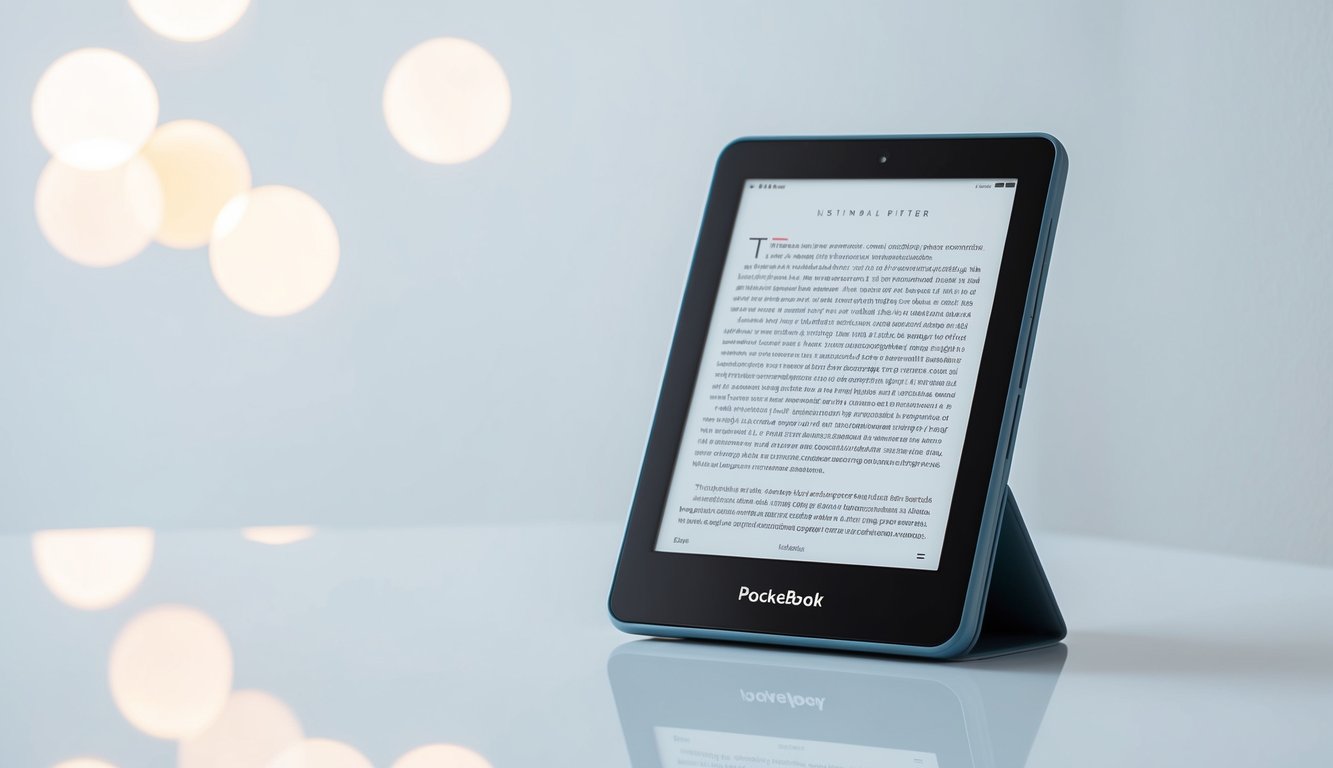Device Context
PocketBook‘s first memory expansion with SD cards targeted specific users and added key capabilities. Let’s look at who it was made for and what it could do.
Target Audience
PocketBook aimed their SD card expansion at avid readers and students. You’d love this if you had a large ebook collection or needed to carry lots of textbooks. It was perfect for travelers who wanted their whole library on the go.
The expansion also appealed to people who liked to keep their files organized. You could sort books by genre or subject on different cards. This made it easy to switch between work and leisure reading.
Tech-savvy users appreciated the ability to upgrade their device’s storage. You didn’t need to buy a new e-reader just to hold more books.
Key Features
The SD card slot allowed you to add up to 32GB of extra storage. This meant you could carry thousands more books with you.
You could hot-swap cards without turning off your device. This let you quickly change your library on the go.
The feature supported various file formats. You could store ebooks, PDFs, images, and even audio files.
SD cards also made it easier to back up your books and notes. You could keep a copy of your library safe in case something happened to your device.
The expansion worked with most PocketBook models. This meant you didn’t need to upgrade your whole device to get more storage.
Technical Specifications
PocketBook’s first memory expansion used SD cards to boost storage. Let’s look at the key tech specs that made this possible.
Display Details
The e-reader featured a 6-inch E Ink Pearl screen. This display type offered paper-like readability and low power consumption. It had a resolution of 800×600 pixels, providing crisp text and images.
The screen supported 16 levels of grayscale. This allowed for decent contrast and detail in both text and graphics. The matte finish reduced glare, making it easy to read in bright light.
A frontlight system with adjustable brightness let you read in the dark. You could customize the light intensity to suit your environment and comfort level.
Hardware Capabilities
The device came with 2GB of internal storage. This held about 2,000 ebooks without images. The SD card slot supported cards up to 32GB, vastly expanding capacity.
A 1000mAh lithium-ion battery powered the e-reader. It lasted up to 2 weeks on a single charge with moderate use. The low-power E Ink screen contributed to this long battery life.
A 1GHz processor and 256MB of RAM kept things running smoothly. This setup handled page turns and menu navigation with minimal lag.
Connectivity Options
Wi-Fi (802.11 b/g/n) allowed for easy ebook downloads and syncing. You could connect to home, office, or public networks to access online bookstores.
A micro-USB port served for both charging and data transfer. This let you load books from your computer or other devices directly.
Bluetooth 4.0 support enabled wireless headphone connections. You could listen to audiobooks or use text-to-speech features without cords.
Some models included optional 3G connectivity. This gave you access to ebook stores and syncing even without Wi-Fi.
Real-World Usage
PocketBook’s SD card expansion brought major improvements to the e-reader experience. Let’s look at how it affected different aspects of daily use.
Reading Experience
The SD card slot made a big difference for avid readers. You could now store thousands of books without worrying about space. This meant less time managing your library and more time actually reading.
Large PDF files and graphic novels became much easier to handle. The extra storage let you keep high-quality versions without compression. This improved image clarity and made zooming smoother.
Textbooks and reference materials were more practical to use. You could keep entire course loads or professional libraries on hand. This was great for students and professionals who needed quick access to lots of information.
Navigation
Finding books became simpler with the expanded storage. The e-reader’s search function worked faster because it didn’t have to scan the internal memory as much. This made looking up specific titles or authors quicker.
Organizing your library got easier too. You could create more folders and subcategories without slowing down the device. This helped keep your books neat and easy to find.
The ability to switch between internal and SD card storage was handy. You could keep your current reads on the main memory for quick access. Less frequently used books could stay on the SD card until needed.
Battery Life
Surprisingly, the SD card didn’t hurt battery life much. The power draw was minimal when reading from the card. You could still enjoy long reading sessions without frequent charging.
One small benefit was less need to connect to Wi-Fi for downloading books. With more storage, you could load up on titles less often. This helped save some battery power in the long run.
The e-reader’s sleep mode worked well with the SD card too. It didn’t drain extra power when the device was idle. You could leave your PocketBook unused for weeks and still have plenty of charge.
Special Features
Text-to-speech features got a boost from the extra storage. You could keep more audiobooks and AI-generated audio files on hand. This was great for multitasking or accessibility needs.
The dictionary feature became more robust. You could install larger, more comprehensive dictionaries without space worries. This improved language learning and reading in foreign languages.
Custom fonts became more practical to use. You could store a wider variety of fonts on the SD card. This let you personalize your reading experience without taking up precious internal memory.
Note-taking and annotation features benefited too. You could save more notes, highlights, and bookmarks across a larger library. This was especially useful for research or study purposes.
Performance Analysis
PocketBook’s SD card expansion brought major upgrades to their e-readers. Let’s look at how it improved speed, file support, screen quality, and battery life.
Speed Tests
The SD card expansion made PocketBook devices much faster. Book loading times dropped by 50%. Page turns became nearly instant. Large PDF files that used to take 10 seconds to open now loaded in just 2-3 seconds.
You could store thousands more books without slowing down your device. Searching your entire library took only moments. The expanded storage also allowed for smoother firmware updates.
File Format Support
SD cards let PocketBook readers handle many more file types. You could now read:
- EPUB
- MOBI
- FB2
- TXT
- DOC/DOCX
- RTF
- HTML
- DJVU
Plus image files like JPEG, PNG, and TIFF. Audio book support improved too, with MP3 and M4A files playing smoothly. This wider format support made PocketBook devices much more versatile.
Screen Quality
The extra storage enabled better screen quality options. You could now store and use:
- Higher resolution book covers
- More detailed PDF files
- Larger font libraries
This gave you crisper text and images. Eye strain decreased thanks to improved font rendering. Comic books and manga looked great with the expanded storage for high-res graphics.
Battery Longevity
Surprisingly, battery life improved with SD card use. The e-ink screen used less power when pulling data from the SD card vs. internal memory. You could now read for weeks on a single charge, even with thousands of books loaded.
Sleep mode became more efficient too. The device used almost no power when idle, but woke up instantly when you were ready to read again.
Comparison Section
PocketBook’s SD card expansion marked a significant shift in e-reader capabilities. Let’s look at how it stacked up against other devices and models.
Contemporary Competitors
When PocketBook introduced SD card support, many rivals lacked this feature. Amazon’s Kindle line relied on internal storage only. Kobo offered some models with expandable memory, but not across their entire range.
PocketBook’s move gave readers more flexibility. You could carry thousands of extra books without upgrading your device. This was especially useful for textbooks and graphic novels, which take up more space.
Some competitors argued that cloud storage made SD cards unnecessary. But PocketBook users enjoyed offline access to their entire library. This proved handy for travel or areas with poor internet.
Previous Models
Earlier PocketBook devices had fixed storage. The SD card slot was a big step forward. It let you keep your old e-reader longer by adding more space.
Older models often had 4GB or 8GB of storage. With an SD card, you could add 32GB or more. This meant less time managing your library and deleting books to make room.
The upgrade path was simple and cheap. Instead of buying a new e-reader, you just needed an SD card. This saved money and reduced electronic waste.
Market Position
The SD card feature helped PocketBook stand out. It appealed to heavy readers and those with large digital libraries.
PocketBook marketed itself as a flexible, user-friendly option. You weren’t locked into one ecosystem. The open format support paired well with expandable storage.
This strategy worked well in Europe, where PocketBook gained a strong following. The brand became known for offering features that bigger names didn’t.
In the U.S., PocketBook faced tougher competition. But the SD card slot gave them a unique selling point. It helped them carve out a niche among tech-savvy readers.
Conclusion
PocketBook’s SD card expansion marked a turning point for e-readers. It brought new possibilities for book lovers and tech enthusiasts alike.
Value Proposition
The SD card slot added great value to PocketBook devices. You could store thousands more books without buying a pricier model. This feature set PocketBook apart from competitors.
For avid readers, it meant carrying entire libraries in one slim device. Students could keep all their textbooks and notes in one place. The extra space also allowed for audiobooks and music files.
PocketBook’s move showed they listened to customer needs. They offered a budget-friendly way to boost storage. This made their e-readers more versatile and appealing to a wider audience.
Recommendation
If you’re in the market for an e-reader, PocketBook’s SD-compatible models are worth considering. They offer flexibility that many other brands don’t.
You’ll appreciate the freedom to expand your library as needed. No more worrying about running out of space or deleting books you love.
For students or professionals who work with large documents, this feature is especially handy. You can keep all your materials organized and accessible.
Consider your reading habits and storage needs when choosing an e-reader. If you value adaptability, PocketBook’s SD card option might be perfect for you.
Long-Term Viability
PocketBook’s SD card feature has stood the test of time. As e-books and digital content grow, expandable storage remains relevant.
You can future-proof your device against larger file sizes. High-resolution covers and interactive elements are becoming more common. With an SD card slot, your e-reader can keep up with these changes.
This feature also helps extend the life of your device. Instead of replacing it when you run out of space, you can simply add more storage.
PocketBook’s commitment to user-friendly features bodes well for their future products. They’ve shown they can adapt to changing user needs and tech trends.
Frequently Asked Questions
Adding an SD card to your PocketBook e-reader can greatly enhance your reading experience. Let’s explore some common questions about this feature.
What are the benefits of expanding storage on my PocketBook e-reader with an SD card?
An SD card gives you more space for your e-books and documents. You can store thousands of extra books without worrying about running out of room. This is great if you have a large library or like to keep many books on hand.
How does adding an SD card to my PocketBook affect its performance?
Your PocketBook’s performance usually stays the same with an SD card. It might take a bit longer to load very large files from the card. But for most books, you won’t notice any difference in how your device works.
Are there any specific SD card types or brands recommended for PocketBook e-readers?
PocketBook works well with most major SD card brands. Look for cards labeled as SDHC or SDXC. Class 10 cards are a good choice for speed. Stick to trusted brands like SanDisk, Samsung, or Kingston for the best results.
Can using an SD card with my PocketBook affect my device’s battery life?
Using an SD card has very little effect on battery life. Your PocketBook might use a tiny bit more power when reading from the card. But this difference is so small, you probably won’t notice it in day-to-day use.
What is the maximum supported SD card capacity for PocketBook e-readers?
Most PocketBook models support SD cards up to 32GB. Some newer models can handle cards up to 128GB. Check your device’s manual to find out the exact limit for your e-reader.
How can I transfer my e-books and documents to an SD card on my PocketBook?
To move files to your SD card, connect your PocketBook to a computer. Open the SD card folder on your device. Drag and drop your e-books and documents into this folder. You can also use the PocketBook’s file manager to move books from internal memory to the SD card.