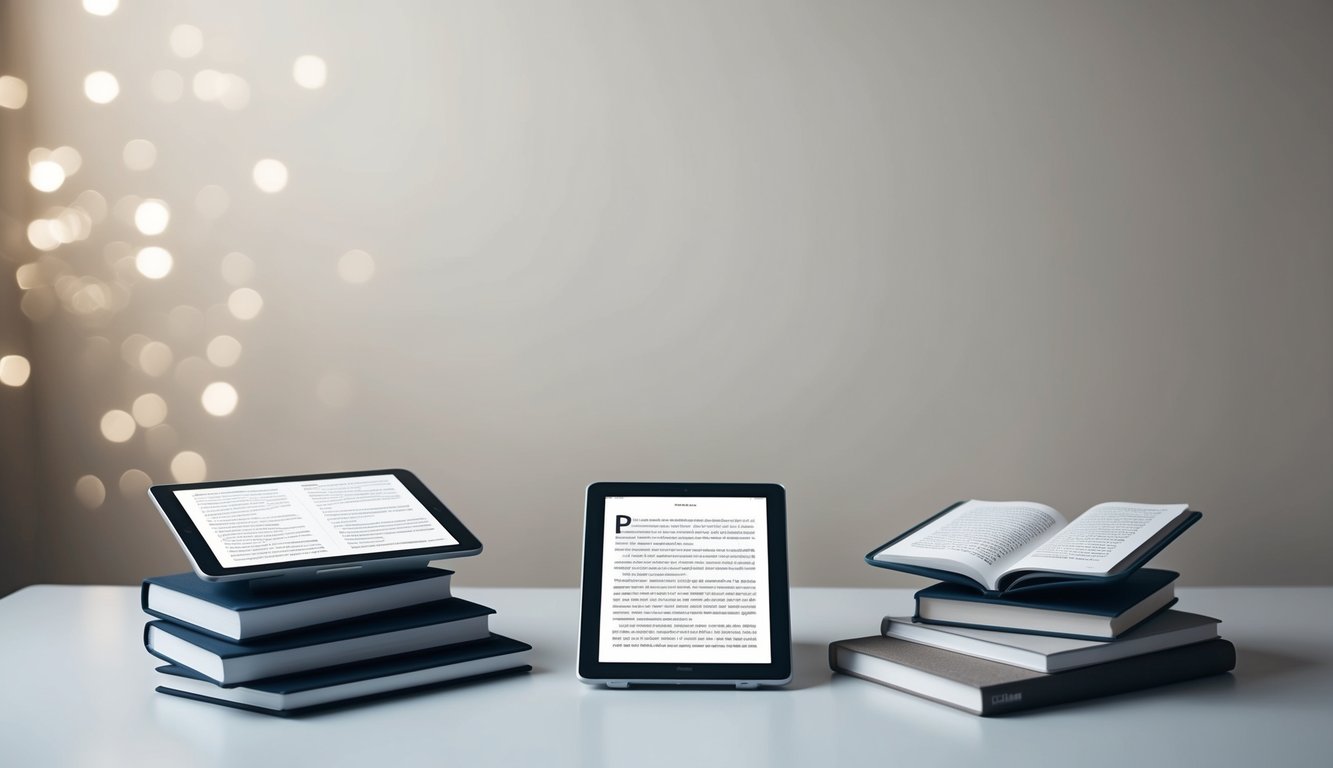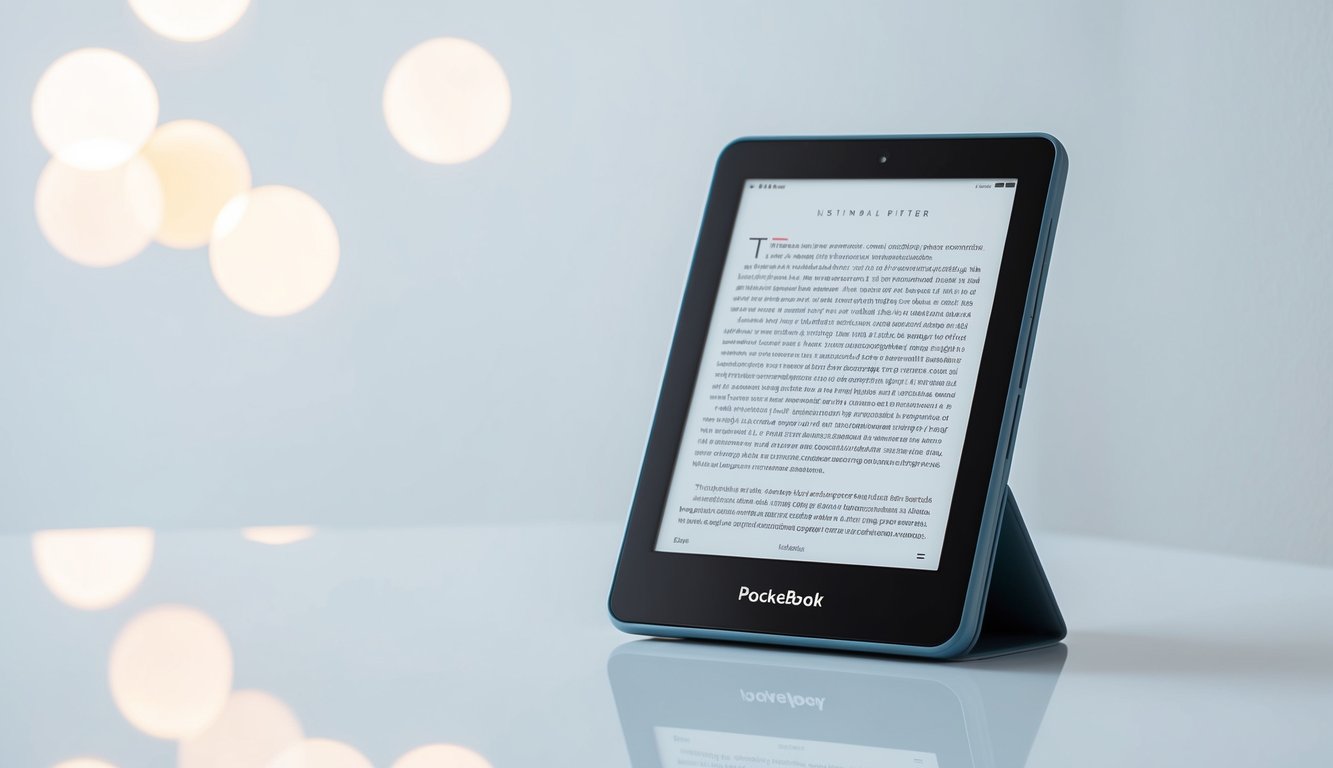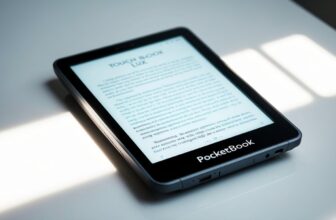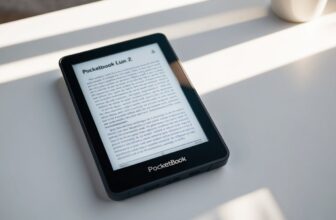Device Context
PocketBook legacy devices offer unique features for digital reading enthusiasts. These e-readers cater to specific needs and preferences.
Target Audience
PocketBook legacy devices appeal to bookworms who love e-ink screens. They’re great for people who read a lot and want a device that’s easy on the eyes. These e-readers work well for students, professionals, and retirees alike.
Folks who enjoy classic literature will find PocketBook’s built-in dictionaries helpful. If you travel often, you’ll like how light and portable these devices are. They’re perfect for long flights or commutes.
Tech-savvy users who want to customize their reading experience will appreciate PocketBook’s open Android system. This lets you add new apps and features to your device.
Key Features
PocketBook legacy devices come with several standout features:
- E-ink screens for comfortable reading
- Long battery life (up to several weeks)
- Support for many e-book formats
- Built-in dictionaries and translation tools
- Text-to-speech function for audiobooks
- Wi-Fi connectivity for easy book downloads
- Expandable storage with microSD cards
Some models have extra perks like water resistance or backlit screens for reading in the dark. You can adjust text size, font, and margins to suit your needs.
PocketBook devices also let you take notes, highlight text, and bookmark pages. This makes them useful for studying or work-related reading.
Technical Specifications
PocketBook legacy devices offer a range of features that still function well in 2024. Let’s look at the display, hardware, and connectivity specs of these e-readers.
Display Details
Most PocketBook legacy models use E Ink screens, which are easy on the eyes. Screen sizes vary from 6 to 8 inches. The resolution is typically 1024×758 pixels, giving you crisp text.
Some devices have built-in lighting for reading in the dark. Older models may lack this feature. The screens are glare-free, making outdoor reading comfortable.
Color options are limited on legacy devices. Most display black and white only, with up to 16 shades of gray.
Hardware Capabilities
PocketBook legacy devices have processors ranging from 800 MHz to 1 GHz. This is enough for basic reading tasks. Storage space varies from 2 GB to 8 GB. You can expand this with a microSD card on most models.
Battery life is a strong point. Many devices can last weeks on a single charge. The exact time depends on your usage and settings.
Physical buttons are common on these e-readers. They make page-turning easy. Some models have touchscreens too.
Connectivity Options
Wi-Fi is available on most PocketBook legacy devices. This lets you download books and sync your library. Some models have 3G capabilities, but these may not work in all areas now.
Bluetooth is rare on older models. If present, it can connect to headphones for audiobooks.
USB is standard for charging and file transfer. You can connect to your computer to add books manually.
A few models have audio jacks. These are handy for listening to music or audiobooks while you read.
Real-World Usage
PocketBook legacy devices remain useful for many readers in 2024. They offer a simple yet effective e-reading experience with some handy features.
Reading Experience
The E Ink screens on older PocketBook devices still provide a paper-like reading experience. Text appears crisp and easy on the eyes, even in bright sunlight. You can adjust font sizes and styles to suit your preferences.
Page turns are quick enough for smooth reading. The screens refresh fully every few page turns to prevent ghosting. This keeps text clear as you progress through your books.
Some models have built-in front lights for nighttime reading. While not as advanced as newer devices, they work well in dim lighting.
Navigation
PocketBook’s interface remains straightforward to use. The home screen shows your library and reading progress. Tapping or using physical buttons lets you turn pages and access menus.
Finding books is simple with the basic search function. You can organize titles into folders and collections. Bookmarks and highlights help track important passages.
The touchscreens on some models may feel less responsive than modern tablets. But they’re adequate for selecting books and navigating menus.
Battery Life
Battery life is a strong point for legacy PocketBooks. With Wi-Fi off, many models can last weeks between charges. This makes them great for travel or extended reading sessions.
Exact battery life varies by model and usage. Older batteries may not hold a charge as long as when new. But they still outlast most tablets or smartphones for reading.
Charging is typically done via micro-USB. It’s slower than modern USB-C, but gets the job done.
Special Features
Some legacy PocketBooks have unique features that remain useful. Built-in dictionaries help with unfamiliar words. Text-to-speech functions can read books aloud on certain models.
Basic web browsers let you download books or look up information. They’re slow by today’s standards but functional for simple tasks.
A few devices support audiobooks or music playback. This adds versatility, though audio quality is basic.
PocketBook’s own store offers ebooks, but selection may be limited. You can side-load books from other sources using supported formats like EPUB.
Performance Analysis
PocketBook legacy devices still offer decent performance in 2024. Let’s look at how they stack up in key areas.
Speed Tests
PocketBook legacy devices show their age when it comes to speed. Page turns take about 1-2 seconds on average. Opening large PDF files can be sluggish, often taking 5-10 seconds.
The user interface feels a bit slow by modern standards. Navigating menus and selecting options has a noticeable delay. Book searches take 10-15 seconds to complete on a full library.
Despite these limitations, basic reading functions remain smooth enough for most users. Text rendering is quick once a page loads.
File Format Support
PocketBook legacy models support a wide range of file formats:
- EPUB (DRM-protected and DRM-free)
- FB2
- TXT
- DJVU
- RTF
- HTML
Most common ebook formats work well. PDF support is decent but zooming and reflow can be clunky on complex layouts.
Comic book formats like CBR and CBZ are hit-or-miss. Some devices handle them fine while others struggle.
Screen Quality
E-ink screens on PocketBook legacy devices hold up surprisingly well. Text appears crisp and easy to read. Contrast is good in most lighting conditions.
Resolution varies by model:
- Basic models: 800 x 600 pixels
- Mid-range: 1024 x 758 pixels
- High-end: 1448 x 1072 pixels
Higher-res screens offer a noticeable improvement in text sharpness. Even lower-res models are comfortable for extended reading sessions.
Battery Longevity
Battery life remains a strong point for PocketBook legacy devices. Most models can last 2-4 weeks on a single charge with moderate use.
Factors affecting battery life:
- Screen brightness
- Wi-Fi usage
- Page turn frequency
Older batteries may have lost some capacity. But even degraded, they typically outperform modern tablets and phones for reading.
Standby time is excellent. You can leave these devices unused for months and still find a charge when you pick them up again.
Comparison Section
PocketBook legacy devices face tough competition in 2024. Let’s look at how they stack up against newer e-readers and older PocketBook models.
Contemporary Competitors
Newer e-readers offer features that PocketBook legacy devices lack. Waterproofing is now common on high-end models from Kindle and Kobo. Many have warm lighting for nighttime reading. Screen sizes have grown, with 7-inch and 8-inch displays becoming popular.
PocketBook legacy devices still have some advantages. Their button controls appeal to readers who prefer physical navigation. They also support more file formats than most competitors. This makes them versatile for users with varied e-book collections.
Price is a key factor. Legacy PocketBooks are often cheaper than new e-readers with similar screen sizes. This makes them attractive for budget-conscious readers.
Previous Models
Older PocketBook models share many features with legacy devices. Both have E Ink screens and long battery life. Legacy devices often have faster processors and more storage than their predecessors.
Screen technology has improved over time. Newer models offer better contrast and faster page turns. This can make reading more enjoyable on legacy devices compared to very old PocketBooks.
Software updates are a big difference. Legacy devices may still receive occasional updates, while older models are no longer supported. This means legacy devices have access to newer features and bug fixes.
Market Position
PocketBook legacy devices occupy a unique spot in the e-reader market. They appeal to readers who want affordable devices with good file support. Their longevity is a selling point for environmentally conscious consumers.
These devices face challenges in retail visibility. Major stores often focus on newer models from big brands like Amazon and Kobo. This can make it harder for customers to find and compare PocketBook legacy devices.
Online communities play a big role in keeping legacy devices relevant. Forums and social media groups share tips and troubleshooting advice. This support network helps extend the life of older e-readers.
Conclusion
PocketBook legacy devices offer unique advantages for readers in 2024. Let’s explore their value, recommendations, and long-term prospects.
Value Proposition
PocketBook legacy devices remain relevant for budget-conscious readers. These e-readers provide access to digital books at a fraction of the cost of newer models. Their long battery life and e-ink screens make them ideal for extended reading sessions.
Many older PocketBooks still support popular e-book formats like EPUB and PDF. This compatibility lets you enjoy a vast library of digital content. Some models even offer audiobook support, expanding your reading options.
For those who prefer a distraction-free reading experience, legacy PocketBooks shine. They lack modern features like web browsers or apps, keeping you focused on your books.
Recommendation
If you’re a casual reader or on a tight budget, a legacy PocketBook could be a smart choice. These devices are perfect for reading text-based e-books without bells and whistles.
For tech-savvy users, newer models might be more suitable. They offer improved screen resolution, faster page turns, and additional features.
Consider your reading habits and budget when deciding. If you mainly read novels and don’t need advanced functions, a legacy PocketBook can serve you well.
Long-Term Viability
Legacy PocketBooks may face challenges in the coming years. Software updates for older models are becoming less frequent. This could lead to compatibility issues with newer e-book formats or online bookstores.
Hardware durability is a plus for these devices. Many users report their old PocketBooks still working after years of use. However, finding replacement parts or batteries might become harder over time.
To extend the life of your legacy PocketBook, consider using open-source e-book management tools. These can help you convert and transfer books even if official support ends.
Frequently Asked Questions
PocketBook Legacy devices still have life in them, even with some changes in recent years. Let’s look at common questions about using these e-readers in 2024.
How can I access books on my PocketBook Legacy device now that the official store is closed?
You can transfer ebooks to your device using a USB cable. Connect your PocketBook to your computer and drag files into the “Books” folder. Many online bookstores offer DRM-free ePub files you can add this way.
Another option is to use Calibre, a free e-book management program. It lets you organize your library and send books to your PocketBook wirelessly or via USB.
Are there compatibility issues with newer ebook formats on PocketBook Legacy devices?
Older PocketBook models may struggle with some newer formats. They work best with ePub and PDF files. If you have trouble opening a book, try converting it to ePub using Calibre.
Some advanced features in newer ebooks might not display correctly. But for most novels and simple non-fiction, you shouldn’t face major issues.
What are the best alternative ebook sources for PocketBook Legacy e-readers?
Project Gutenberg offers thousands of free, public domain books. You can download these directly to your PocketBook if it has WiFi.
Smashwords is great for indie authors and often has sales. Many of their books come in multiple formats, including ePub.
Your local library might use Overdrive or Libby. These services let you borrow ebooks and read them on your PocketBook.
Can I still receive software updates for my older PocketBook model?
PocketBook has stopped updating very old models. But you can check for available updates by going to Settings > Software > Software Update on your device.
If updates are no longer available, your e-reader will still work fine. You just won’t get new features or security patches.
What is the battery life expectancy for a PocketBook Legacy e-reader in current use?
With regular use, most PocketBook batteries last 3-5 years before showing signs of wear. If you’re still using a Legacy device in 2024, you might notice shorter battery life.
To extend battery life, turn off WiFi when not in use. Also, avoid letting the battery drain completely before recharging.
How do I troubleshoot connection problems with PocketBook Legacy devices?
First, make sure WiFi is turned on in your device settings. Try forgetting the network and reconnecting.
If that doesn’t work, restart your PocketBook and your router. Sometimes, old devices struggle with newer WiFi security protocols. Try connecting to a hotspot from your phone as a test.
For USB connections, try a different cable or USB port on your computer. Make sure your computer recognizes the device when plugged in.