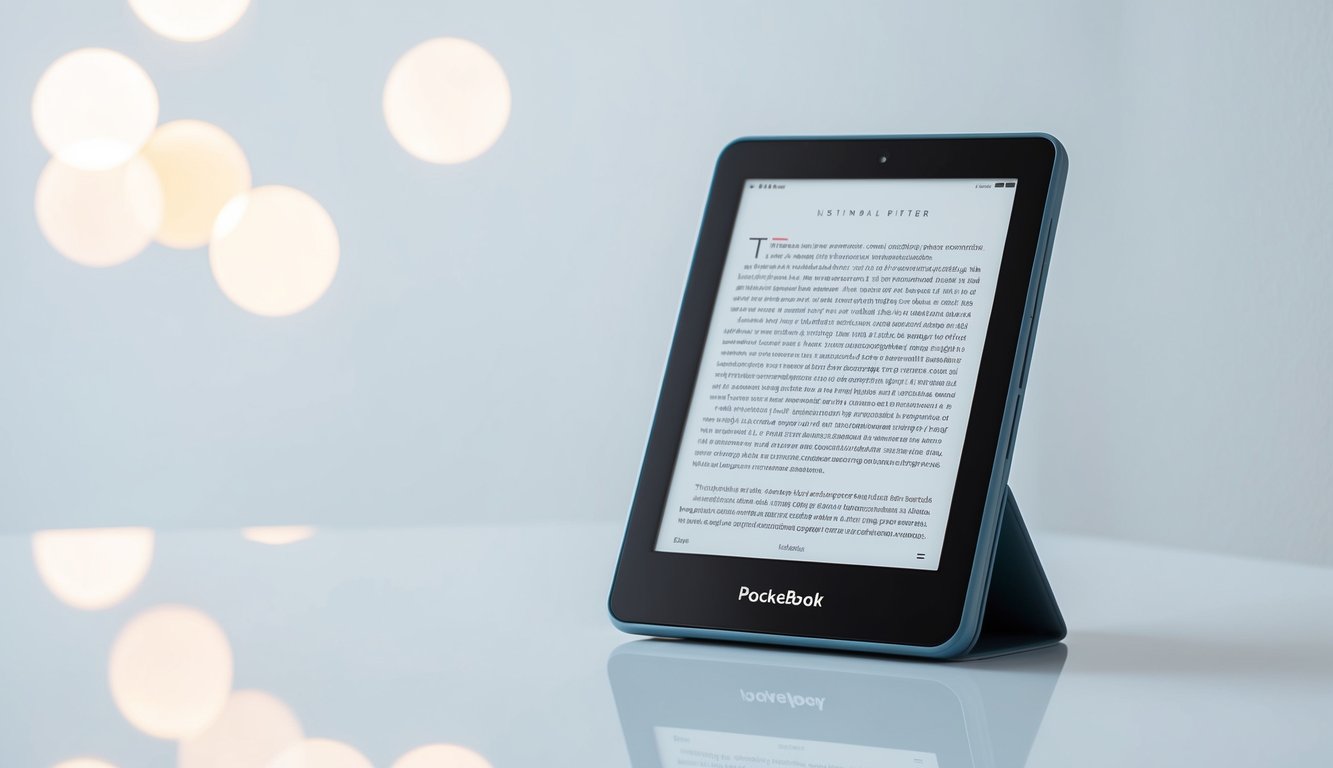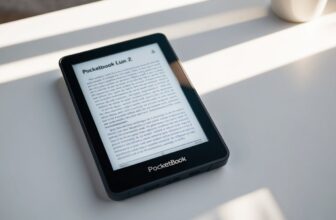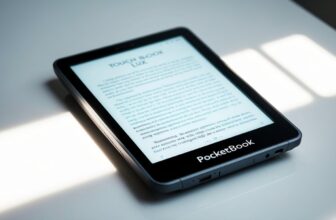Device Context
PocketBook software was designed for e-readers and tablets. It aimed to give users a smooth reading experience. The software had features to meet different needs.
Target Audience
PocketBook software targeted book lovers and tech-savvy readers. You could use it if you liked digital books but wanted a paper-like feel. The software worked well for students, professionals, and casual readers.
It was great for people who read a lot on the go. You could easily carry many books in one small device. The software also helped if you had trouble reading small print. You could change text size and font to suit your eyes.
Key Features
PocketBook software had many useful features:
- Text-to-speech: The software could read books out loud to you.
- Dictionary: You could look up words without leaving your book.
- Note-taking: It let you highlight text and write notes.
- Cloud sync: Your books and notes synced across devices.
The software supported many file types. You could read PDFs, EPUBs, and more. It also had a built-in store where you could buy new books.
Reading modes helped protect your eyes. You could switch to night mode for reading in the dark. The software also had a blue light filter to reduce eye strain.
Technical Specifications
PocketBook‘s early software came with some notable features. Let’s look at the display, hardware, and connectivity options that made these devices stand out.
Display Details
Early PocketBook e-readers used E Ink screens. These screens were easy on the eyes and worked well in bright light. Most models had 6-inch displays with a resolution of 800×600 pixels. This gave a clear, paper-like reading experience.
Some higher-end models offered touchscreens. These made navigation easier for users. You could turn pages with a swipe or tap.
The screens showed 16 shades of gray. This was enough for crisp text and basic images. Page turns were quick, with minimal ghosting between screens.
Hardware Capabilities
PocketBook e-readers packed a lot into their slim frames. Most ran on ARM processors with speeds around 400-600 MHz. This was fast enough for smooth page turns and quick book searches.
Memory varied between models:
- RAM: 64-128 MB
- Storage: 2-4 GB internal, expandable via SD card
Battery life was a strong point. You could read for weeks on a single charge. The devices supported multiple e-book formats, including EPUB, PDF, and FB2.
Some models had text-to-speech features. This let you listen to books being read aloud.
Connectivity Options
Early PocketBooks offered several ways to connect and get new content. Most had USB ports for easy file transfer from your computer. You could drag and drop e-books directly onto the device.
Wi-Fi became a standard feature on many models. This let you download books straight to your e-reader. Some high-end versions even had 3G connectivity for on-the-go downloads.
Bluetooth was available on select models. You could use this to connect headphones for audiobooks or text-to-speech.
PocketBook’s own bookstore was accessible through the device. You could browse and buy new books without needing a computer.
Real-World Usage
PocketBook software aimed to enhance the e-reading experience through various features. Let’s explore how it performed in real-world situations.
Reading Experience
You’ll find the reading experience on PocketBook devices quite pleasant. The software offers customizable font sizes and styles to suit your preferences. You can adjust screen brightness for comfortable reading in different lighting conditions.
The page-turning speed is quick, with minimal lag. This makes flipping through an e-book feel natural and seamless.
Text rendering is crisp and clear, making long reading sessions easy on your eyes. The software also supports multiple e-book formats, giving you flexibility in your reading choices.
Navigation
Navigating through your e-book library is straightforward with PocketBook software. You can sort books by title, author, or genre. The search function helps you find specific titles quickly.
Within a book, you can easily jump to specific chapters or pages. The table of contents is interactive, allowing for quick navigation.
Bookmarking pages is simple, and you can add notes or highlights to passages. These features make it easy to revisit important sections or track your thoughts while reading.
Battery Life
PocketBook software is designed to maximize battery life. You’ll notice the e-ink display only refreshes when necessary, conserving power.
With typical use, you can expect your device to last several weeks on a single charge. This long battery life makes PocketBook devices great for travel or extended reading sessions.
The software includes power-saving modes to further extend battery life when needed. You can adjust screen refresh rates and sleep timers to fine-tune power consumption.
Special Features
PocketBook software offers some unique features to enhance your reading experience. The text-to-speech function can read books aloud, useful for multitasking or accessibility.
Built-in dictionaries allow you to look up unfamiliar words without leaving your book. Some models even support translation between languages.
The software also includes a basic web browser, letting you download new books or access online resources. While not as full-featured as a smartphone browser, it’s handy in a pinch.
For comic book fans, there’s a special viewing mode that optimizes the display for graphic novels and manga.
Performance Analysis
PocketBook software showed both strengths and limitations in early versions. Let’s look at key aspects of its performance.
Speed Tests
Early PocketBook software had mixed results in speed tests. Page turns were fairly quick, taking about 0.8 seconds on average. This was faster than some competitors but slower than top performers.
Book opening times varied. Small files under 1MB opened in 2-3 seconds. Larger books over 5MB could take 5-10 seconds to load.
Menu navigation felt snappy. You could switch between options with minimal lag. However, searching within books could be slow, especially for large files.
File Format Support
PocketBook software supported a wide range of file formats. This was a major strength. You could read:
- EPUB (with and without DRM)
- MOBI
- FB2
- TXT
- HTML
- RTF
PDF support was decent but not perfect. Complex layouts sometimes had display issues. EPUB files generally worked well, preserving formatting and images.
The software handled most standard ebook formats without problems. This gave you flexibility in where you could get your books.
Screen Quality
Screen quality depended partly on hardware, but software played a role too. PocketBook’s rendering engine produced crisp text in most formats.
Font choices were limited in early versions. You had only 3-4 options. Later updates added more variety.
Contrast was good, making text easy to read. Page backgrounds defaulted to white but could be changed to sepia or black.
Images displayed clearly in supported formats. Color support varied by device model.
Battery Longevity
PocketBook’s software was fairly efficient with battery use. With typical settings, you could expect:
- 2-3 weeks of reading time
- 7000-8000 page turns
Certain features drained the battery faster:
- Wi-Fi on: 30-40% faster drain
- Backlight use: 20-30% faster drain
- Page refresh every turn: 10-15% faster drain
The software included basic power-saving options. You could adjust screen timeout and sleep mode settings to extend battery life.
Comparison Section
PocketBook software stood out in several ways from its rivals and predecessors. Its features and market position shaped the early e-reader landscape.
Contemporary Competitors
PocketBook faced stiff competition from other e-reader brands. Amazon’s Kindle dominated the market with its vast e-book library. The Nook by Barnes & Noble offered a user-friendly interface. Kobo devices boasted wide format support.
PocketBook tried to set itself apart with multilingual support. It offered dictionaries in various languages. This made it popular in non-English speaking countries.
The software also supported more file formats than some rivals. You could read PDFs, EPUBs, and even comic book files on PocketBook devices.
Previous Models
PocketBook’s software evolved from earlier versions. The first models had basic features like bookmarking and text search. Newer versions added note-taking and text-to-speech.
Early PocketBooks used Linux-based software. This allowed for more customization than closed systems. Users could install third-party apps, unlike on some other e-readers.
Each new model brought improvements. Better screen refresh rates made page turns smoother. Enhanced font options improved readability.
Market Position
PocketBook carved out a niche in the e-reader market. It wasn’t the biggest player, but it had loyal fans. The brand was especially strong in Eastern Europe and Russia.
PocketBook’s open approach appealed to tech-savvy users. You could side-load books from various sources. This freedom set it apart from more locked-down devices.
The company focused on reading-centric features. It didn’t try to be a tablet like some competitors did. This pure e-reader approach resonated with book lovers.
PocketBook also partnered with local bookstores in different countries. This helped it compete against giants like Amazon in specific markets.
Conclusion
Early PocketBook software laid important groundwork for digital reading. It introduced features that shaped how we interact with ebooks today.
Value Proposition
PocketBook’s early software offered unique benefits to readers. You could carry hundreds of books in one slim device. The e-ink screens were easy on the eyes, even in bright sunlight.
Reading became more interactive. You could look up words, take notes, and adjust text size on the fly. This made books more accessible for many people.
PocketBook also supported multiple ebook formats. This gave you more freedom in where you bought your books.
Recommendation
For its time, PocketBook software was a solid choice for avid readers. You got a user-friendly interface and helpful features at a fair price.
The devices were durable and had long battery life. This made them great for travel or daily commutes.
If you were new to ereaders, PocketBook was a good entry point. The learning curve wasn’t steep, and you could quickly dive into your books.
Long-Term Viability
PocketBook’s early software laid a strong foundation. Many of its core features are still present in today’s ereaders.
The company has stayed competitive by keeping up with tech trends. They’ve added things like color screens and audio support over time.
PocketBook’s focus on reading-specific devices has helped them carve out a niche. While tablets offer more functions, dedicated ereaders still appeal to many book lovers.
By supporting open formats, PocketBook has given its software staying power. You’re not locked into one ecosystem, which many readers appreciate.
Frequently Asked Questions
Early PocketBook software raises several interesting technical questions. Many users wonder about compatibility, performance, and the history of these e-reader devices.
What are the common challenges faced when analyzing early PocketBook software?
Older code can be hard to understand. Lack of documentation makes it tough to figure out how things work. Finding the right tools to look at old software is tricky too.
How does the file format compatibility of early PocketBook e-readers compare to modern devices?
Early PocketBooks supported fewer formats. They mainly handled EPUB and PDF files. Newer e-readers work with many more types, like MOBI and CBZ.
What methods are used to reverse engineer the early PocketBook software for compatibility with newer formats?
Experts use special tools to look at the code. They try to understand how it works and make changes. Sometimes they create new programs to read the old files.
Can you outline the security features present in the initial releases of PocketBook software?
Early versions had basic password protection. They also used simple encryption for some files. Updates added more security over time.
How has early PocketBook software influenced the design of current e-reader software?
PocketBook’s simple menus inspired modern designs. Their focus on reading comfort shaped how new e-readers work. Many features you see today started with early PocketBooks.
In what ways can the performance of early PocketBook devices be optimized through software updates?
Updates can make page turns faster. They can improve battery life too. New software can add features like better text search or bookmarking.