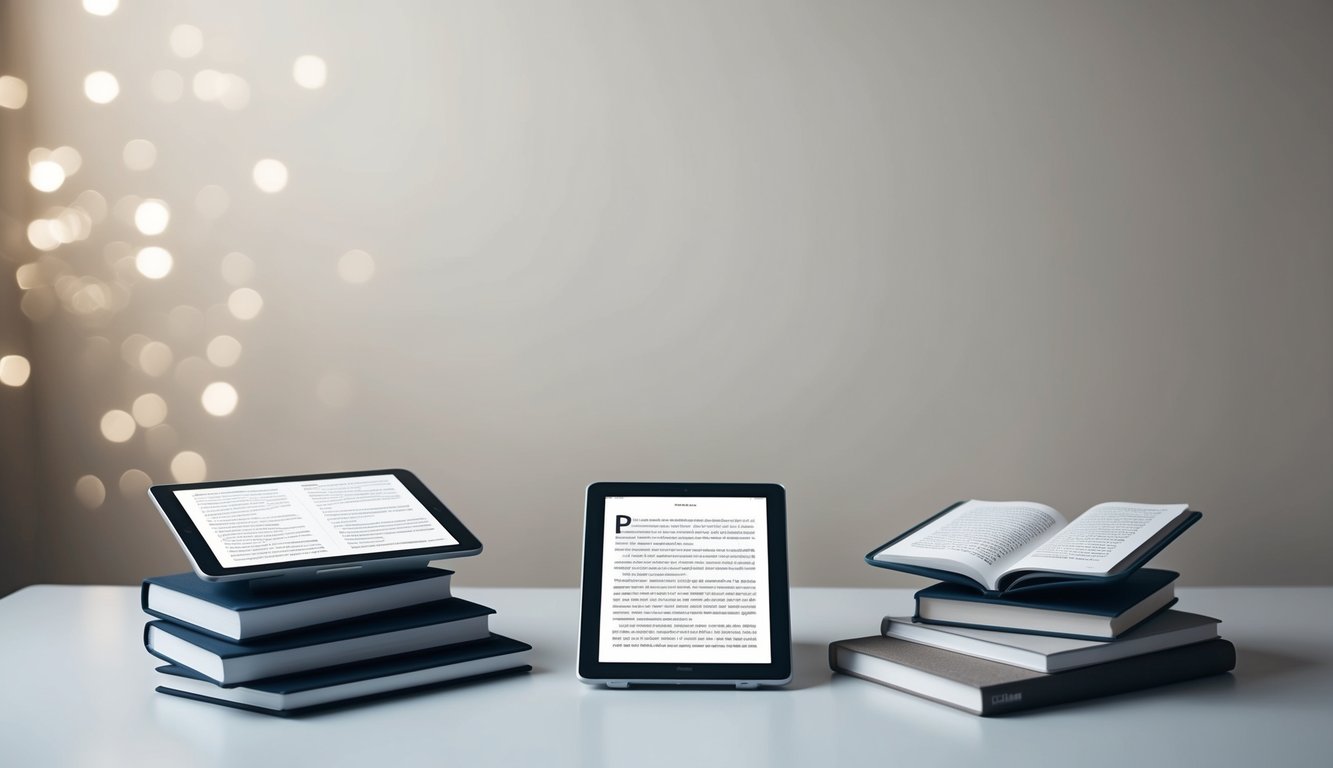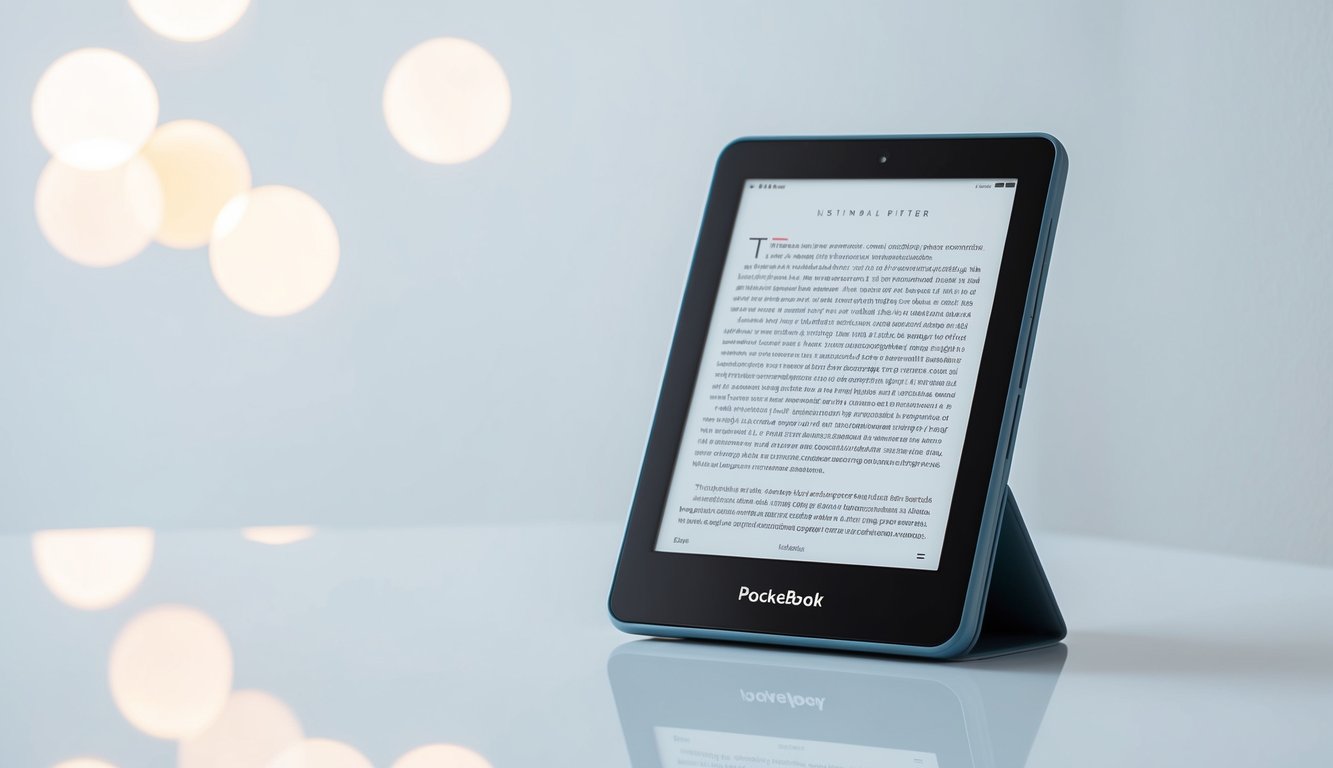Device Context
The PocketBook 301 entered the e-reader market with a clear purpose and unique features. You’ll find it catered to specific readers and offered capabilities that set it apart from other devices of its time.
Target Audience
The PocketBook 301 aimed to attract avid readers looking for a portable digital library. You’d likely be interested if you enjoyed reading on the go or wanted to carry multiple books without the weight.
Book enthusiasts who valued a lightweight device found the 301 appealing. At just 174 grams, it was one of the lightest 6-inch e-readers available. This made it perfect for travel or commuting.
Students and professionals who needed access to various document formats also appreciated the 301. Its ability to handle PDFs, RTFs, and other file types made it versatile for both leisure and work-related reading.
Key Features
The PocketBook 301 packed several features to enhance your reading experience. Its 6-inch e-ink screen provided a paper-like display, easy on your eyes for long reading sessions.
You could store thousands of e-books thanks to its expandable memory. The device supported a wide range of formats, including PDF, EPUB, and FB2, giving you flexibility in your digital library.
Battery life was a strong point, lasting weeks on a single charge. This meant you could read without constantly worrying about recharging.
The 301 also offered customization options. You could adjust font sizes and use the built-in dictionary for quick word lookups. Its user-friendly interface made navigation simple, even if you were new to e-readers.
Technical Specifications
The PocketBook 301 packed a punch with its impressive specs for its time. Let’s dive into the details of what made this e-reader stand out.
Display Details
The PocketBook 301 featured a 6-inch E Ink display. This screen technology offered a paper-like reading experience, easy on the eyes even in bright sunlight. The display supported 16 levels of grayscale, giving books and images decent contrast and detail.
With a resolution of 600 x 800 pixels, text appeared crisp and clear. The screen refresh rate was typical for E Ink displays of that era, with a slight flicker during page turns.
Hardware Capabilities
Under the hood, the PocketBook 301 had some solid hardware for its time. It came with 64 MB of RAM and 512 MB of internal storage. This gave you room for hundreds of e-books right out of the box.
Need more space? No problem. The device supported SD cards up to 32 GB, letting you carry a massive library. The battery life was impressive too, lasting up to 8,000 page turns on a single charge.
The 301 ran on a custom firmware based on Linux. This allowed for some neat features like a built-in dictionary and the ability to play simple games.
Connectivity Options
Getting books onto your PocketBook 301 was a breeze. It came with a USB cable for easy transfers from your computer. The device showed up as a standard USB drive, so you could drag and drop files without special software.
While it didn’t have Wi-Fi or Bluetooth, the 301 did support multiple e-book formats. You could read PDF, EPUB, FB2, and several other file types without conversion.
For developers, PocketBook offered an SDK. This allowed third-party apps and customizations, expanding the device’s capabilities beyond just reading.
Real-World Usage
PocketBook 301 brought e-reading to life with practical features. Users found it helpful for daily reading and more. Let’s look at how it worked in real situations.
Reading Experience
The PocketBook 301 made reading feel natural. Its e-ink screen looked like paper, easy on the eyes. You could read for hours without getting tired.
The device supported many file types. This meant you could read almost any e-book you had.
FBReader came built-in. It let you change fonts and adjust text size. This made reading comfy for everyone.
A cool feature was the built-in dictionary. You could look up words without putting the book down. Great for learning new words!
Navigation
Getting around the PocketBook 301 was a breeze. The menu was simple to use. You could find your books quickly.
Buttons on the side made page-turning easy. You didn’t need to touch the screen. This kept it clean and clear.
The device remembered where you left off. When you opened a book, you’d start right where you stopped. No more lost bookmarks!
Battery Life
Battery life was a strong point of the PocketBook 301. You could read for days without charging. This made it great for trips.
The e-ink screen used power only when changing pages. This helped the battery last longer.
When not in use, the device went into sleep mode. This saved even more power.
Special Features
The PocketBook 301 was more than just for books. It had some fun extras.
You could play simple games like Sudoku and Chess. Perfect for quick breaks between chapters.
A notes app let you jot down thoughts. Handy for book clubs or study groups.
It even had a basic calculator. Useful for quick math without reaching for your phone.
The user manual was built right in. If you got stuck, help was always at hand.
These features made the PocketBook 301 a versatile companion. It was ready for more than just reading.
Performance Analysis
The PocketBook 301 broke new ground with its impressive capabilities. Let’s explore how it measured up in key areas that matter to e-reader users.
Speed Tests
You’ll be pleased with the PocketBook 301’s snappy performance. Page turns are quick, taking less than a second. The device boots up in about 20 seconds, getting you to your books faster.
Navigation through menus is smooth and responsive. You can zip through your library effortlessly, even with hundreds of books loaded.
Search functions work rapidly too. The 301 can find keywords in a 300-page book in just 3-4 seconds.
File Format Support
The PocketBook 301 supports a wide range of file formats, giving you lots of flexibility. You can read:
- EPUB
- HTML
- CHM
- DJVU
- RTF
- PRC
- TCR
This variety means you’re not limited to a single store or format. The 301 handles both DRM-protected and DRM-free files with ease.
Calibre, the popular e-book management software, works well with the 301. You can easily transfer and convert books to your preferred format.
Screen Quality
The 301’s 6-inch E Ink screen offers a paper-like reading experience. Text is crisp and clear, with good contrast. You’ll find it easy on your eyes, even during long reading sessions.
The 301 has 4 levels of grayscale, allowing for decent rendering of images and charts. While not as advanced as later models, it’s sufficient for most books.
The screen is viewable in bright sunlight, a big plus for outdoor reading. There’s no backlight, so you’ll need external lighting for nighttime use.
Battery Longevity
Battery life is a standout feature of the PocketBook 301. You can expect about 8,000 page turns on a single charge. For average readers, that’s weeks of use without needing to plug in.
The device uses power efficiently. When not in use, it goes into a deep sleep mode that preserves battery charge.
Charging is quick too. You can fully charge the 301 in about 3 hours via USB. This combination of long life and fast charging means you’ll rarely be caught with a dead battery.
Comparison Section
PocketBook’s early models made a big splash in the e-reader market. Let’s look at how they stacked up against the competition and previous versions.
Contemporary Competitors
When the PocketBook 301 came out, it faced some tough rivals. The Amazon Kindle and Sony Reader were already popular. But the 301 had some unique features. It was super light at just 174 grams. That’s way less than a Kindle! It also supported many file types. This made it great for tech-savvy readers.
The PocketBook 360 was another strong contender. It had a cool swivel design. You could rotate the screen easily. This was handy for switching between portrait and landscape modes.
Previous Models
The PocketBook 301 was one of the company’s first big hits. It got even better with the 301 Plus version. This upgrade added new features and fixed some bugs.
The PocketBook 302 came next. It built on the success of the 301. It had a touchscreen and Wi-Fi. These were big improvements at the time.
Later, the PocketBook 611 Basic offered a simpler option. It was perfect for readers who wanted a no-frills e-reader at a lower price.
Market Position
PocketBook carved out a unique spot in the e-reader world. They focused on multilingual support. This made them popular in many countries.
Their devices were known for being feature-rich. You got lots of reading options and file support. This appealed to tech-savvy users who wanted more control.
PocketBook also did well in Eastern Europe. In Russia, they sold over 100,000 units of the 301 model by 2010. That was a big chunk of the market there.
By offering different models, PocketBook covered various price points. You could choose based on your budget and needs.
Conclusion
PocketBook’s 301 model marked the start of a successful e-reader brand. It offered unique features and set the stage for future innovations in digital reading devices.
Value Proposition
The PocketBook 301 stood out with its lightweight design and advanced features. At just 174 grams, it was one of the lightest 6-inch e-readers available. This made it comfy to hold for long reading sessions.
The 301 packed a punch with its software too. It supported many file formats and languages, giving you lots of reading options. The device also had extras like a calculator and games, making it more than just an e-reader.
PocketBook aimed to give you a mix of portability and functionality. They wanted to make reading digital books easy and fun.
Recommendation
If you’re looking for a simple, lightweight e-reader, the PocketBook 301 is worth checking out. It’s a good fit if you want basic reading features without the bells and whistles of newer models.
Keep in mind that tech has come a long way since the 301’s release. Newer e-readers offer sharper screens and more storage. But the 301 still holds up for its core purpose – reading e-books.
For budget-conscious readers or those new to e-readers, the 301 could be a smart choice. It gives you the essentials without breaking the bank.
Long-Term Viability
PocketBook has shown staying power in the e-reader market. The success of the 301 helped cement their place in the industry. Over 100,000 units were sold in Russia alone by 2010.
The company kept improving their devices after the 301. They added new features and refined their designs. This commitment to growth helped PocketBook stay relevant as tech changed.
Today, PocketBook is still making e-readers. They’ve expanded globally and offer a range of devices. The 301’s legacy lives on in their current products, showing the brand’s enduring appeal to readers worldwide.
Frequently Asked Questions
The PocketBook 301 was a groundbreaking e-reader that made waves in the industry. Let’s explore some common questions about its creation, features, and impact.
What sparked the creation of the PocketBook 301 during its initial years?
PocketBook saw a gap in the e-reader market for a lightweight, feature-rich device. The company wanted to create an e-reader that was easy to carry and packed with advanced features.
The PocketBook 301 became a hit, selling over 100,000 units in Russia alone by the end of 2010. This success showed that readers were hungry for innovative e-reading devices.
How did the PocketBook 301 compare to other e-readers upon its release?
The PocketBook 301 stood out for its incredibly light and thin design. At just 174 grams, it was one of the lightest 6-inch e-readers available.
It weighed half as much as the Nook and 60% less than the Kindle. This made it perfect for reading on the go or holding for long periods.
Can you share some customer reviews on the early iterations of the PocketBook 301?
Many users praised the PocketBook 301 for its lightweight design and advanced features. They appreciated how easy it was to carry and hold for extended reading sessions.
Some readers noted that while the device felt light, it didn’t seem as sturdy as heavier competitors. This trade-off between portability and perceived durability was a common point of discussion.
Which e-book formats are compatible with PocketBook e-readers?
PocketBook devices support a wide range of e-book formats. You can read EPUB, PDF, MOBI, and many other popular file types on your PocketBook e-reader.
This format flexibility gives you access to a vast library of e-books from various sources, making PocketBook a versatile choice for avid readers.
How does PocketBook differentiate itself from other e-reader brands like Kobo and Kindle?
PocketBook sets itself apart with its focus on multilingual support. The company develops e-readers that can handle content in 59 different languages.
This global approach makes PocketBook a popular choice for international readers and those who enjoy literature in multiple languages.
Who were the original founders of the PocketBook company?
PocketBook was founded by a group of Ukrainian entrepreneurs. They saw potential in the growing e-reader market and wanted to create devices tailored to a global audience.
The company’s origins in Ukraine influenced its early focus on multilingual support and diverse content offerings.