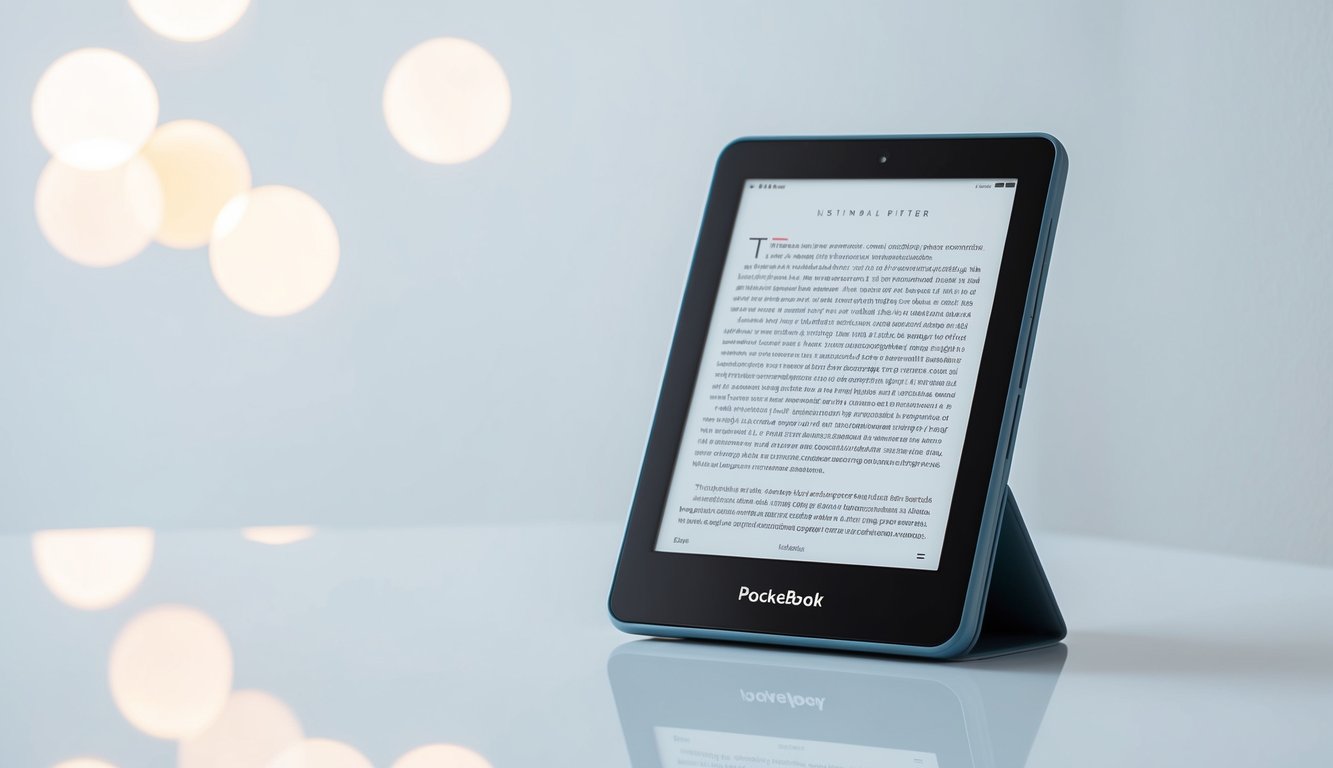PocketBook’s First Touch Devices: How They Changed the Game
PocketBook’s first touch devices revolutionized e-reading. They combined sleek design with user-friendly features, making digital books more accessible and enjoyable for readers.
Device Context
PocketBook launched its first touch devices in the early 2010s. This was a time when e-readers were gaining popularity. Many people were starting to prefer digital books over physical ones.
PocketBook’s touch devices stood out from the competition. They offered a more intuitive way to interact with e-books. You could simply tap or swipe to turn pages, just like you would with a real book.
These devices also introduced color screens to e-readers. This made reading magazines and comics more fun.
Target Audience
PocketBook aimed its touch devices at book lovers of all ages. They wanted to attract both tech-savvy readers and those new to e-books.
The devices were perfect for busy professionals who needed to carry many books. Students also loved them for their ability to store textbooks and notes.
Older readers found the adjustable text size helpful. It made reading easier on their eyes.
PocketBook’s touch devices were also great for travelers. You could pack hundreds of books in a slim, lightweight device.
Key Features
PocketBook’s touch devices came with several game-changing features:
- Responsive touchscreens: You could easily navigate menus and turn pages with a tap or swipe.
- Long battery life: The devices could last weeks on a single charge.
- Large storage: You could store thousands of books on one device.
- Multiple format support: The devices could read various e-book formats, including PDF and EPUB.
Some models even had built-in frontlights. This let you read in the dark without straining your eyes.
PocketBook also added Wi-Fi connectivity. You could download books directly to your device without needing a computer.
Technical Specifications
PocketBook’s first touch devices packed impressive features for their time. Let’s look at the key specs that made these e-readers stand out.
Display Details
The screens on PocketBook’s early touch devices used E Ink technology. This gave them a paper-like look that was easy on the eyes. Most models had 6-inch displays with 800×600 resolution. The screens showed 16 shades of gray, letting you see crisp text and images.
Some higher-end models offered bigger 9.7-inch screens. These gave you more space to read comfortably. The screens had a matte finish to cut down on glare. This made reading outside in bright light much easier.
Hardware Capabilities
Inside, PocketBook’s touch devices had speedy processors for their day. Many models used 533 MHz or 800 MHz CPUs. This gave you quick page turns and smooth menu navigation.
Memory ranged from 128MB to 512MB of RAM. Storage space varied too:
- Basic models: 2GB
- Mid-range: 4GB
- High-end: Up to 16GB
Most devices let you add more storage with SD cards. Battery life was a strong point, often lasting 2-3 weeks on a single charge with normal use.
Connectivity Options
PocketBook’s touch e-readers offered several ways to connect. All models had USB ports for charging and file transfers. Many also included Wi-Fi for easy book downloads and web browsing.
Some premium devices added 3G cellular connections. This let you buy and download books anywhere with cell service. Bluetooth was available on certain models too. You could use this to connect wireless headphones for audiobooks.
A few PocketBook devices even had built-in web browsers. These weren’t as good as smartphone browsers, but they worked for basic tasks in a pinch.
Real-World Usage
PocketBook’s first touch devices brought major changes to e-reading. They made books more accessible and enjoyable for many users.
Reading Experience
You’ll find the touchscreens on these early PocketBook devices quite responsive. Tapping or swiping to turn pages feels natural and quick. The e-ink displays are easy on your eyes, even after hours of reading. They work well in bright sunlight too.
Text appears crisp and clear on the screen. You can adjust font sizes and styles to suit your preferences. This helps reduce eye strain during long reading sessions.
Some models offer a frontlight feature. This lets you read comfortably in low light without needing an external lamp. It’s gentler on your eyes than a backlit LCD screen.
Navigation
Touchscreens make it simple to move around your e-books. You can tap to open menus, swipe to turn pages, or pinch to zoom. It’s much faster than using physical buttons.
The on-screen keyboard lets you search for words or phrases in your books. You can also add notes or look up definitions with a few taps.
Organizing your library is easier too. You can sort books by title, author, or genre with simple touch controls. Creating and managing collections becomes a breeze.
Battery Life
These early touch devices boast impressive battery life. You can often read for weeks on a single charge. This is thanks to the energy-efficient e-ink screens.
Heavy users might need to recharge every 7-10 days. Light readers could go a month or more between charges. Battery life varies based on usage and settings.
The long battery life means you can take your e-reader on trips without worrying about chargers. It’s great for commuters and travelers who don’t always have access to power outlets.
Special Features
Many PocketBook touch devices support multiple e-book formats. This gives you flexibility in where you buy or borrow books. You’re not locked into a single store or ecosystem.
Some models include built-in dictionaries. This lets you look up words without leaving your book. It’s helpful for learning new vocabulary or reading in a foreign language.
Text-to-speech features on certain devices can read books aloud to you. This is useful for multitasking or if you have visual impairments.
Wi-Fi connectivity allows you to download books directly to your device. You can also sync your reading progress across multiple devices.
Performance Analysis
PocketBook’s first touch devices brought major improvements in speed, file support, display quality, and battery life. Let’s explore how these e-readers performed across key areas.
Speed Tests
You’ll notice snappy performance when using PocketBook’s touch e-readers. Page turns happen almost instantly, with minimal lag between taps. Opening books and navigating menus feels quick and responsive.
The devices use E Ink Pearl displays, which refresh faster than older e-paper screens. This allows for smoother scrolling and faster page rendering.
Compared to button-based e-readers, the touch interface enables faster navigation and text entry. You can quickly tap to turn pages, zoom, or look up words.
File Format Support
PocketBook’s touch devices support a wide range of file formats. You can read EPUB, PDF, MOBI, FB2, and many other popular e-book types. This flexibility means you’re not limited to one e-book store.
The e-readers handle large PDF files well, with smooth zooming and panning. Comic book formats like CBR and CBZ are also supported.
For documents, you can view DOC, RTF, TXT, and HTML files. This makes the devices useful for work or school reading too.
Audio support allows you to listen to MP3 audiobooks and music files while reading.
Screen Quality
The E Ink Pearl displays on PocketBook’s touch devices offer crisp, paper-like text. You’ll enjoy high contrast and clear readability in various lighting conditions.
With 16 levels of grayscale, images and charts appear detailed. The 6-inch screens have a resolution of 800 x 600 pixels, providing sharp text even at small font sizes.
The matte finish reduces glare and eye strain during long reading sessions. Unlike LCD screens, E Ink is easy on the eyes and visible in bright sunlight.
Touch sensitivity is accurate and responsive, allowing for precise taps and swipes.
Battery Longevity
PocketBook’s touch e-readers boast impressive battery life. You can expect up to 1 month of reading time on a single charge with typical use.
The long battery life comes from the efficient E Ink screen, which only uses power when changing pages. When not in use, the devices consume very little power.
USB charging is quick, taking about 3 hours to fully charge the battery. You can also read while charging.
A built-in power saving mode extends battery life even further by reducing screen refreshes and disabling Wi-Fi.
Comparison Section
PocketBook‘s first touch devices made a big splash in the e-reader market. Let’s look at how they stacked up against other options at the time.
Contemporary Competitors
PocketBook’s touch devices faced stiff competition from Amazon’s Kindle and Barnes & Noble’s Nook. These rivals had larger brand recognition and bigger marketing budgets. But PocketBook held its own with unique features.
PocketBook offered more file format support than Kindle. This gave you more freedom in where you got your e-books. The Nook had a similar edge, but PocketBook’s devices were often lighter and had longer battery life.
PocketBook also stood out with its multilingual interface. This was a big plus if you read in different languages.
Previous Models
PocketBook’s touch devices were a big step up from their earlier models. The older e-readers had physical buttons for page turns and navigation. This made them bulkier and less intuitive to use.
The new touch screens made reading more like using a real book. You could swipe to turn pages or tap to open menus. This felt more natural and made the devices easier to use with one hand.
Battery life also improved with the touch models. The simpler design meant fewer parts that needed power.
Market Position
PocketBook carved out a niche as a tech-savvy alternative to the big names. They appealed to readers who wanted more control over their device and reading experience.
PocketBook’s touch e-readers were popular in Europe and parts of Asia. They struggled to gain a foothold in the U.S. market, which was dominated by Kindle and Nook.
Price-wise, PocketBook positioned itself in the mid-range. Their devices weren’t the cheapest, but they offered good value for the features. This helped them attract budget-conscious readers who still wanted a quality device.
Conclusion
PocketBook’s first touch devices transformed e-readers by blending sleek design with user-friendly features. They sparked a new era of digital reading, offering a more intuitive and enjoyable experience for book lovers.
Value Proposition
PocketBook’s touch e-readers brought real benefits to users. You could easily flip pages, adjust text size, and search for words with simple taps and swipes. This made reading more comfortable and accessible, especially for those with vision issues.
The devices also had long battery life, letting you read for weeks without charging. With built-in dictionaries and note-taking features, they became valuable tools for students and researchers.
PocketBook’s e-readers supported many file formats too. This meant you could enjoy books from various sources, not just one store.
Recommendation
If you love reading but haven’t tried an e-reader, PocketBook’s touch devices are worth considering. They offer a paper-like reading experience without the bulk of physical books.
For frequent travelers, these e-readers are ideal. You can carry thousands of books in a slim, lightweight device. The adjustable front light lets you read comfortably in any setting, from bright outdoors to dimly lit rooms.
Tech-savvy readers will appreciate the Wi-Fi connectivity for easy book downloads. The customizable interface allows you to tailor the reading experience to your preferences.
Long-Term Viability
PocketBook’s touch e-readers have shown staying power in the market. The company keeps improving its devices, adding features like waterproofing and color screens.
As more people embrace digital reading, these devices remain relevant. They offer a focused reading experience without the distractions of tablets or smartphones.
PocketBook’s commitment to open formats also bodes well for the future. You’re not locked into one ecosystem, giving you more freedom in how you buy and read books.
The company’s ongoing innovation suggests these e-readers will continue to evolve. This keeps them competitive in a changing digital landscape.
Frequently Asked Questions
PocketBook’s first touch devices brought significant changes to e-readers. These innovations shaped the market and improved the reading experience for many users.
What innovations did PocketBook introduce with their first touch devices?
PocketBook’s first touch devices added touchscreens to e-readers. This made it easier to turn pages and use menus. They also included better screen technology for clearer text.
How did PocketBook’s initial touch devices influence the e-reader market?
These devices pushed other companies to add touch features. They showed that e-readers could be more user-friendly. This led to more people buying e-readers.
What were the unique features of PocketBook’s first touch e-readers?
PocketBook’s touch e-readers had special software for organizing books. They supported many file types, so you could read different kinds of documents. Some models even had built-in dictionaries.
Can you compare the first PocketBook touch devices with the competition at the time?
PocketBook’s touch devices were often cheaper than other brands. They had more features, like supporting more file types. But some competitors had better-known brands and bigger book stores.
How user-friendly were PocketBook’s first touch devices for reading enthusiasts?
These devices were easy to use. You could swipe to turn pages, just like a real book. The menus were simple to navigate. Many readers found them more comfortable than button-based e-readers.
What impact did the launch of PocketBook’s touch devices have on their brand reputation?
PocketBook became known as an innovative company. More people started buying their products. The touch devices helped PocketBook compete with bigger e-reader brands.