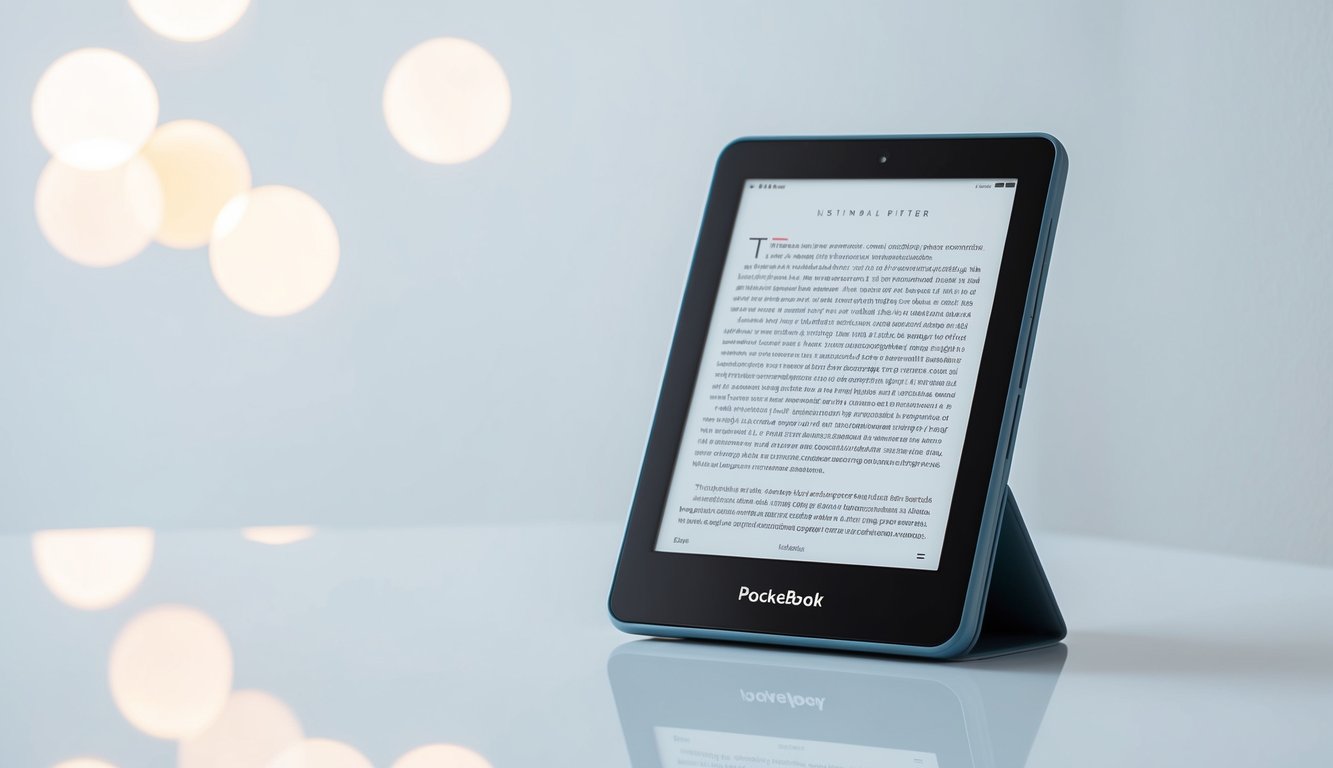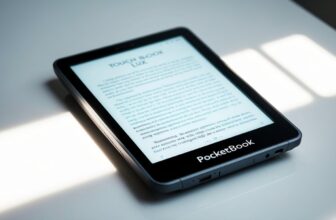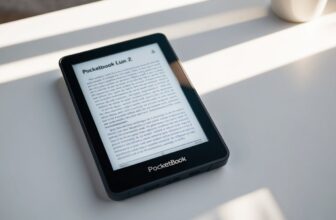Device Context
PocketBook’s Device Context feature lets you customize your reading experience. It adapts to your preferences and reading habits.
Target Audience
Device Context is perfect for avid readers who want a tailored experience. If you frequently switch between different types of content, this feature is for you. It’s also great for students and professionals who need to adapt their device for different tasks.
Do you often read in various environments? Device Context can help. It adjusts settings based on time of day, location, and even your reading posture.
For example, it can dim the screen when you’re reading in bed at night. Or it can increase font size when you’re on a bumpy bus ride.
Key Features
Device Context offers several customizable options. You can set up profiles for different reading scenarios. Here are some key features:
- Automatic brightness adjustment
- Font size changes based on reading distance
- Color temperature shifts for day and night reading
- Page turn settings that adapt to your reading speed
You can create profiles for work, leisure, and study. Each profile can have its own set of preferences. The device will switch between these profiles automatically.
Want to save battery? Device Context can help with that too. It can adjust power settings based on your usage patterns.
Technical Specifications
PocketBooks come packed with impressive tech specs. Let’s explore the key features that make these e-readers stand out, from their crisp displays to powerful hardware and handy connectivity options.
Display Details
PocketBooks boast high-resolution E Ink screens for a paper-like reading experience. Most models offer 6-inch displays with 300 ppi resolution, ensuring sharp text and crisp images.
The screens feature adjustable front lights with warm and cool tones. This lets you read comfortably day or night while reducing eye strain.
Many PocketBooks use E Ink Carta technology. It provides better contrast and faster page turns than older E Ink versions.
Some premium models even offer color E Ink displays. These can show up to 4096 colors, great for comics and magazines.
Hardware Capabilities
PocketBooks run on efficient processors designed for e-readers. Most use 1 GHz single-core or dual-core CPUs that balance performance and battery life.
RAM ranges from 256 MB in basic models to 1 GB in high-end devices. This affects how smoothly large books and PDFs load.
Internal storage varies from 8 GB to 32 GB. That’s enough space for thousands of e-books. Many PocketBooks also have microSD slots to add up to 32 GB more storage.
Battery life is a strong point. Most PocketBooks can last weeks on a single charge with normal use.
Some models include page-turn buttons for easy one-handed reading. Others offer water resistance for worry-free beach or bathtub reading.
Connectivity Options
Wi-Fi is standard on most PocketBooks. It lets you download books directly and sync your reading progress across devices.
Some models offer 3G or 4G cellular connectivity. This allows you to buy and download books anywhere without needing Wi-Fi.
Bluetooth support is available on newer PocketBooks. You can connect wireless headphones to listen to audiobooks or use text-to-speech features.
USB-C ports are becoming more common. They offer faster charging and data transfer compared to older micro-USB connections.
Gesture controls are built into many PocketBooks. You can swipe to turn pages or access menus, making navigation a breeze.
Real-World Usage
PocketBook devices offer several hidden features that can enhance your reading experience. These features can improve how you navigate your e-reader, extend battery life, and add special touches to your reading sessions.
Reading Experience
You can customize your reading experience on your PocketBook in many ways. Try adjusting the font size and style to reduce eye strain. The dark mode feature is perfect for nighttime reading.
Use the built-in dictionary to look up unfamiliar words without leaving your book. This feature helps you expand your vocabulary while staying immersed in the story.
Take advantage of the bookmarking tool to save your favorite passages. You can easily revisit these sections later or share them with friends.
Navigation
PocketBook’s navigation features make it easy to move through your e-reader. Use the table of contents to jump to specific chapters quickly. The search function helps you find exact words or phrases in your book.
Try the split screen feature to view two books side by side. This is great for comparing texts or referencing notes while reading.
The one-handed mode allows you to operate your device comfortably with just one hand. This is handy when you’re standing on public transport or holding a coffee.
Battery Life
Your PocketBook’s battery can last for weeks with the right settings. Turn on airplane mode when you’re not downloading new books to save power. Adjust the screen brightness to a lower setting to extend battery life even further.
Use the auto-off feature to put your device to sleep after a set time of inactivity. This prevents unnecessary battery drain if you fall asleep while reading.
Keep an eye on which apps are running in the background. Closing unused apps can significantly improve battery performance.
Special Features
PocketBook devices come with some unique features that set them apart. The text-to-speech function can read your books aloud, perfect for multitasking or when your eyes need a break.
Try the screen recording feature to capture and share interesting passages or diagrams from your e-books. This is great for study groups or book clubs.
The smart lock feature adds an extra layer of security to your device. It keeps your PocketBook unlocked when it’s in a trusted location or connected to a trusted device.
Use the clipboard history to save multiple text selections. This is handy when you’re researching or want to save several quotes from your book.
Performance Analysis
Your PocketBook e-reader has powerful features to help you get the most out of your device. Let’s look at some key ways to check and improve its performance.
Speed Tests
You can easily check how fast your PocketBook responds. Try opening different book formats to see load times. Notice how quickly pages turn when reading. Test search speeds for words or phrases in your library.
Use the task manager to see what’s running in the background. Close unused apps to free up memory. This can make your device snappier.
Restart your PocketBook occasionally to clear the memory. This simple step often boosts performance.
File Format Support
Your PocketBook supports many file types. Popular formats like EPUB, PDF, and MOBI work well. You can also read TXT, HTML, and RTF files.
Check if your books open properly. Some formats may display better than others. Try converting troublesome files to EPUB for best results.
Use the built-in dictionary with supported formats. This feature helps you look up words without leaving your book.
Screen Quality
Your PocketBook’s E Ink screen is key to a good reading experience. Adjust brightness and contrast to find your sweet spot. Use night mode in low light to reduce eye strain.
Check text sharpness at different font sizes. Make sure images display clearly in your books. If the screen looks fuzzy, try a factory reset.
Clean your screen gently with a microfiber cloth. This keeps text crisp and clear.
Battery Longevity
Your PocketBook’s battery life is crucial for uninterrupted reading. Check battery health in settings. See how long it lasts on a full charge.
Turn off Wi-Fi when not needed to save power. Lower screen brightness to extend battery life. Use airplane mode for even more savings.
Avoid extreme temperatures, which can harm the battery. Charge your device before it’s completely drained. This helps maintain battery health over time.
Comparison Section
PocketBook e-readers offer unique features that set them apart. Let’s look at how they stack up against competitors, previous models, and their market position.
Contemporary Competitors
PocketBook faces stiff competition from popular e-readers like Kindle and Kobo. The PocketBook Era offers more flexibility for loading your own content compared to Kindle devices. This is great if you like to customize your reading experience.
PocketBook devices often have physical buttons, which some readers prefer. They also support more file formats than Kindles. This means you can read almost any e-book file without conversion.
On the flip side, Kindle’s ecosystem is larger. It offers easier access to a vast library of books. Kobo devices are known for their Overdrive integration, making library borrows simpler.
Previous Models
PocketBook has made big strides with its newer models. The Era, for example, boasts a 300 PPI screen for crisp text. This is a big jump from older models with lower resolution displays.
Newer PocketBooks also have improved lighting systems. Many now offer adjustable color temperature, which is easier on your eyes at night.
Battery life has seen upgrades too. While not drastically longer-lasting, newer models use power more efficiently. This means you can read longer with features like Wi-Fi enabled.
Market Position
PocketBook holds a unique spot in the e-reader market. They’re not as well-known as Kindle in English-speaking countries, but they have a strong presence in Europe.
PocketBook’s strength lies in its open ecosystem. Unlike Kindle, which ties you to Amazon’s store, PocketBook lets you buy books from any store. This freedom appeals to many readers.
They also target niche markets. For example, the PocketBook Verse Pro is compact and budget-friendly. This makes it great for readers who want a simple, portable device.
Conclusion
PocketBook e-readers offer many hidden features that can enhance your reading experience. These features make PocketBooks versatile devices for book lovers and tech enthusiasts alike.
Value Proposition
PocketBook e-readers provide great value for money. They offer gesture controls that make navigation easy and quick. You can swipe to turn pages or use multi-finger gestures to adjust settings. This saves time and makes reading more enjoyable.
PocketBooks also have long battery life. You can read for weeks on a single charge. This means less time plugged in and more time reading your favorite books.
The devices support many file formats. You can read ebooks, PDFs, and even comic books. This flexibility lets you enjoy all types of content on one device.
Recommendation
PocketBook e-readers are great for avid readers. They’re easy to use right out of the box. You don’t need to create an account or log in to start reading.
The devices work well with library apps like Libby. You can easily borrow and read ebooks from your local library.
PocketBooks also offer note-taking features. You can write comments, draw on pages, and create bookmarks. This is great for students or anyone who likes to interact with their books.
Long-Term Viability
PocketBook has been making e-readers for years. They regularly update their software, adding new features and fixing bugs. This shows they’re committed to improving their products.
The devices are built to last. They use e-ink screens that are easy on the eyes and don’t need frequent charging. This means your PocketBook can be a reliable reading companion for years to come.
PocketBooks support many ebook stores and formats. This gives you freedom to buy books from different sources. You’re not locked into one ecosystem, which is great for long-term use.
Frequently Asked Questions
PocketBook devices offer many useful features to enhance your reading experience. Here are answers to common questions about using your PocketBook effectively.
What steps do I follow to add new ebooks to my PocketBook reader?
To add new ebooks, connect your PocketBook to your computer with a USB cable. Open the device folder and drag your ebook files into the “Books” folder. Safely eject the device and your new books will appear in your library.
Can you guide me through removing unwanted books from my PocketBook device?
To remove books, go to your library and long-press the book you want to delete. Select “Delete” from the pop-up menu. Confirm your choice and the book will be removed from your device.
Is there a way to synchronize my reading progress across different devices with PocketBook?
Yes, you can sync your reading progress. Create a PocketBook Cloud account and sign in on all your devices. Your bookmarks, notes, and current page will sync automatically when connected to the internet.
Could you explain the process of exporting my notes and highlights from the PocketBook app?
To export notes and highlights, open a book and tap the menu icon. Choose “Notes” and then tap the export button. Select your preferred format (PDF or HTML) and choose where to save the exported file.
What hidden features should I be using to enhance my reading experience with PocketBook?
PocketBook has several hidden features that can improve your reading. Try using the text-to-speech function for audiobook-like reading. Experiment with different font styles and sizes for better readability.
How can I customize the reading interface in PocketBook for a more personalized experience?
You can customize your reading interface by tapping the center of the screen while reading. Adjust brightness, change font size, or select different themes. Try landscape mode for a wider view or adjust line spacing for comfort.