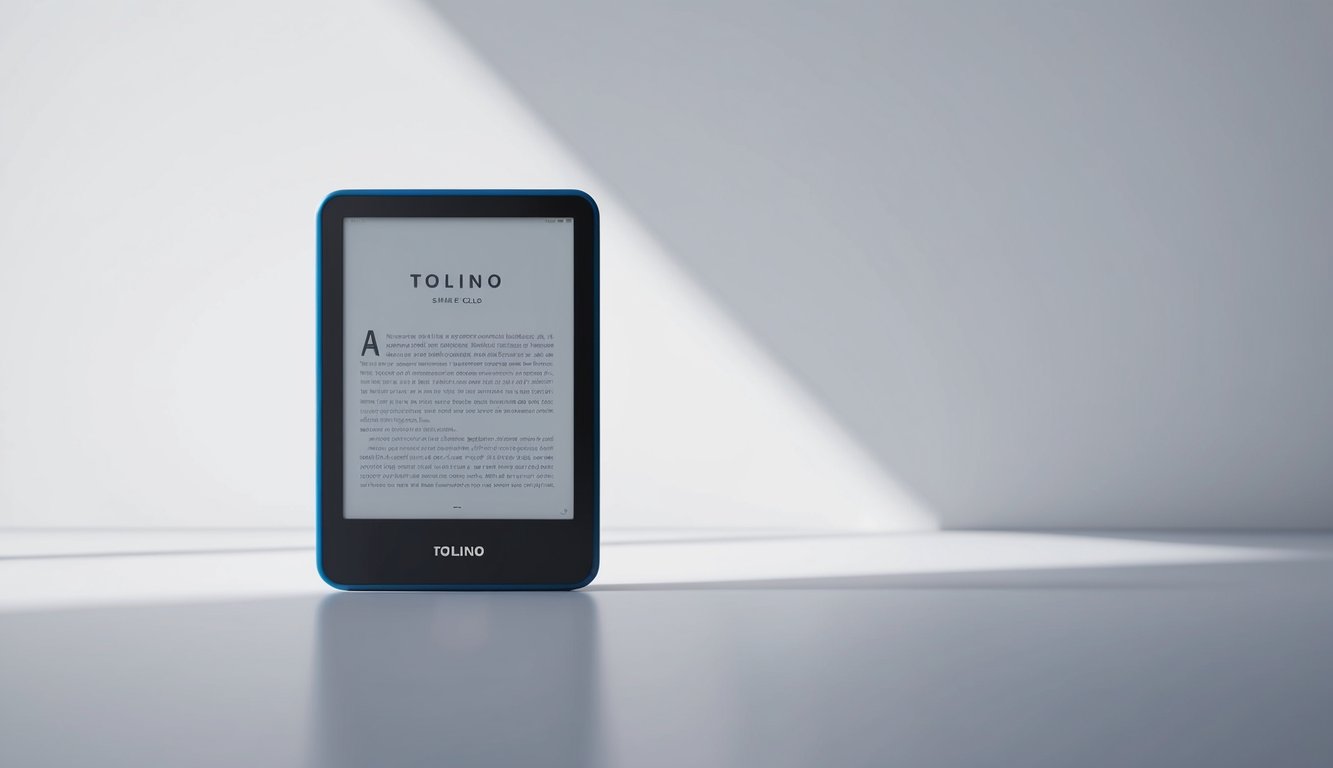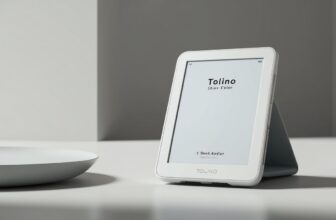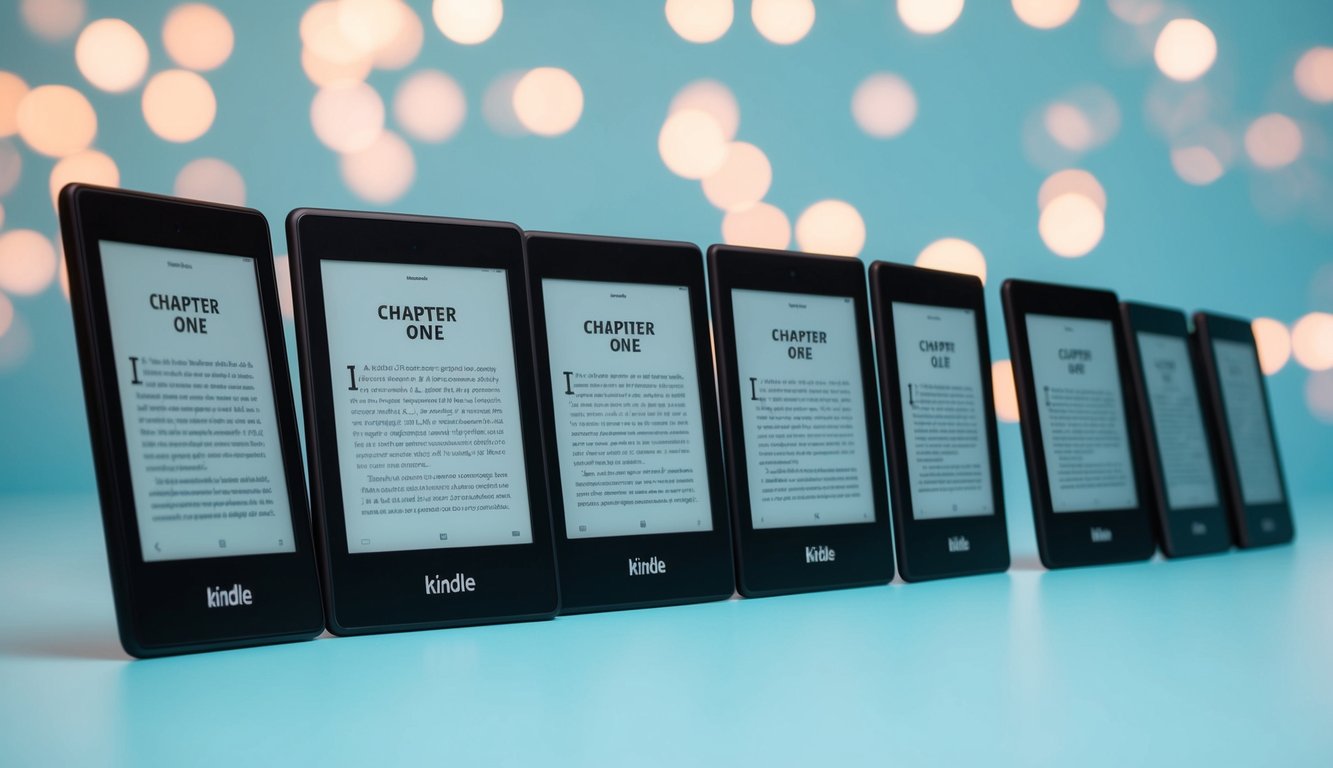Historical Analysis and Recommendations
Return to Part 1 for specifications and features
Historical Model Comparison
Comparing the Vision Color to standard Vision models:
Display Evolution:
- Color capability added
- Dual resolution approach
- Enhanced contrast
- Color filter integration
- Mode switching
- Specialized lighting
Hardware Advances:
- Color-optimized processor
- Enhanced RAM usage
- Larger battery
- Improved thermal management
- Specialized components
- Color-aware sensors
Software Adaptations:
- Color-aware interface
- Format optimization
- Enhanced viewing modes
- Color management
- Comic/magazine support
- Advanced features
Known Issues
Based on testing and user feedback:
Color-Related:
- Outdoor color visibility
- Color accuracy variation
- Resolution trade-offs
- Battery impact in color
- Refresh rate in color
- Color mode transitions
General Issues:
- Price premium
- Weight increase
- Storage demands
- Format limitations
- Battery life variation
Workarounds:
- Mode optimization
- Lighting adjustment
- Content formatting
- Power management
- Storage organization
Who Should Buy
Target audience analysis:
Ideal Users:
- Comic readers
- Magazine enthusiasts
- Textbook users
- Art book readers
- Premium users
Not Recommended For:
- Text-only readers
- Budget conscious
- Outdoor-primary use
- Basic needs
- Battery priority
Model Selection Guide
Choosing between Vision models:
Vision Color Best For:
- Comic/manga readers
- Magazine readers
- Color content needs
- Premium features
- Latest technology
Vision 6 Better For:
- Text-focused reading
- Performance priority
- Battery life needs
- Value conscious
- Standard use
Vision 5 Ideal For:
- Basic reading
- Budget conscious
- Simple needs
- Proven technology
- Standard features
Final Assessment
Comprehensive evaluation:
Strengths:
- Color capability
- Modern features
- Large storage
- Water resistance
- Format support
Limitations:
- Color resolution
- Higher price
- Battery impact
- Outdoor visibility
- Content availability
Overall Rating: 4.3/5
- Display Quality: 4.5/5
- Color Performance: 4/5
- Features: 4.5/5
- Value: 4/5
- Software: 4.5/5
Value Proposition
Long-term value assessment:
Investment Justification:
- Unique capabilities
- Future-proof features
- Premium quality
- Regular updates
- Format support
Cost Considerations:
- Higher initial cost
- Content availability
- Long-term support
- Feature utilization
- Upgrade path
Pro Tips
Maximizing the Vision Color experience:
Content Optimization:
- Format-specific settings
- Color mode selection
- Lighting adjustment
- Content organization
- Battery management
Reading Enhancement:
- Mode-specific settings
- Content type presets
- Lighting optimization
- View mode selection
- Format optimization
Maintenance Best Practices:
- Regular updates
- Storage management
- Battery care
- Screen protection
- Port care
Return to Part 1 for specifications and features