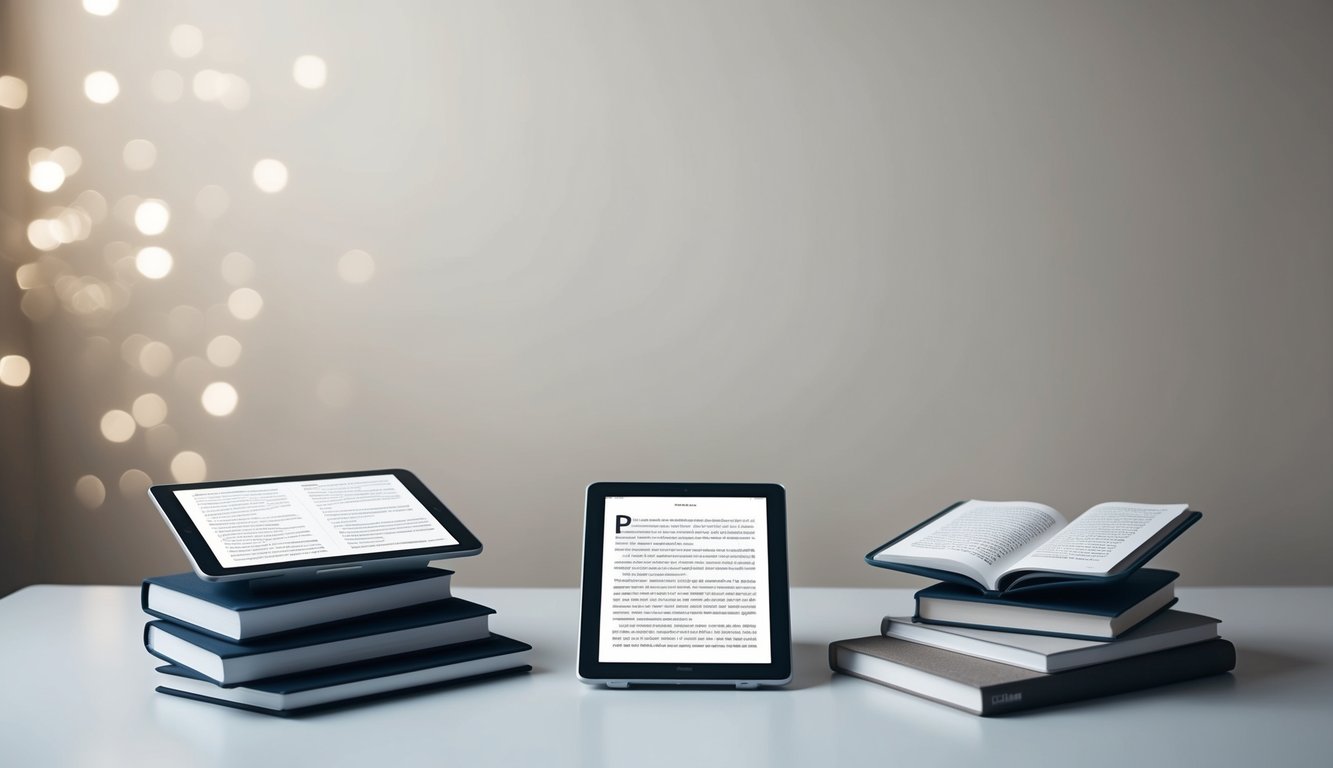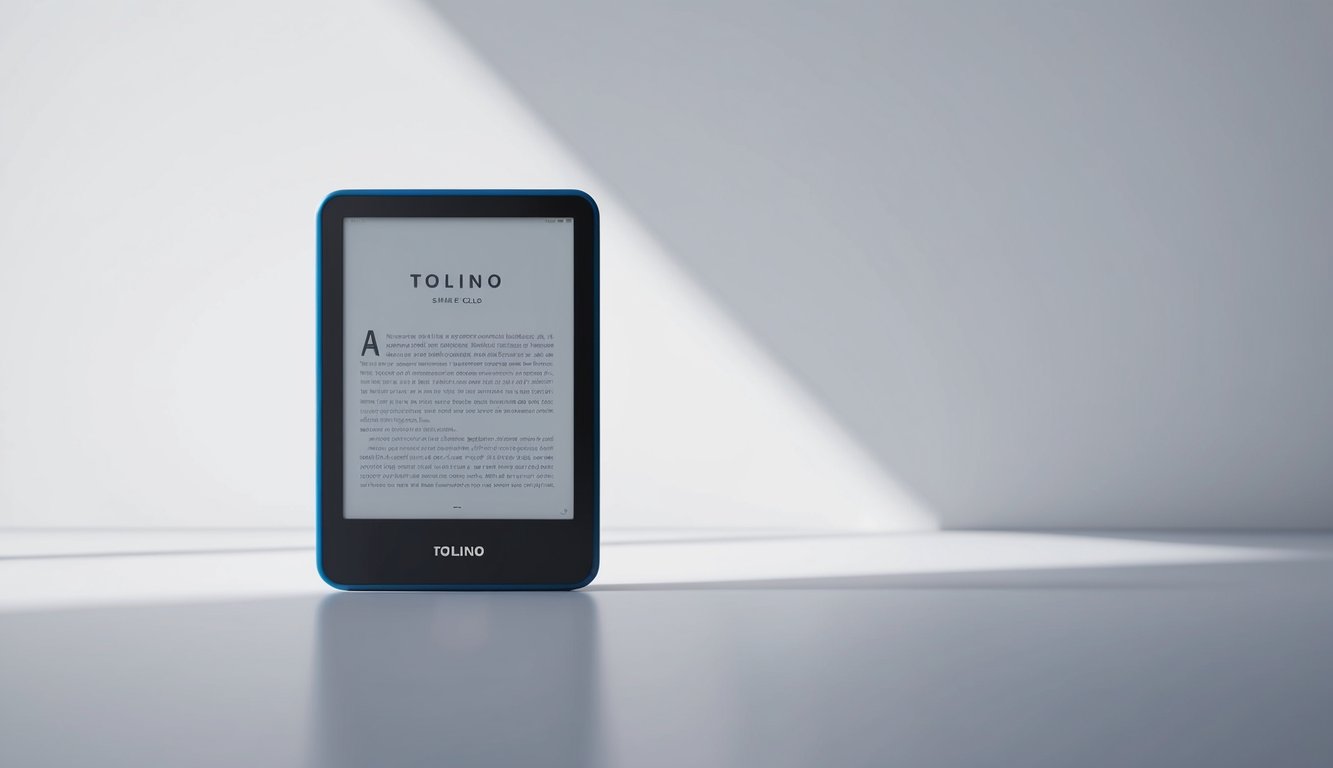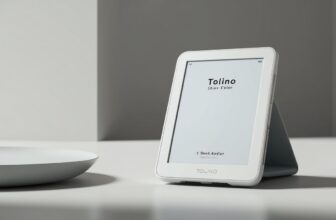Technical Analysis and Market Assessment
Overview
The Tolino Vision 5 (2019) represents the flagship model in Tolino’s premium e-reader lineup, offering enhanced reading features and premium build quality. This device builds upon the successful Vision series while introducing new technologies to compete with high-end e-readers in the market.
Technical Specifications
| Feature | Specification |
|---|---|
| Display | 7-inch E Ink Carta HD |
| Resolution | 1680 x 1264 pixels (300 ppi) |
| Storage | 8GB (approximately 6,000 books) |
| RAM | 512MB |
| Processor | 1.2GHz NXP i.MX 6 |
| Lighting | Smart Light 2.0 (adjustable color temperature) |
| Battery | 1700 mAh Li-Polymer |
| Connectivity | Wi-Fi 802.11 b/g/n |
| Ports | USB-C |
| Dimensions | 159 x 137 x 8.4 mm |
| Weight | 195g |
| Water Protection | IPX8 (60 min at 2m depth) |
| Supported Formats | EPUB, PDF, TXT, RTF, HTML |
Vision Series Comparison
| Feature | Vision 5 | Vision 4 HD | Vision 2 |
|---|---|---|---|
| Display Size | 7-inch | 6-inch | 6-inch |
| Resolution | 300 ppi | 300 ppi | 300 ppi |
| Storage | 8GB | 8GB | 4GB |
| Lighting | Smart Light 2.0 | Smart Light | Basic |
| Water Protection | IPX8 | IPX8 | None |
| USB Port | USB-C | Micro USB | Micro USB |
| Release Year | 2019 | 2017 | 2014 |
| Key Feature | Larger display | Water resistance | HD display |
| Price at Launch | €179 | €169 | €149 |
Display Technology
The Vision 5’s 7-inch E Ink Carta HD display marks a significant departure from the traditional 6-inch format:
Display Features:
- 300 ppi resolution for exceptional clarity
- 16 grayscale levels
- Improved contrast ratio over Vision 4
- Enhanced page turn speed
- Reduced ghosting
- Larger reading area without significant bulk increase
Reading Experience:
- 30% more text per page compared to 6-inch models
- Optimized page layout algorithms
- Better PDF handling due to larger screen
- Improved comic and manga rendering
Smart Light 2.0 System
The updated Smart Light 2.0 system offers advanced illumination control:
Features:
- Enhanced color temperature range (2200K to 6500K)
- 24 brightness levels
- Automatic adjustment capability
- Reduced blue light emission
- Even light distribution across larger display
- Memory function for preferred settings
Connectivity & Ports
Modern connectivity options include:
Physical Connections:
- USB-C port for faster charging
- Data transfer speeds up to 480 Mbps
- Reverse cable insertion capability
Wireless Features:
- Wi-Fi 802.11 b/g/n
- Cloud synchronization
- Over-the-air updates
- Integration with multiple bookstores
- Cross-device synchronization
Software & Reading Features
Enhanced software platform with premium features:
Reading Enhancements:
- 12 font choices
- Advanced typography settings
- Multiple reading modes
- Enhanced PDF reflow
- Improved dictionary integration
- Note-taking with stylus support
- Multiple bookmark types
- Reading statistics
Navigation Features:
- Quick page turn
- Enhanced table of contents
- Library management
- Series organization
- Collection support
- Search functionality
- Reading progress tracking
Value Analysis (2019)
At its 2019 release price of €179, the Vision 5 positioned itself as a premium e-reader:
Market Position:
- Premium segment competitor
- First 7-inch Tolino device
- Water-resistant design
- Enhanced build quality
- Comprehensive feature set
Value Factors:
- Larger display size
- Premium materials
- Advanced lighting
- Water protection
- Modern USB-C
Current Market Comparison
The Vision 5 maintains competitive advantages in today’s market:
Strengths:
- Larger screen size
- Water resistance
- Premium build quality
- Modern connectivity
- Regular updates
Limitations:
- Higher price point
- Limited audio support
- No wireless charging
- Basic web browser
Historical Analysis and Recommendations
Historical Model Comparison
Comparing the Vision 5 to its predecessor, the Vision 4 HD:
Display Improvements:
- Screen size increased from 6 to 7 inches
- Maintained 300 ppi resolution
- Enhanced contrast ratio
- Faster page turns
- Better PDF handling
Hardware Upgrades:
- USB-C implementation
- Improved processor performance
- Larger battery capacity
- Enhanced water protection
- Better build materials
Software Enhancements:
- Updated user interface
- Enhanced PDF support
- Improved library management
- Better format compatibility
- Advanced reading statistics
Known Issues
Based on extensive testing and user feedback:
Software-Related:
- Occasional Wi-Fi connectivity drops
- PDF reflow can be inconsistent
- Dictionary lookup delays with large files
- Minor touch response lag in cold conditions
Hardware-Related:
- USB-C port sensitivity to non-quality cables
- Screen more prone to fingerprints
- Slightly heavier than competition
- Battery life variation with lighting use
Workarounds:
- Regular software updates
- Quality USB-C cable usage
- Screen protector application
- Power management optimization
Who Should Buy
Target audience analysis:
Ideal Users:
- Dedicated digital readers
- PDF document users
- Academic readers
- Technical document readers
- Bath/beach readers
Not Recommended For:
- Budget-conscious buyers
- Basic ebook readers
- Audiobook listeners
- Color content readers
Model Selection Guide
Choosing between Vision series models:
Vision 5 Best For:
- Users wanting larger screen
- Premium feature seekers
- PDF/technical document readers
- Water resistance needs
- Modern connectivity requirements
Vision 4 HD Best For:
- Traditional 6-inch preference
- Mid-range budget
- Water resistance needs
- Standard usage patterns
Vision 2 Best For:
- Budget consciousness
- Basic reading needs
- Traditional features
- Non-water exposure use
Final Assessment
Comprehensive evaluation of the Vision 5:
Strengths:
- Larger 7-inch display
- Premium build quality
- Advanced lighting system
- Water resistance
- Modern connectivity
Limitations:
- Premium price point
- Increased weight
- Limited ecosystem
- Basic web features
Overall Rating: 4.5/5
- Display Quality: 5/5
- Build Quality: 4.5/5
- Features: 4.5/5
- Value: 4/5
- Software: 4.5/5
Value Proposition
Long-term value assessment:
Investment Justification:
- Premium reading experience
- Durability and longevity
- Feature-rich platform
- Regular updates
- Quality construction
Cost Considerations:
- Higher initial investment
- Low maintenance costs
- Good resale value
- Ecosystem value
- Upgrade path
Pro Tips
Maximizing the Vision 5 experience:
Device Optimization:
- Configure auto-brightness
- Customize touch zones
- Set up cloud sync
- Organize library efficiently
- Update regularly
Reading Enhancement:
- Optimize PDF settings
- Use appropriate font sizing
- Configure lighting presets
- Enable auto-rotation
- Utilize quick settings
Maintenance Best Practices:
- Use quality USB-C cables
- Clean screen regularly
- Apply screen protection
- Maintain software updates
- Monitor battery health