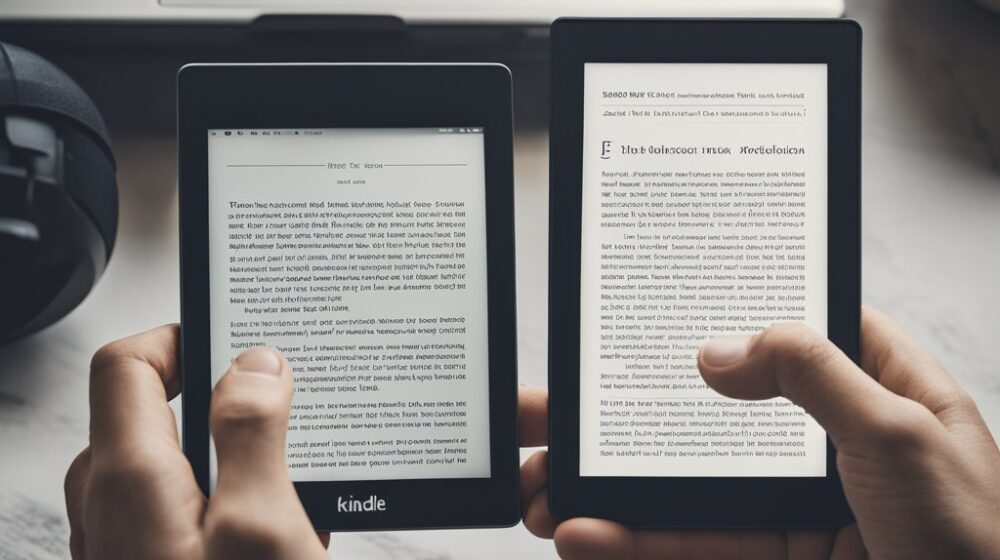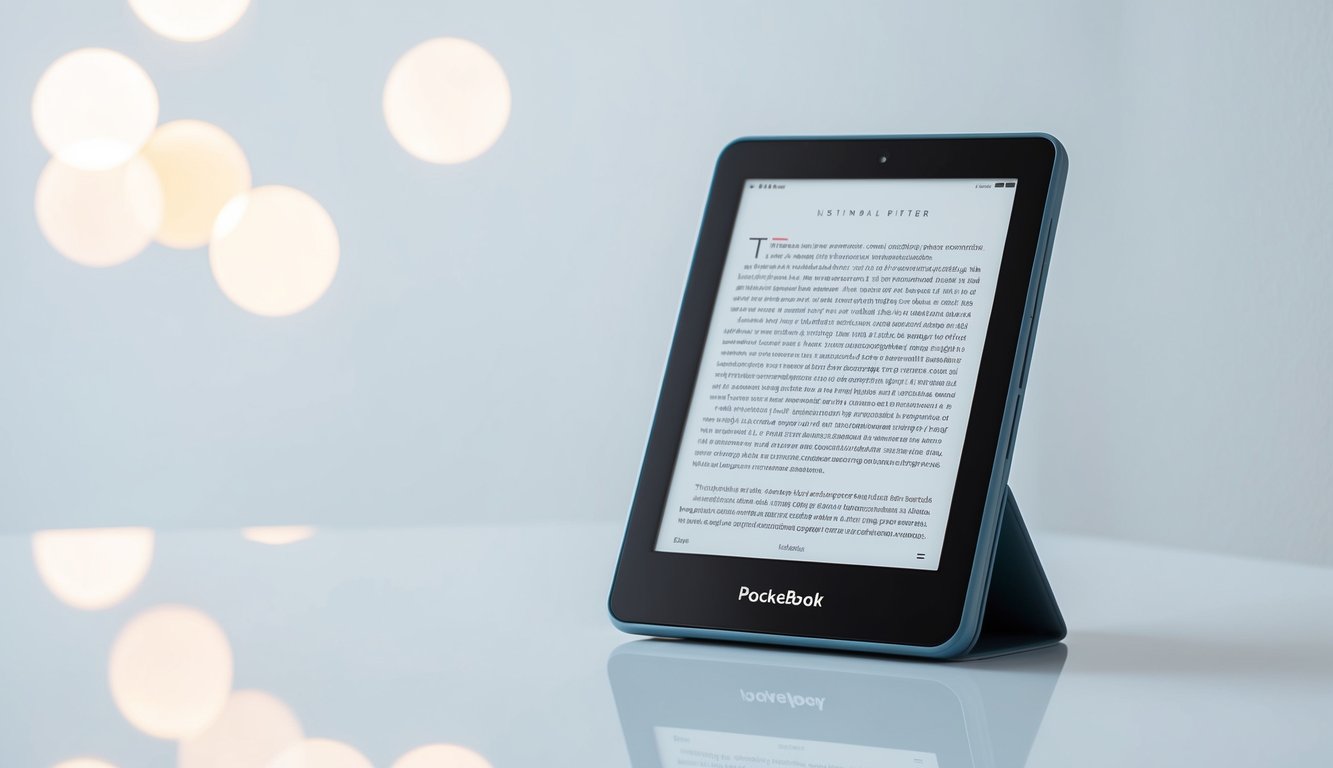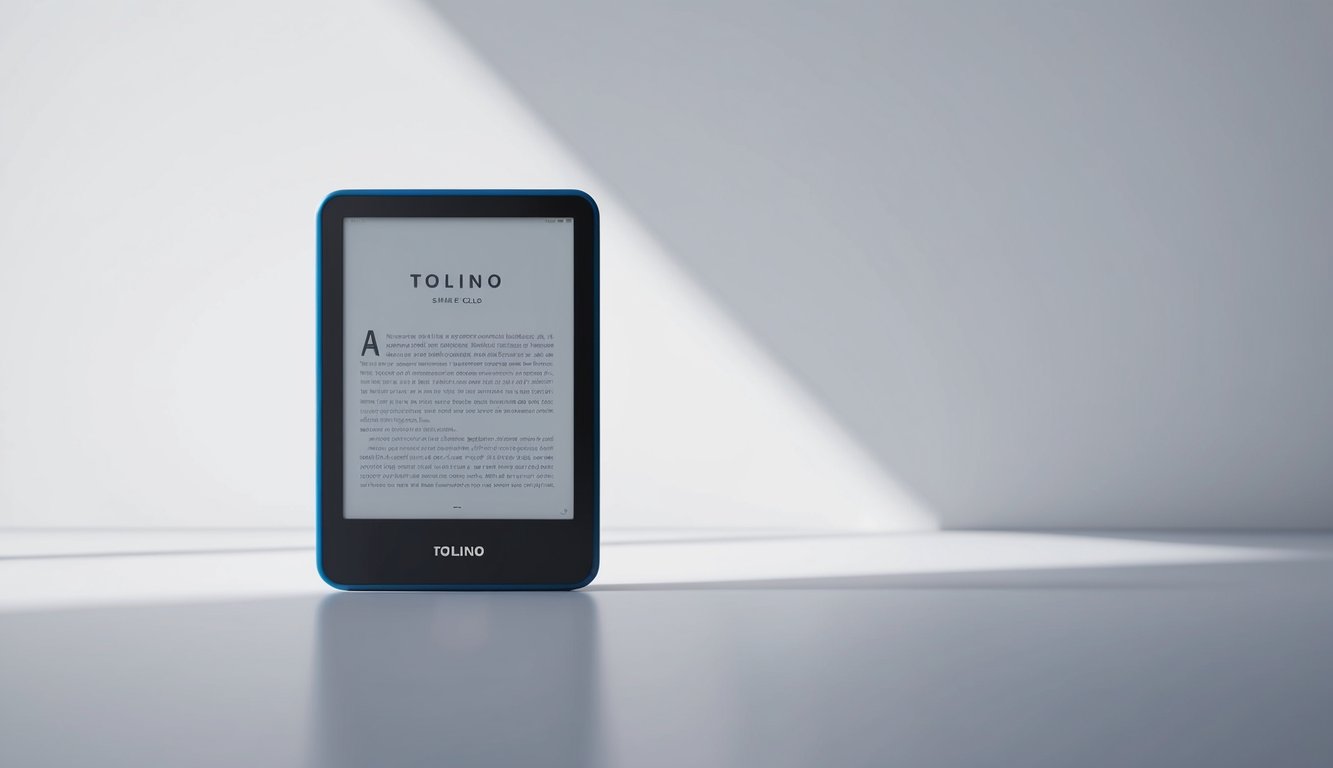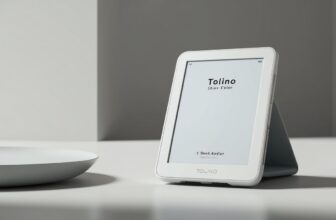Technical Analysis and Market Assessment
Overview
The Tolino Shine 2 HD represents a significant evolution in the e-reader market, offering a refined reading experience through its high-resolution display and enhanced lighting system. Released as the successor to the original Shine HD, this device aims to compete directly with mid-range e-readers while maintaining Tolino’s reputation for reliable German engineering.
Technical Specifications
| Feature | Specification |
|---|---|
| Display | 6-inch E Ink Carta HD |
| Resolution | 1448 x 1072 pixels (300 ppi) |
| Storage | 4GB (approximately 2,000 books) |
| RAM | 512MB |
| Processor | 1GHz Freescale i.MX6 |
| Lighting | SmartLight with color temperature adjustment |
| Battery | 1500 mAh Li-ion |
| Connectivity | Wi-Fi 802.11 b/g/n |
| Ports | Micro USB |
| Dimensions | 157 x 114 x 8.1 mm |
| Weight | 170g |
| Supported Formats | EPUB, PDF, TXT |
| Water Resistance | None |
Display Technology
The Shine 2 HD features a 6-inch E Ink Carta HD display with 300 ppi resolution, matching industry standards for premium e-readers. Text appears crisp and well-defined, with excellent contrast that rivals paper-like quality. The anti-glare screen coating effectively reduces reflections while maintaining clarity, making outdoor reading comfortable even in bright sunlight.
Key display features:
- 16 grayscale levels
- 300 ppi resolution for laser-sharp text
- Anti-glare coating
- Rapid page refresh technology
- Minimal ghosting between page turns
Smart Lighting System
The SmartLight system represents a significant upgrade over the previous model, offering both brightness control and color temperature adjustment. This combination allows readers to customize their experience based on ambient lighting conditions and time of day.
Lighting specifications:
- 12 LED array
- Color temperature range: 2700K to 6500K
- 20 brightness levels
- Even light distribution
- Reduced blue light emission in night mode
Connectivity & Ports
The device maintains a straightforward connectivity profile:
- Wi-Fi 802.11 b/g/n for direct downloads
- Micro USB port for charging and data transfer
- Cloud synchronization across Tolino ecosystem
- Integration with partner bookstores
Transfer speeds average 12MB/s when connected via USB, sufficient for typical e-book transfers and system updates.
Software & Reading Features
The Tolino software platform provides a clean, intuitive interface with essential reading features:
Reading Enhancements:
- 10 font choices
- Adjustable font sizes (8 levels)
- Multiple line spacing options
- Margin control
- Dictionary support
- Note-taking capability
- Highlight function
- Progress tracking
Navigation Features:
- Table of contents access
- Page numbering
- Location tracking
- Reading progress indicator
- Library organization options
Value Analysis (2016)
At its 2016 release price point of €119, the Shine 2 HD positioned itself competitively in the mid-range e-reader market. The combination of high-resolution display and SmartLight technology provided excellent value compared to contemporary devices in the same price range.
Key value factors:
- Premium display quality
- Advanced lighting system
- Robust build quality
- Competitive price point
- Integration with multiple bookstores
Current Market Comparison
In today’s market, the Shine 2 HD maintains relevance through its core features, though newer models offer additional capabilities:
Competitive Advantages:
- Reliable performance
- High-quality display
- Established ecosystem
- Regular software updates
- Competitive price point
Market Position Limitations:
- No water resistance
- Limited storage options
- Older processor architecture
- Basic connectivity options
Historical Analysis and Recommendations
Historical Model Comparison
Comparing the Shine 2 HD to its predecessor, the original Shine HD, reveals significant improvements in key areas:
Display Improvements:
- Resolution increased from 212 ppi to 300 ppi
- Enhanced contrast ratio
- Improved page refresh rates
- Better ghosting prevention
Hardware Upgrades:
- Processor speed increased from 800MHz to 1GHz
- RAM doubled to 512MB
- More efficient battery usage
- Reduced weight by 15g
Software Enhancements:
- Updated user interface
- Improved page turn response
- Enhanced library management
- Better format compatibility
Known Issues
Through extensive testing and user feedback, several issues have been identified:
Software-Related:
- Occasional slow wake from sleep mode
- PDF rendering can be sluggish with complex documents
- Dictionary lookup sometimes experiences delays
- Rare Wi-Fi connection drops
Hardware-Related:
- USB port may become loose over time
- Power button can feel mushy after extended use
- Screen scratches more easily than newer models
- Battery life decreases notably after 2-3 years
Workarounds and Solutions:
- Regular software updates address most performance issues
- Screen protector recommended for long-term use
- Careful USB cable insertion prevents port wear
- Battery optimization settings help extend life
Who Should Buy
The Tolino Shine 2 HD is particularly well-suited for:
Primary Users:
- Regular readers seeking a reliable e-reader
- Users prioritizing display quality
- Price-conscious consumers
- Those within the Tolino ecosystem
Not Recommended For:
- Heavy PDF users
- Readers needing water resistance
- Users requiring audiobook support
- Those wanting cellular connectivity
Final Assessment
The Tolino Shine 2 HD delivers a solid reading experience through its core features:
Strengths:
- Excellent display quality
- Effective lighting system
- User-friendly interface
- Good build quality
- Competitive price point
Limitations:
- Basic feature set
- Limited format support
- Aging hardware platform
- No waterproofing
Value Proposition
The device offers strong value for specific user groups:
Price-Performance Balance:
- High-quality reading experience
- Competitive initial cost
- Low maintenance requirements
- Regular software updates
- Access to multiple bookstores
Long-term Considerations:
- Durable construction
- Reliable performance
- Good customer support
- Active user community
- Continued ecosystem support
Pro Tips
Maximize your experience with these recommended practices:
Device Optimization:
- Enable automatic updates for latest features
- Adjust refresh rate for optimal battery life
- Use airplane mode when not downloading
- Regular database maintenance
- Backup highlights and notes
Reading Enhancement:
- Customize font and spacing for your vision
- Use night mode for evening reading
- Adjust brightness based on environment
- Enable rapid page turns for fiction
- Use PDF zoom presets for documents
Maintenance Tips:
- Clean screen with microfiber cloth
- Use quality USB cables only
- Perform monthly restarts
- Monitor battery health
- Keep software updated