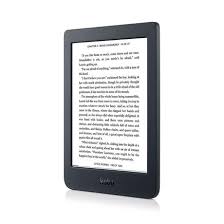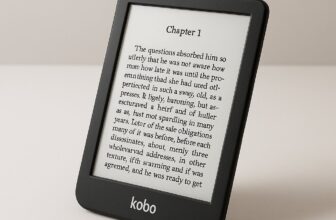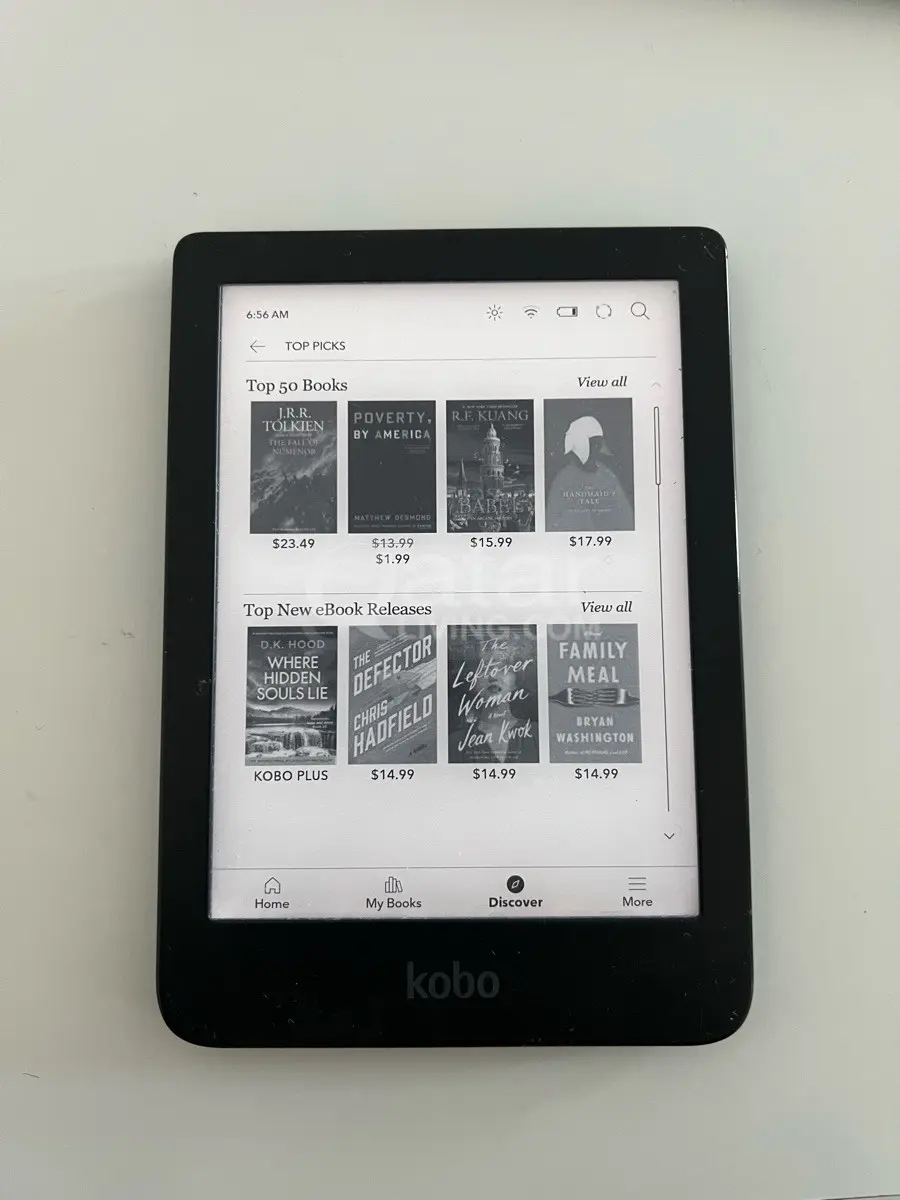Quick Navigation
- Basic Questions
- Technical Specifications
- Content Management
- Troubleshooting
- Ecosystem Integration
- Advanced Features
Basic Questions
What makes Kobo different from other e-readers?
Kobo distinguishes itself through open format support, waterproofing across most models, and deep library integration. Unlike closed ecosystems, Kobo supports multiple file formats and allows users to load content from various sources. The company pioneered features like waterproof e-readers (starting with the Aura H2O in 2014) and ComfortLight PRO technology for reduced blue light exposure.
Which Kobo model should I choose?
Selection depends on your specific needs:
- Basic Reading: Clara 2E or Nia
- Premium Experience: Sage or Libra 2
- Large Screen: Forma or Elipsa
- Note-Taking: Elipsa or Sage
- Budget Option: Nia
Consider factors like screen size, waterproofing requirements, and whether you need features like page turn buttons or stylus support.
Can I read library books on a Kobo?
Yes, Kobo devices feature built-in OverDrive integration, allowing direct library book borrowing on most models. The process requires:
- Linking your library card
- Browsing directly on device
- Downloading borrowed books
- Automatic returns at lending period end
Technical Specifications
What file formats do Kobo e-readers support?
Kobo devices support multiple formats:
- EPUB (with and without DRM)
- MOBI (non-DRM)
- TXT
- HTML
- RTF
- CBR/CBZ (Comics)
- JPEG, PNG, BMP, TIFF
- FB2, FB2.ZIP
How long does the battery typically last?
Battery life varies by model and usage:
- Standard Use: 4-6 weeks
- Heavy Use: 2-3 weeks
- With Wi-Fi On: Reduced by 20-30%
- With ComfortLight: Varies by brightness level
Factors affecting battery life:
- Screen brightness
- Wi-Fi usage
- Page turn frequency
- Background indexing
- Sleep mode settings
What are the storage options?
Current Kobo models offer:
- Entry Level: 8GB (Nia)
- Mid-Range: 16GB (Clara 2E, Libra 2)
- Premium: 32GB (Sage, Elipsa)
Note: Older models may have different storage configurations, and some models supported expandable storage via microSD.
Content Management
How do I transfer books to my Kobo?
Multiple methods are available:
- Direct Purchase: Kobo Store
- Kobo Desktop: USB transfer
- Dropbox: On supported models
- Send to Kobo: Email feature
- Side-Loading: Direct USB transfer
Can I organize my library effectively?
Yes, through several features:
- Collections (custom folders)
- Series grouping
- Tags and categories
- Reading lists
- Custom shelves
- Search filters
How does cloud synchronization work?
Kobo provides automatic sync for:
- Reading progress
- Bookmarks
- Annotations
- Collections
- Reading statistics
Troubleshooting
Common Issues and Solutions
Device Won’t Turn On
- Charge for at least 1 hour
- Hold power button for 30 seconds
- Perform factory reset if necessary
Slow Performance
- Clear cache
- Remove unused books
- Update firmware
- Optimize indexing
Sync Problems
- Check Wi-Fi connection
- Verify account settings
- Force sync manually
- Reset sync data
Ecosystem Integration
How does Kobo integrate with other services?
Kobo offers integration with:
- OverDrive/Libby
- Dropbox
- Reading Life
- Kobo Plus subscription
- Local bookstores
Can I share books between devices?
Yes, through:
- Kobo account synchronization
- Family sharing (where available)
- Device authorization sharing
- Cloud library access
Advanced Features
What customization options are available?
Extensive customization includes:
- Font selection (54+ fonts)
- Margin adjustment
- Line spacing
- Text alignment
- Reading statistics
- Sleep cover behavior
- Touch zone configuration
How does ComfortLight PRO work?
ComfortLight PRO offers:
- Automatic brightness adjustment
- Color temperature control
- Natural light progression
- Blue light reduction
- Custom scheduling
Value and Longevity
How long do Kobo devices typically last?
Durability factors:
- Battery: 3-5 years optimal performance
- Screen: 5+ years with proper care
- Hardware: 4-7 years average lifespan
- Software: Continued updates for 3+ years
What’s the best way to maintain my Kobo?
Maintenance tips:
- Regular charging (avoid complete discharge)
- Screen protection
- Firmware updates
- Regular backups
- Proper storage conditions
- Careful transport
Upgrade Considerations
When should I upgrade my Kobo?
Consider upgrading when:
- Battery life significantly decreases
- New features are essential
- Screen quality degrades
- Performance issues arise
- Storage becomes insufficient
What happens to my content when upgrading?
Content management during upgrade:
- All purchases remain accessible
- Annotations transfer automatically
- Collections sync to new device
- Reading progress maintains
- Custom settings require reconfiguration
Conclusion
This FAQ guide covers the most common questions about Kobo e-readers. For specific model information, consult our detailed device reviews or reach out to Kobo support for technical assistance.