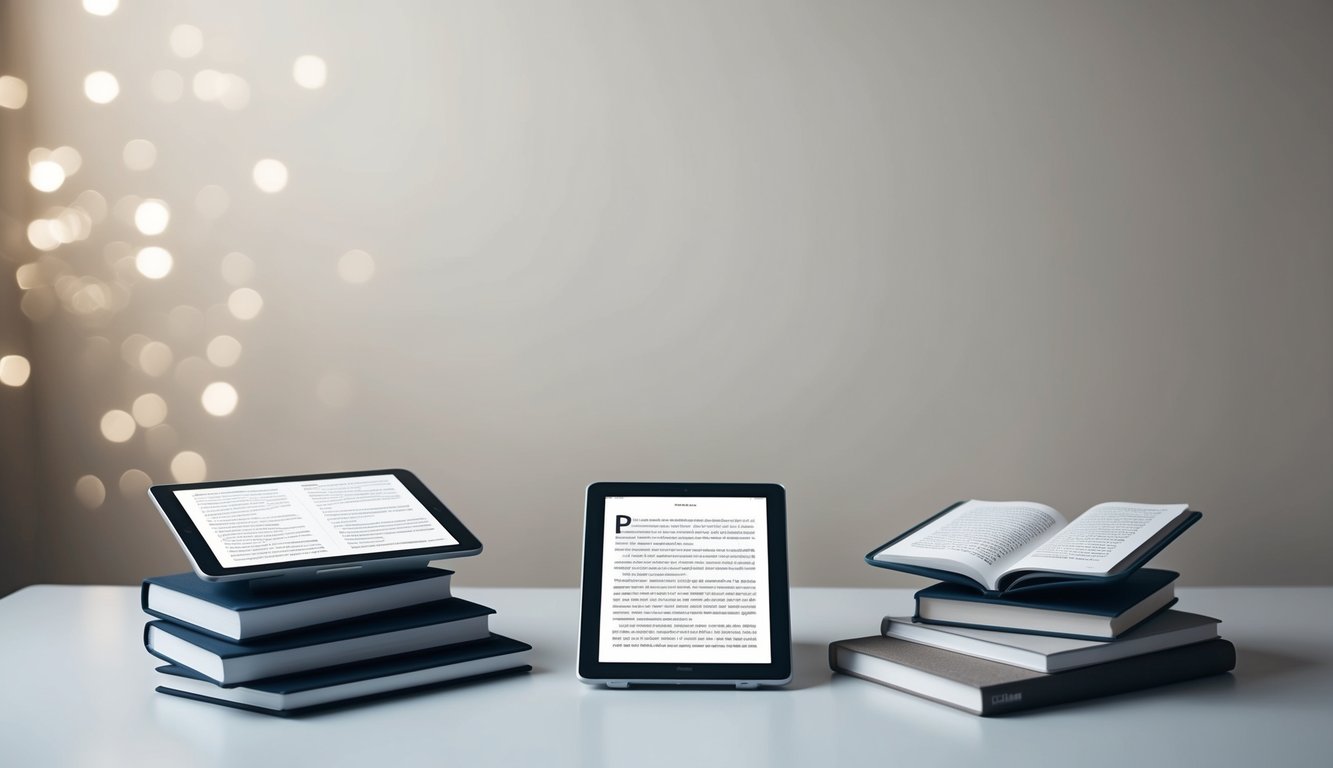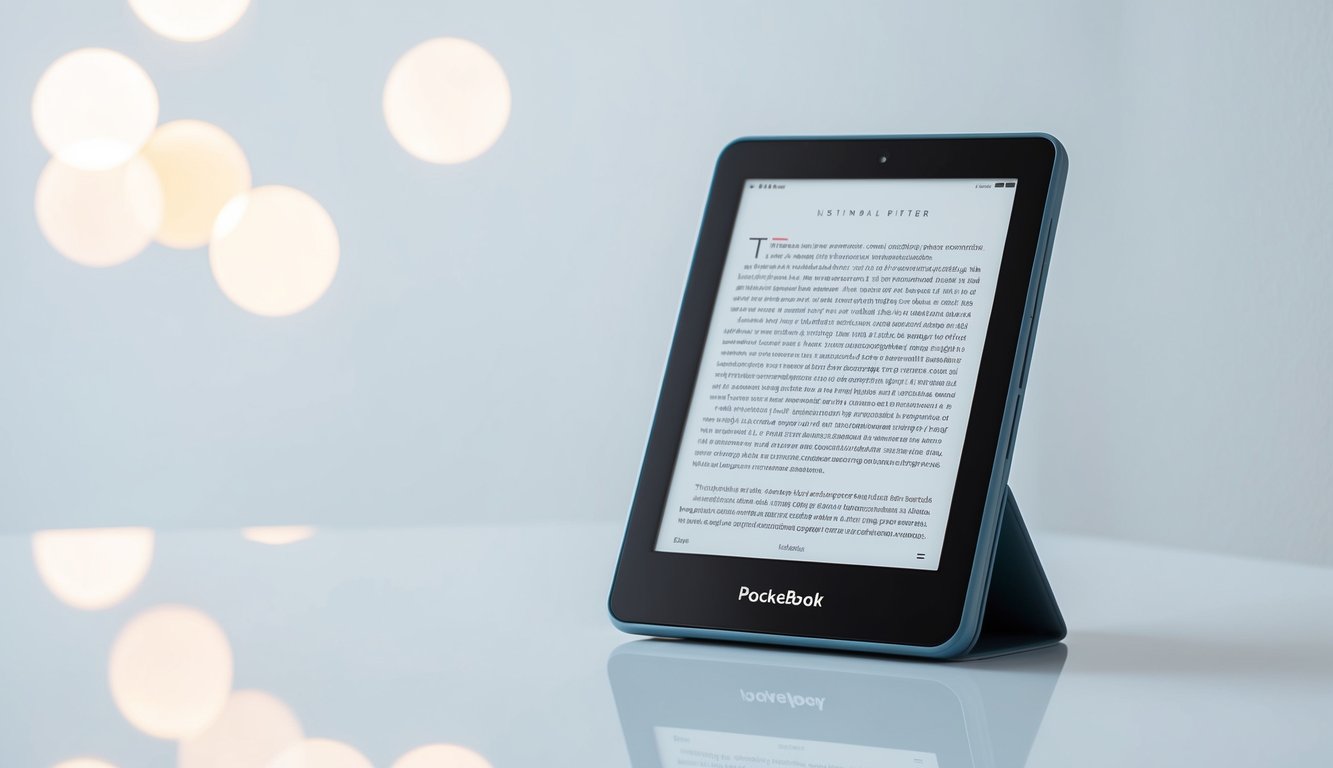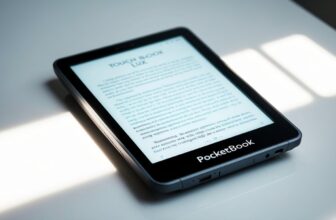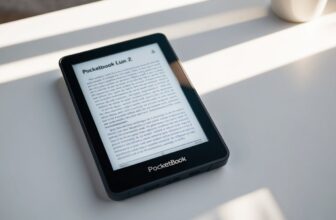Device Context
PocketBook e-readers cater to book lovers who want a dedicated digital reading device. These gadgets offer features that enhance the reading experience.
Target Audience
PocketBook e-readers are designed for avid readers of all ages. They’re great for students, professionals, and retirees who enjoy reading digital books. These devices are perfect for people who want to carry their entire library in one lightweight gadget.
You’ll love PocketBook if you:
- Read a lot and want easy access to many books
- Prefer a glare-free screen that’s easy on your eyes
- Like to read outdoors or in various lighting conditions
- Want a device that focuses solely on reading
Key Features
PocketBook e-readers come packed with useful features to enhance your reading experience:
- E Ink screens for paper-like display
- Adjustable front light for reading in the dark
- Long battery life (weeks on a single charge)
- Large storage capacity for thousands of books
- Support for multiple e-book formats
- Dictionary and translation tools
- Customizable fonts and text sizes
Some models also offer:
- Waterproof design for reading by the pool or in the bath
- Bluetooth connectivity for audiobooks
- Note-taking capabilities with a stylus
These features make PocketBook e-readers versatile tools for all your reading needs.
Technical Specifications
The PocketBook 301 and Touch Lux models show significant advancements in display quality, processing power, and connectivity options. These improvements enhance the reading experience for users.
Display Details
The PocketBook 301 features a 6-inch E Ink screen with a resolution of 800 x 600 pixels. This display offers a paper-like reading experience with good contrast in various lighting conditions.
The Touch Lux, on the other hand, boasts a 6-inch E Ink Carta HD touchscreen. Its resolution is higher at 1024 x 758 pixels, providing crisper text and images. The Touch Lux also includes a built-in frontlight, allowing you to read comfortably in low-light settings.
Both devices use E Ink technology, which reduces eye strain during long reading sessions. The screens are glare-free and readable in direct sunlight.
Hardware Capabilities
The PocketBook 301 is equipped with a 400 MHz processor and 64 MB of RAM. It has 512 MB of internal storage, expandable via an SD card slot.
The Touch Lux sees significant upgrades in this area. It features a 1 GHz processor and 256 MB of RAM, resulting in faster page turns and smoother navigation. Internal storage is boosted to 4 GB, with microSD card support for further expansion.
Battery life is impressive on both devices. The PocketBook 301 can last up to 7,000 page turns on a single charge. The Touch Lux extends this to about 8,000 page turns, thanks to its more efficient components.
Connectivity Options
The PocketBook 301 offers basic connectivity with a USB port for charging and file transfer. It supports various file formats, including EPUB, PDF, and TXT.
The Touch Lux expands on these options. It includes Wi-Fi capability, allowing you to download books directly to the device. The Touch Lux also features a web browser for light internet usage.
Both models support Adobe DRM, enabling access to protected content from various online bookstores. The Touch Lux adds Dropbox integration, making it easier to sync your e-book library across devices.
File format support is broader on the Touch Lux, including EPUB, PDF, DJVU, FB2, TXT, and several image formats.
Real-World Usage
The PocketBook 301 and Touch Lux models offer different experiences for users. Let’s look at how they perform in everyday use.
Reading Experience
You’ll notice a big change in screen quality between the older 301 and newer Touch Lux. The 301’s E Ink screen is basic but gets the job done. Text looks clear enough, but you might see some ghosting.
The Touch Lux gives you a much better view. Its higher resolution makes words crisp and easy on your eyes. You can read for hours without strain. The backlight is a game-changer for nighttime reading.
Font options have expanded too. The Touch Lux lets you pick from more styles and sizes to suit your taste.
Navigation
Getting around your e-reader has become much simpler. On the 301, you use buttons to turn pages and navigate menus. It works, but it’s not very fast.
The Touch Lux’s touchscreen changes everything. You can swipe to turn pages, tap to open books, and zoom with pinch gestures. It feels natural, like using a smartphone.
Searching for books is easier too. The on-screen keyboard on the Touch Lux is much quicker than scrolling through letters on the 301.
Battery Life
Both models shine in battery life, but in different ways. The 301 can last weeks on a single charge. Its simple screen doesn’t need much power.
The Touch Lux keeps this long battery life while adding more features. You can read for days with the backlight on, or weeks with it off. This means less time plugged in and more time enjoying your books.
Charging is faster on the Touch Lux too. You’ll spend less time waiting and more time reading.
Special Features
The Touch Lux brings new tricks to the table. Its built-in dictionary is handy for looking up words on the spot. Just tap a word to see its meaning.
You can also take notes and highlight text easily. This is great for students or if you like to mark favorite quotes.
The 301 is more basic. It focuses on reading without extra bells and whistles. But for some, this simplicity is a plus. There’s less to distract you from your book.
Both models let you load your own e-books. This gives you freedom to read what you want, not just what’s in the store.
Performance Analysis
PocketBook e-readers have made big strides in performance over the years. Let’s look at how key features have improved from the 301 to the Touch Lux models.
Speed Tests
The PocketBook 301 was pretty slow by today’s standards. It could take several seconds to turn pages or open books. The Touch Lux models are much faster. You’ll notice pages flip almost instantly when you tap or swipe. Books and menus open quickly too.
The newer processors let you search your library and look up words faster. You won’t have to wait long for results. Multitasking is smoother if you like to take notes while reading.
File Format Support
The 301 supported basic formats like EPUB and PDF. The Touch Lux readers work with many more file types. You can now read:
- EPUB (with and without DRM)
- PDF (with and without DRM)
- FB2
- TXT
- HTML
- RTF
- MOBI
- DJVU
This means you can read almost any e-book file without converting it first. Comic book fans will like the CBR and CBZ support too.
Screen Quality
Screen tech has come a long way since the 301. The Touch Lux models use E Ink Pearl and Carta screens. These give you:
- Higher contrast
- Faster refresh rates
- Better clarity
Text looks crisp and easy to read, even in bright sunlight. Many models now have built-in lights for reading in the dark. You can adjust the brightness and color temperature for comfort.
Battery Longevity
Battery life has improved a lot. The 301 could last about 7,000 page turns on a charge. Newer Touch Lux models can go for weeks between charges with normal use.
Some factors that affect battery life:
- Screen light usage
- Wi-Fi on/off
- Reading time per day
Even heavy readers should get 2-3 weeks per charge. The long battery life means you can take your e-reader on trips without worrying about plugging in.
Comparison Section
The PocketBook Touch Lux has evolved significantly from its predecessor, the PocketBook 301. Let’s look at how it stacks up against other e-readers and its own lineage.
Contemporary Competitors
The Touch Lux faces stiff competition in today’s e-reader market. Amazon’s Kindle Paperwhite offers a similar reading experience with its backlit screen and long battery life. The Kobo Clara HD is another strong contender, boasting a crisp display and customizable fonts.
When it comes to screen quality, the Touch Lux holds its own. Its E Ink Carta screen provides sharp text and smooth page turns. The built-in front light lets you read comfortably in various lighting conditions.
Storage-wise, the Touch Lux offers 8GB, which is on par with many competitors. This gives you plenty of space for thousands of books.
Previous Models
Compared to the PocketBook 301, the Touch Lux is a big step up. The 301 had a basic E Ink screen without a backlight. It also lacked touch controls, relying on physical buttons for navigation.
The Touch Lux brings several improvements:
- Touchscreen interface for easier navigation
- Front-light for reading in the dark
- Higher resolution display for crisper text
- Slimmer design for better portability
These upgrades make the Touch Lux much more user-friendly and versatile than its older sibling.
Market Position
In the e-reader market, the PocketBook Touch Lux sits in a mid-range position. It offers more features than budget models but doesn’t quite reach the high-end specs of premium devices.
The Touch Lux appeals to readers who want a reliable e-reader without breaking the bank. Its support for multiple file formats is a big plus, giving you more freedom in where you get your e-books.
PocketBook has carved out a niche in Europe and parts of Asia. While not as well-known as Kindle in English-speaking countries, the brand has a loyal following. The Touch Lux helps strengthen this position with its solid performance and value for money.
Conclusion
PocketBook e-readers have come a long way since the 301 model. The Touch Lux series shows major improvements in screen technology, storage, and user experience.
Value Proposition
The Touch Lux offers great value for e-book lovers. You get a crisp E Ink screen that’s easy on the eyes, even in bright sunlight. The built-in light lets you read comfortably day or night. With weeks of battery life, you won’t need to charge often.
Storage has expanded hugely. You can now carry thousands of books. The touchscreen makes navigation a breeze. Wi-Fi connectivity allows easy book downloads.
PocketBook has added features like text-to-speech and foreign language support. These extras make the Touch Lux more versatile than basic e-readers.
Recommendation
For avid readers, the Touch Lux is a solid choice. It balances features and price well. You get a quality reading experience without breaking the bank.
If you read daily, you’ll love the eye-friendly screen. The long battery life means less hassle. Having your whole library in one small device is very handy.
The Touch Lux works best for those who mainly read e-books. If you need web browsing or advanced note-taking, a tablet might suit you better.
Long-Term Viability
PocketBook has shown commitment to improving their e-readers. The leap from the 301 to the Touch Lux proves this. They’ve kept up with tech trends while focusing on the core reading experience.
E-ink screens have proven durable and energy-efficient. This tech should stay viable for years to come. As e-book adoption grows, devices like the Touch Lux will likely remain popular.
PocketBook’s support for multiple e-book formats is a big plus. This gives you flexibility in where you buy books. It also helps future-proof your library.
Frequently Asked Questions
PocketBook has made significant upgrades from the 301 to the Touch Lux model. These changes have improved the reading experience in many ways.
What are the major improvements in the screen technology from PocketBook 301 to Touch Lux?
The Touch Lux has a much better screen than the 301. It uses E Ink Pearl technology, which gives clearer text and sharper images. The screen is also touch-sensitive, making it easier to use.
The contrast is higher on the Touch Lux. This means the text looks darker against the background. You’ll find it easier to read, especially in low light.
How has the battery life evolved between the PocketBook 301 and the Touch Lux?
Battery life has gotten much better with the Touch Lux. You can now read for up to two months on a single charge. This is a big jump from the 301’s battery life.
The Touch Lux uses power more smartly. Its E Ink screen only uses power when you turn pages. This helps the battery last longer.
Can you compare the user interfaces and the ease of navigation between the PocketBook 301 and the Touch Lux?
The Touch Lux has a much simpler interface than the 301. You can now tap the screen to turn pages or open menus. This makes it faster to use than the button-based 301.
The Touch Lux also has a faster processor. This means books open quicker and pages turn faster. You’ll spend less time waiting and more time reading.
What new reading features does the Touch Lux offer that were not available in the PocketBook 301?
The Touch Lux has added many new features for readers. You can now change fonts, adjust text size, and even add notes right on the screen.
It also has a built-in dictionary. This lets you look up words without putting down your book. The Touch Lux can even read text out loud to you.
How has the design and portability changed from the PocketBook 301 to the Touch Lux?
The Touch Lux is slimmer and lighter than the 301. It’s easier to hold for long reading sessions. You can slip it into a pocket or small bag without trouble.
The new model also looks more modern. It has a sleek design with a soft-touch back. This makes it more comfortable to hold.
In what ways have the connectivity options expanded from PocketBook 301 to Touch Lux?
The Touch Lux offers more ways to connect than the 301. It has Wi-Fi built-in, so you can download books right to your device. You don’t need a computer anymore.
You can also sync your books across devices now. Start reading on your Touch Lux and pick up where you left off on your phone or tablet.