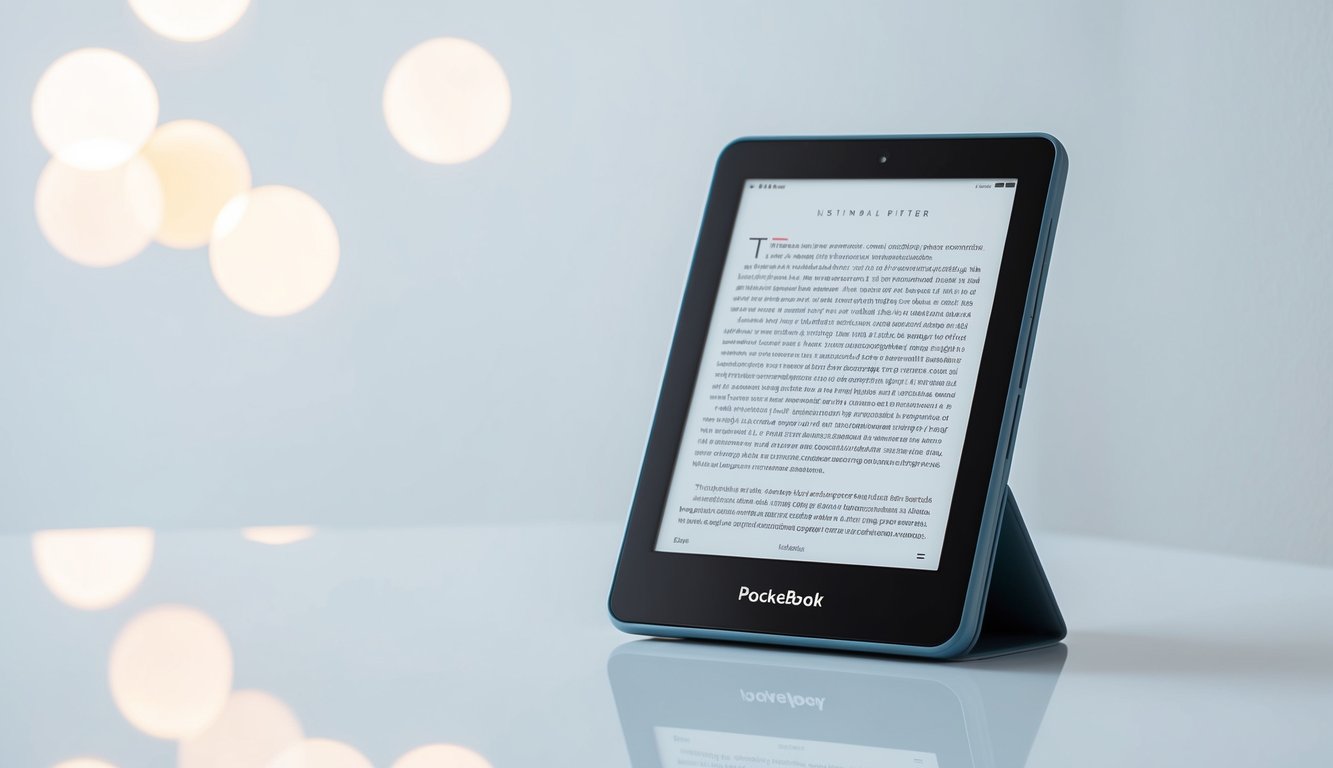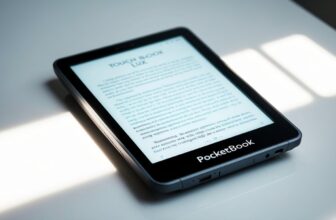Technical Specifications
PocketBook e-readers come with impressive tech specs. Let’s look at the key details for display, hardware, and connectivity that make these devices stand out.
Display Details
PocketBook e-readers use E Ink technology for their screens. This gives you a paper-like reading experience that’s easy on the eyes. Most models have 6-inch displays with a resolution of 1024×758 pixels.
The screens are glare-free and readable in bright sunlight. You can adjust the front light to read comfortably day or night. Some newer models even have color E Ink screens.
PocketBook screens refresh quickly, reducing ghosting. You can change fonts, sizes, and line spacing to suit your needs.
Hardware Capabilities
PocketBook devices pack a punch in a small package. They typically have 8GB of internal storage, enough for thousands of ebooks. Many models let you add more space with a microSD card.
The battery life is impressive. You can read for weeks on a single charge. Processors are fast enough for smooth page turns and quick searches.
Some PocketBooks have text-to-speech features. This lets you listen to your books read aloud. The latest firmware updates have improved audio quality for a better listening experience.
Connectivity Options
Your PocketBook can connect to the world in several ways. Most models have Wi-Fi, so you can download books directly to your device. Some also offer 3G or 4G options for on-the-go connectivity.
Bluetooth support lets you pair wireless headphones or speakers. This is great for audiobooks or using text-to-speech.
You can also connect your PocketBook to a computer via USB. This makes it easy to transfer files and charge your device. Some models even support USB-C for faster data transfer and charging.
Real-World Usage
Using your PocketBook daily reveals its true potential. Let’s explore how it performs in everyday situations and what you can expect.
Reading Experience
Your PocketBook’s screen makes reading a joy. The e-ink display looks like real paper, so your eyes won’t tire quickly. You can adjust text size, font, and spacing to suit your needs.
The device remembers where you left off in each book. This means you can switch between multiple books easily. Night reading is comfortable too. The built-in light lets you read in the dark without disturbing others.
Some models have color screens. These are great for comics, magazines, and textbooks with images.
Navigation
Moving around your PocketBook is simple. The touchscreen responds well to taps and swipes. You can turn pages, open menus, and select text smoothly.
The home screen shows your recent books and reading progress. Finding new books is easy with the built-in store or file browser.
Auto-sync features keep your library up to date. This means your books are always available across your devices.
Some users wish for faster page turns. But most find the speed good enough for regular reading.
Battery Life
PocketBook’s battery life is impressive. You can read for weeks on a single charge with normal use. This long battery life means you don’t need to worry about charging often.
The exact time varies based on your usage:
- With Wi-Fi off: Up to 1 month
- With backlight on: 1-2 weeks
- Heavy use (lots of page turns, Wi-Fi on): About 1 week
Charging is quick too. Most models fully charge in 3-4 hours.
Special Features
PocketBooks come with extras that enhance your reading. The built-in dictionary helps you look up words instantly. This is great for learning new vocabulary.
Text-to-speech lets you listen to your books. This feature is handy when you’re multitasking or have tired eyes.
Some models have a web browser. It’s basic but useful for quick searches or downloading books.
Note-taking features let you highlight text and add comments. This is perfect for students or researchers.
The PocketBook can also play audiobooks. This versatility makes it more than just an e-reader.
Performance Analysis
Checking your PocketBook’s performance helps you get the most from your device. Let’s look at key areas to test and improve.
Speed Tests
Your PocketBook’s speed affects how fast pages turn and books open. To test it, time how long it takes to open a large book or flip through 50 pages. Slow responses may mean you need to update your software or free up storage space.
Try opening different file types to see which load fastest. If PDFs are slow, try converting them to EPUB format. This often speeds things up.
Clear your device cache regularly to keep things running smoothly. Go to Settings > Maintenance > Cache to do this.
File Format Support
PocketBooks support many file types, but some work better than others. EPUB and PDF are the most common. EPUB usually works best for text-heavy books.
Check which formats your device handles well:
- EPUB
- MOBI
- DOC/DOCX
- TXT
- CBR/CBZ (for comics)
If a format isn’t working well, try converting it to EPUB using free tools like Calibre.
Screen Quality
A good screen makes reading easier on your eyes. Check your screen’s clarity by:
- Looking at small text
- Viewing images
- Checking contrast in different lighting
If text looks fuzzy, try adjusting the font size or type. For images, make sure you’re using high-quality files.
To improve contrast:
- Go to Settings > Screen
- Adjust brightness and contrast
- Try different page refresh rates
Battery Longevity
Long battery life lets you read without worrying about charging. To test your battery:
- Fully charge your device
- Use it normally for a few days
- Note how long it lasts
Tips to improve battery life:
- Lower screen brightness
- Turn off Wi-Fi when not needed
- Use airplane mode
- Avoid frequent page refreshes
If your battery drains quickly, it might be time for a replacement. Check your warranty or contact PocketBook support for help.
Comparison Section
PocketBook e-readers have unique features that set them apart. Let’s look at how they stack up against other options and previous models.
Contemporary Competitors
PocketBook faces stiff competition from big names like Kindle and Kobo. PocketBook devices often have more file format support, which is great if you get ebooks from different stores.
They also tend to have physical buttons, which many readers prefer. This can make one-handed reading easier.
PocketBook’s latest models like the Era and InkPad Color 3 have made big strides in screen quality. They now match or beat most competitors for sharpness and color.
Battery life is generally good across all major e-reader brands. PocketBook holds its own here, with most models lasting weeks between charges.
Previous Models
PocketBook has been improving its devices with each new release. Newer models often have faster processors and more storage than older ones.
Screen technology has seen big upgrades. Newer PocketBooks have sharper text and better contrast. This makes reading more comfortable, especially for long sessions.
The InkPad 4 had some issues with slower storage compared to the InkPad 3. This shows that not every new model is automatically better in all ways.
Software updates have added new features over time. For example, firmware version 6.7 improved audio playback and added new note-taking tools.
Market Position
PocketBook holds a solid spot in the e-reader market, especially in Europe. They’re known for their open ecosystem, which appeals to tech-savvy readers.
In terms of price, PocketBook often sits between budget and premium options. This makes them attractive to those who want quality without breaking the bank.
PocketBook’s focus on features like stylus support and color e-ink screens helps them stand out. These aren’t common on all e-readers.
Their devices support many languages, which is great for multilingual readers or those learning new languages. This gives PocketBook an edge in diverse markets.
Conclusion
Updating your PocketBook is crucial for optimal performance. Let’s recap the key points to remember and consider for the future.
Value Proposition
Keeping your PocketBook up-to-date offers many benefits. You’ll enjoy a smoother reading experience with fewer glitches.
New updates often bring exciting features that enhance your e-reading. These might include better font options or improved battery life.
Security is another big plus. Updates patch vulnerabilities, keeping your device and personal info safe.
Staying current also means you’re ready for the latest e-book formats and DRM changes. This ensures you can always access your favorite reads.
Recommendation
We strongly suggest checking for updates regularly. Once a month is a good rule of thumb.
Set a reminder on your phone or calendar to make this a habit. It only takes a few minutes but makes a big difference.
When you see an update available, don’t put it off. Install it as soon as you can. This way, you’ll always have the best reading experience.
If you’re not tech-savvy, don’t worry. The PocketBook website has easy-to-follow guides for every model.
Long-Term Viability
By keeping your PocketBook updated, you’re extending its lifespan. This means you can enjoy your device for years to come.
Regular updates show that PocketBook is committed to supporting their products. This is a good sign for future compatibility with new e-book stores and formats.
Consider joining PocketBook forums or social media groups. You’ll get tips from other users and hear about new updates quickly.
Remember, your PocketBook is an investment in your reading life. Treat it well, keep it updated, and it will serve you faithfully for a long time.
Frequently Asked Questions
Updating your PocketBook can seem tricky, but it’s important for keeping your device running smoothly. Let’s tackle some common questions to help you out.
What steps are involved in updating the firmware on a PocketBook e-reader?
To update your PocketBook, go to Settings, then Software, and select Check for updates. If an update is available, follow the on-screen instructions to download and install it.
Make sure your device has enough battery life before starting. It’s best to have at least 50% charge.
How can I ensure my PocketBook device maintains optimal performance?
Keep your PocketBook updated regularly. Delete unused books and files to free up space.
Restart your device once a week. This helps clear temporary files and refresh the system.
What should I do if my PocketBook isn’t responding after an update attempt?
If your PocketBook freezes, try a soft reset by holding the power button for 10 seconds.
If that doesn’t work, hold down the page turn buttons until you see “Firmware Updating” on the screen. This might take a few minutes.
Where can I find a manual for my specific PocketBook model?
You can find manuals on the PocketBook website. Go to the Support section and look for your device model.
The manual will give you detailed info on your specific PocketBook’s features and how to use them.
How can I transfer new ebooks to my PocketBook reader?
Connect your PocketBook to your computer with a USB cable. Your device will show up as a drive.
Drag and drop your ebooks into the Books folder on your PocketBook. Disconnect safely, and your new books will be ready to read.
Are there any tips for troubleshooting common issues with PocketBook devices post-update?
If you see an MD5 sum mismatch error, try downloading the update file again. Sometimes files can get corrupted during download.
For slow performance, try clearing your device’s cache. Go to Settings, then Maintenance, and select Clear Cache.
If your screen freezes, a quick restart often solves the problem. Hold the power button for 10 seconds to turn it off, then turn it back on.