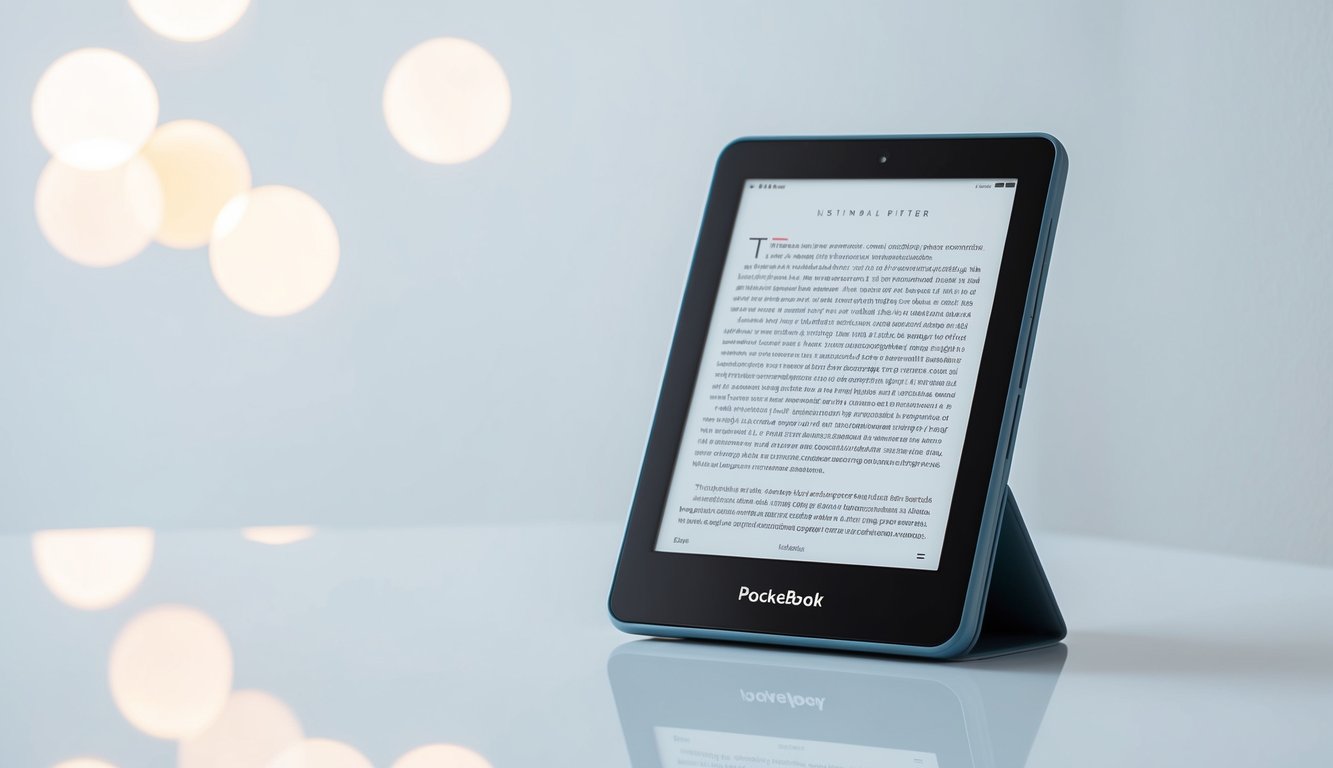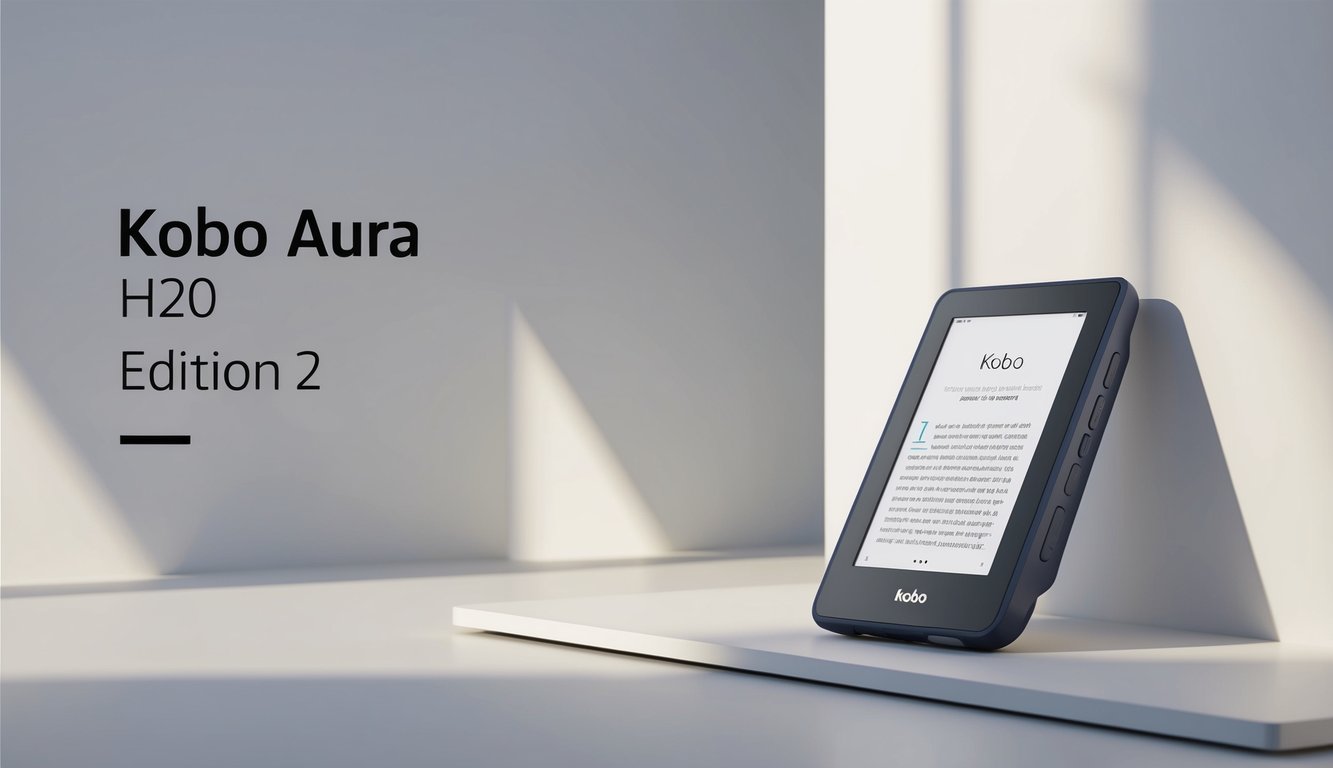Part 1
Sideloading content on a PocketBook e-reader is a handy way to add books and documents from sources outside the official store. It’s pretty simple to do and opens up a world of reading options.
To get started, connect your PocketBook to a computer using a USB cable. The device should show up as a removable drive. Then, just drag and drop your files into the appropriate folder.
PocketBook supports many file formats, including:
- EPUB
- MOBI
- TXT
- DOC/DOCX
One cool trick is to organize your sideloaded content into folders. This makes it easier to find what you’re looking for later.
Some users have noted that sideloaded books can get buried at the end of the list. A quick fix is to delete preloaded books you don’t want.
When comparing 2024 prices, the PocketBook Touch Lux 5 ($159) is competitive with the Kindle Paperwhite ($139) and Kobo Clara 2E ($129). The PocketBook offers more format support and easier sideloading than its rivals.
Remember, sideloading isn’t just for books. You can add documents, articles, and even recipes to your PocketBook. It’s a great way to make the most of your device and customize your reading experience.
Overview
PocketBook e-readers let you add your own books and documents. This is called sideloading. It’s easy to do and gives you more control over your device.
Sideloading works with many file types. You can add ebooks, PDFs, and even audio files. The process is simple – just connect your PocketBook to a computer and transfer files.
Some key benefits of sideloading:
• Access to a wider range of content
• No need to rely on official stores
• Can add free ebooks from online libraries
PocketBook devices handle sideloaded content well. But users may need to manage their library to keep things organized.
Here’s how 2024 PocketBook prices compare to similar models:
| Model | Price |
|---|---|
| PocketBook Touch Lux 5 | $159 |
| Kindle Paperwhite | $139 |
| Kobo Clara 2E | $129 |
PocketBook costs a bit more but offers more flexibility with file formats. This makes sideloading easier for many users.
Technical Specifications
The PocketBook Era boasts some impressive specs for an e-reader. It has a 7-inch E Ink Carta 1200 screen with a resolution of 1264 x 1680 pixels. This gives it a sharp 300 PPI display.
The device runs on a dual-core 1 GHz processor and has 1 GB of RAM. For storage, it offers 16 GB of internal memory. This is plenty for thousands of ebooks.
Battery life is a strong point. The 1700 mAh battery can last up to one month on a single charge. It also has a USB-C port for faster charging.
The Era supports a wide range of file formats, including:
- EPUB
- MOBI
- FB2
- TXT
- DOC/DOCX
For connectivity, it has both Wi-Fi and Bluetooth. The Era also features page-turn buttons and is waterproof with an IPX8 rating.
As of 2024, the PocketBook Era is priced at $249. This puts it in line with similar models like the Kobo Libra 2 ($219) and the base model Kindle Oasis ($249). The Onyx Boox Leaf 2 is pricier at $299 but offers Android app support.
Display Technology
PocketBook e-readers use E Ink screens for a paper-like reading experience. These displays are easy on the eyes and work great in bright light.
Most PocketBook models have 6-inch screens. Some bigger ones go up to 7.8 inches. The resolution is usually 300 PPI, which makes text look crisp and clear.
Many PocketBooks now have color E Ink screens. These show up to 4096 colors. It’s not as vibrant as a tablet, but it works for comics and magazines.
A cool feature on some models is the front light. It lets you read in the dark without eye strain. You can adjust the brightness and even the color temperature.
Here’s a quick 2024 price comparison of PocketBook models with different displays:
| Model | Screen Size | Type | Price |
|---|---|---|---|
| Basic Lux 3 | 6″ | B&W | $129 |
| InkPad Color | 7.8″ | Color | $329 |
| Era | 7″ | B&W | $199 |
PocketBook’s screens hold up well against other brands. They offer similar quality to Kindles but often at a lower price point.
Smart Lighting System
The PocketBook Era comes with a nifty feature – a smart lighting system. This cool addition helps readers enjoy their books in any setting, day or night.
The device has adjustable brightness and color temperature. Users can tweak these settings to match their surroundings and personal preferences.
For late-night reading, the blue light filter is a game-changer. It reduces eye strain and may help improve sleep quality.
Here’s a quick rundown of the lighting features:
- Adjustable brightness: 1-100%
- Color temperature range: 2700K-6500K
- Blue light filter: On/Off toggle
The Era’s lighting system is pretty slick compared to other e-readers. Let’s see how it stacks up price-wise in 2024:
| Model | Price | Smart Lighting |
|---|---|---|
| PocketBook Era | $249 | Yes |
| Kindle Paperwhite | $139 | Yes |
| Kobo Libra 2 | $179 | Yes |
While the Era is pricier, its lighting system and buttons make it a solid choice for many readers.
The smart lighting system on the PocketBook Era is a breeze to use. Just swipe up or down on the left side of the screen to adjust brightness. For color temperature, swipe left or right.
Remember, everyone’s eyes are different. Play around with the settings to find your perfect reading light!
Connectivity & Ports
PocketBook e-readers come with a range of connectivity options. Most models have Wi-Fi, letting you download books and sync your reading progress.
Some PocketBooks also have Bluetooth. This is great for connecting wireless headphones to listen to audiobooks.
For physical connections, PocketBooks typically use USB-C ports. These are handy for charging and transferring files from your computer.
Many PocketBooks support sideloading content using Calibre, a popular e-book management tool. This gives you more freedom in where you get your books.
Some models have SD card slots too. These let you expand your storage for even more books and files.
Here’s a quick comparison of connectivity features and 2024 prices for popular PocketBook models:
| Model | Wi-Fi | Bluetooth | USB-C | SD Card | Price (2024) |
|---|---|---|---|---|---|
| Basic 4 | Yes | No | Yes | No | $99 |
| Touch Lux 5 | Yes | Yes | Yes | No | $159 |
| InkPad Color | Yes | Yes | Yes | Yes | $329 |
PocketBooks generally work well with Google services and web browsers. Users can easily access online bookstores and sync their reading across devices.
Software & Reading Features
PocketBook e-readers come packed with cool software features. The PocketBook Reader app syncs your reading progress across devices. This means you can pick up right where you left off, no matter which gadget you’re using.
These e-readers support a wide range of file formats. You can read PDFs, EPUBs, and even comic book files without a hitch. It’s super handy for folks with diverse reading habits.
PocketBook devices let you install custom fonts. This is great if you want to personalize your reading experience or need a specific font for comfort.
The built-in dictionary is a nice touch. It helps you look up words without leaving your book. There’s also a text-to-speech feature for when you want to rest your eyes.
Privacy-conscious readers will appreciate the lack of ads on PocketBook devices. Unlike some competitors, they don’t track your reading habits for marketing purposes.
Here’s a quick price comparison for 2024:
| Model | Price (USD) |
|---|---|
| PocketBook Touch HD 3 | $159 |
| Kindle Paperwhite | $139 |
| Kobo Clara 2E | $129 |
PocketBook’s file processing is pretty smooth. It handles large files well, though some users note occasional sluggishness with very big PDFs.
Value Analysis
Sideloading content on your PocketBook can add tons of value to your e-reading experience. It opens up a world of free and diverse content beyond the official store.
Let’s look at some numbers. A typical e-book costs $10-15. By sideloading free public domain books, you could potentially save hundreds of dollars a year.
But it’s not just about money. Sideloading gives you access to rare or out-of-print books that aren’t available in digital stores. This is great for researchers, students, or anyone with niche interests.
Here’s a quick 2024 price comparison of PocketBook models that support sideloading:
| Model | Price | Storage |
|---|---|---|
| Basic Lux 3 | $129 | 8 GB |
| Touch Lux 5 | $179 | 8 GB |
| InkPad 3 Pro | $299 | 16 GB |
Compared to similar e-readers, PocketBooks offer great value. They’re often cheaper than Kindles or Kobos with similar specs.
Sideloading also lets you customize your reading experience. You can add custom fonts, adjust formatting, and organize your library just how you like it.
One downside? It takes a bit more effort than buying from the official store. But for many readers, the benefits far outweigh this small inconvenience.
Current Market Comparison
PocketBook e-readers face stiff competition in 2024. Other popular brands like Kindle, Kobo, and Onyx BOOX offer similar features.
Let’s look at how PocketBook stacks up price-wise:
| Brand | Model | Price (USD) |
|---|---|---|
| PocketBook | InkPad Color 2 | $329 |
| Kindle | Paperwhite | $149 |
| Kobo | Libra 2 | $189 |
| Onyx BOOX | Nova Air 2 | $399 |
PocketBook’s mid-range devices are pricier than Kindle and Kobo. But they’re cheaper than high-end Onyx BOOX models.
PocketBook shines in file format support. They handle many types without conversion. This is great for readers with diverse libraries.
Kindle has the largest ebook store. Kobo offers good library integration. Onyx BOOX runs Android, allowing app installs.
PocketBook’s unique feature is built-in audiobook support. This sets them apart from most competitors.
Battery life is similar across brands. Most last weeks between charges.
Screen sizes vary. PocketBook offers options from 6 to 10 inches. This range matches or exceeds most rivals.
Part 2
Sideloading books on a PocketBook is pretty easy. Just connect it to your computer and drag files over. But some users have run into a small issue with sideloaded books.
These books sometimes end up at the bottom of the list. To fix this, you can delete the pre-loaded books. It’s a quick solution that helps keep your library organized.
PocketBook supports many file formats. You can add ebooks, PDFs, and even comic book files. This flexibility is a big plus for readers who like variety.
Here’s a price comparison for 2024:
| Model | Price (USD) |
|---|---|
| PocketBook Touch Lux 5 | $159 |
| Kindle Paperwhite | $149 |
| Kobo Clara 2E | $139 |
PocketBook holds its own against the competition. It’s a bit pricier, but the extra features might be worth it for some.
One cool trick is to use Calibre with your PocketBook. This free software helps manage your ebook collection. It can convert file formats and even fix metadata issues.
Remember to keep your PocketBook updated. New firmware can improve sideloading and overall performance. It’s an easy way to keep your device running smoothly.
Historical Model Comparison
PocketBook has come a long way since its early days. The company’s first e-readers were basic devices with limited features. They had small screens and minimal storage.
Today’s PocketBook Era is a big step up. It has a larger, higher-resolution screen and more storage space. The Era also adds features like a color-changing frontlight and waterproofing.
Let’s look at how the Era stacks up against some older PocketBook models:
| Feature | PocketBook Basic (2011) | PocketBook Touch (2014) | PocketBook Era (2022) |
|---|---|---|---|
| Screen Size | 6 inch | 6 inch | 7 inch |
| Resolution | 800 x 600 | 1024 x 758 | 1264 x 1680 |
| Storage | 2 GB | 4 GB | 64 GB |
| Waterproof | No | No | Yes |
The Era’s improvements aren’t just about specs. It also has a sleeker design and better software. The user interface is more intuitive, making it easier to navigate and customize settings.
As for 2024 pricing, the Era holds its own against similar models. It’s priced at $249, which is competitive with the Kobo Libra 2 at $189 and the Kindle Oasis at $279. The Era’s mix of features and price point makes it a solid choice for many readers.
PocketBook has clearly upped its game with the Era. It’s a device that can compete with the big names in e-readers while still offering unique features that set it apart.
Known Issues
Sideloading content on PocketBooks can be tricky. Some users have reported issues with sideloaded books getting buried at the end of preloaded book lists. This can make finding your added content a pain.
File format compatibility can also be a headache. While PocketBooks support many formats, some less common ones might not display correctly or at all.
Privacy concerns exist too. Sideloaded content might not have the same protections as officially purchased books. This could potentially lead to privacy violations if malicious files are unknowingly added.
Syncing issues can pop up when using multiple devices. Sideloaded content doesn’t always play nice with PocketBook’s cloud services.
Here’s a quick price comparison of 2024 models that handle sideloading well:
| Model | Price (USD) | Sideloading Ease |
|---|---|---|
| PocketBook InkPad X | $399 | Good |
| Kobo Libra 2 | $179 | Excellent |
| Onyx Boox Nova Air 2 | $339 | Very Good |
Battery drain can be a problem with some sideloaded content, especially if it’s not optimized for e-ink displays.
Lastly, software updates might occasionally cause hiccups with sideloaded content. It’s always a good idea to back up your files before updating your device.
Who Should Buy
PocketBook e-readers are great for book lovers who want a dedicated device for reading. They work well for people who like to read a lot and don’t want distractions.
Students might enjoy PocketBooks too. These devices can hold tons of textbooks and notes in one slim package.
Travelers often pick PocketBooks because they’re lightweight and have long battery life. You can pack a whole library without the extra weight.
If you like to sideload content, PocketBooks are a good choice. They support many file formats, making it easy to add your own books.
People who read in different languages will appreciate PocketBook’s multilingual support. It’s handy for language learners or polyglots.
Here’s a quick price comparison for 2024:
| Model | Price (USD) |
|---|---|
| PocketBook InkPad Color | $329 |
| Kindle Paperwhite | $139 |
| Kobo Libra 2 | $179 |
PocketBooks are pricier than some competitors. But they offer features like audiobook support and color screens on some models.
Remember, the best e-reader depends on your personal needs. Think about what features matter most to you before buying.
Final Assessment
Sideloading content on a PocketBook is pretty easy once you get the hang of it. Users can add their own books, documents, and even custom fonts with a few simple steps.
The process is straightforward: connect the device to a computer, transfer files, and enjoy new content. It’s a great way to expand your library beyond what’s offered in the PocketBook store.
One cool feature is the ability to add sideloaded books without much fuss. Though sometimes they might end up at the bottom of the list, a quick reorganization solves that problem.
For those considering a PocketBook in 2024, here’s a quick price comparison:
| Model | Price |
|---|---|
| PocketBook Touch Lux 5 | $159 |
| Kindle Paperwhite | $139 |
| Kobo Clara 2E | $129 |
PocketBook holds its own against competitors, offering unique features like support for multiple file formats and built-in dictionaries.
While sideloading opens up a world of possibilities, it’s worth noting that some features might work best with officially purchased content. Still, for most users, the flexibility is a big plus.
Value Proposition
Sideloading content on a PocketBook offers readers more flexibility and control. It lets you add books from different sources, not just the built-in store.
PocketBook e-readers support many file types. This means you can add ebooks, PDFs, and other documents easily. You’re not locked into one ecosystem.
Customization is a big plus. Sideloading lets you organize your library your way. You can add covers, edit metadata, and sort books as you like.
PocketBooks are often cheaper than other popular e-readers. In 2024, the PocketBook Touch Lux 5 costs around $159. The Kindle Paperwhite is $139, and the Kobo Clara 2E is $129.
Here’s a quick price comparison:
| Model | 2024 Price |
|---|---|
| PocketBook Touch Lux 5 | $159 |
| Kindle Paperwhite | $139 |
| Kobo Clara 2E | $129 |
PocketBooks shine when it comes to file format support. They handle more types than Kindles or Kobos.
Battery life is another strong point. Most PocketBook models last weeks on a single charge. This beats many smartphones and tablets for long reading sessions.
The ability to sideload audiobooks is a nice bonus. Not all e-readers offer this feature. It’s great for those who enjoy both reading and listening.
Pro Tips
Want to get the most out of your PocketBook? Here are some insider tricks:
• Use Calibre to organize and sideload your ebooks. It’s a great tool for managing your library.
• Did you know you can add your own fonts? Personalize your reading experience by installing custom typefaces.
• Try out different file formats. PocketBooks can handle more than just the standard ebook types.
• Tweak the FBReader app settings for a custom reading experience. Play with margins, line spacing, and more.
• Use tags to sort your books. It makes finding what you want to read next super easy.
• Check out the PocketBook store for free classics. Why pay when you can get great books for nothing?
Here’s a quick price comparison of 2024 models:
| Model | Price |
|---|---|
| PocketBook Verse Pro | $199 |
| Kindle Paperwhite | $149 |
| Kobo Libra 2 | $179 |
Remember to keep your device updated for the best performance and security. Happy reading!