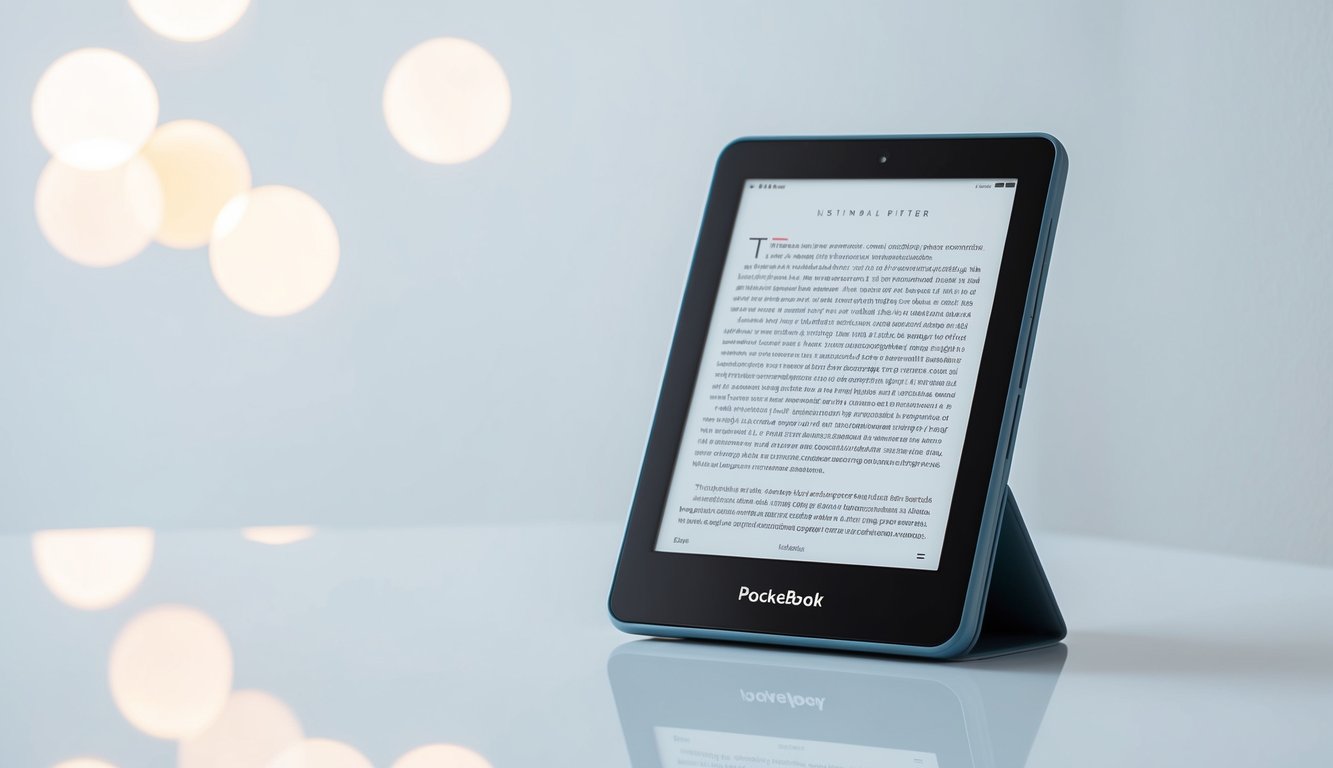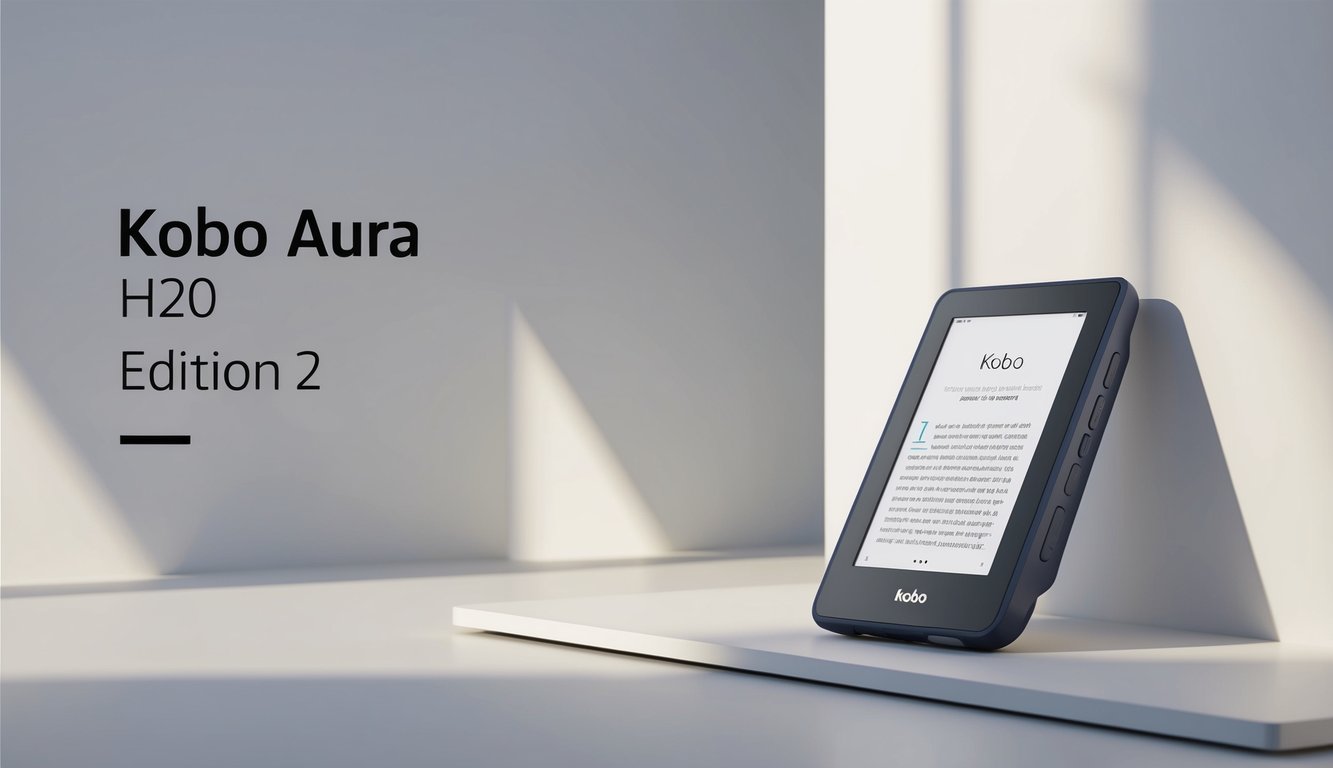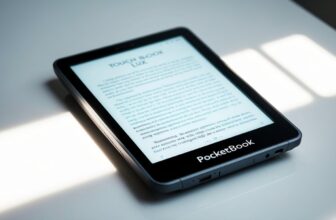Part 1
PocketBooks offer unique features and advantages over Kindles. This section explores the key aspects of PocketBooks, from technical specs to software features, and examines why they might be a better choice for some readers.
Overview
PocketBooks are e-readers that compete with Amazon’s Kindle devices. They’re made by a European company and offer a different experience from Kindles. PocketBooks run on Linux and support many file formats. They come in various sizes and models to fit different needs.
PocketBooks have been around since 2007. The company keeps improving their devices with new features. They aim to give readers more freedom in how they use their e-readers.
Technical Specifications
PocketBooks come in several models with different specs. Most have 6-inch or 7.8-inch screens. The battery life can last weeks on a single charge. They usually have 8 GB or 16 GB of storage.
Some key features include:
- E Ink screens for easy reading
- Adjustable front lights
- Wi-Fi connectivity
- Support for many file formats
- Water-resistant designs on some models
PocketBooks often have physical buttons for page turning. This is a feature many readers like that’s missing on newer Kindles.
Display Technology
PocketBooks use E Ink technology, just like Kindles. This makes them easy to read, even in bright sunlight. The screens look like paper and don’t cause eye strain like tablets or phones.
Some PocketBook models have color E Ink screens. This is great for comics or magazines. Kindles don’t offer color screens yet.
The resolution on PocketBooks is high, usually 300 ppi. This makes text crisp and clear. Images look sharp too.
Smart Lighting System
PocketBooks have a smart front light system. It adjusts the screen brightness and color temperature. This helps reduce eye strain and makes reading comfortable in any light.
Users can change the light from cool to warm. Warm light is better for reading at night. It doesn’t disrupt sleep patterns like blue light can.
The light can be set to change automatically throughout the day. This mimics natural light and is easier on the eyes.
Connectivity & Ports
PocketBooks offer more connection options than Kindles. They have Wi-Fi for downloading books and syncing. Many models also have Bluetooth for connecting headphones or speakers.
A big plus is the USB-C port on newer models. This makes charging faster and more convenient. Kindles still use micro-USB on most models.
Some PocketBooks have 3.5mm headphone jacks. This lets users listen to audiobooks without needing Bluetooth headphones.
Software & Reading Features
PocketBooks run on a Linux-based system. It’s open and flexible. Users can add their own apps and customize the device more than a Kindle.
Key software features include:
- Support for many file formats (EPUB, PDF, MOBI, etc.)
- Built-in dictionary and translation tools
- Note-taking and highlighting
- Text-to-speech for audiobook creation
- Cloud sync across devices
PocketBooks can read books from many stores. They’re not locked to one ecosystem like Kindles are to Amazon.
Value Analysis (10 Reasons to Buy a PocketBook Over a Kindle)
- More file format support
- Open system for customization
- Physical buttons on many models
- Color E Ink options
- Not tied to Amazon’s ecosystem
- USB-C on newer models
- 3.5mm headphone jacks on some devices
- Better support for non-English languages
- Audiobook support without subscription
- Often cheaper for similar features
PocketBooks often offer more features at a lower price. They’re a great choice for tech-savvy readers who want more control over their device.
Current Market Comparison
In 2024, PocketBooks are competing well with Kindles. The PocketBook InkPad Color 3 offers a 7.8-inch color E Ink screen for $299. A similar-sized Kindle Oasis costs $279 but doesn’t have color.
The PocketBook Touch Lux 5 is priced at $159. It matches the Kindle Paperwhite‘s features but costs less. The Kindle Paperwhite is $139, but often has less storage.
PocketBooks shine in the mid-range market. They offer features like waterproofing and physical buttons at lower prices than Kindles. This makes them attractive to budget-conscious readers who still want premium features.
Part 2
PocketBooks offer some unique advantages over Kindles. Let’s take a closer look at how these e-readers compare, who they’re best for, and some tips for getting the most out of a PocketBook.
Historical Model Comparison
PocketBook has been around since 2007, steadily improving their e-readers. Early models like the PocketBook 360 were compact and lightweight. Recent PocketBooks have caught up to Kindles in screen quality and battery life.
The PocketBook InkPad Color, released in 2021, was one of the first color e-ink devices. This gave PocketBook an edge for comics and magazines. Kindle only added color with the Kindle Scribe in late 2022.
PocketBooks have always supported more file formats than Kindles. This makes them great for people with large existing e-book libraries.
Known Issues
PocketBook’s software can be a bit buggy at times. Updates sometimes cause glitches that take a while to fix. The PocketBook store has fewer titles than Amazon’s Kindle store.
Battery life on some models isn’t quite as good as comparable Kindles. The InkPad Color, for instance, lasts about 3 weeks compared to 6-8 weeks for a Kindle Paperwhite.
Screen lighting can be uneven on some PocketBook models. This is most noticeable when reading in the dark.
Who Should Buy
PocketBooks are great for tech-savvy readers who like to tinker. The open Android system lets users install apps and customize their experience.
People with large e-book collections in various formats will love the flexibility. PocketBooks can read almost any e-book file type without conversion.
Comic and manga fans should check out PocketBook’s color models. The vibrant screens bring artwork to life in a way Kindles can’t match.
Students might prefer PocketBooks for their note-taking features and support for academic file formats like PDF.
Final Assessment
PocketBooks offer more flexibility than Kindles at the cost of some polish. The reading experience is great, but the ecosystem isn’t as smooth as Amazon’s.
Build quality is solid, though not quite at Kindle levels. PocketBooks feel sturdy but may not survive as many accidental drops.
The interface takes some getting used to. It’s not as intuitive as Kindle’s but offers more customization options.
Overall, PocketBooks are excellent e-readers for those willing to learn their quirks.
Value Proposition
PocketBooks often cost less than comparable Kindle models. In 2024, the PocketBook Touch Lux 5 retails for $159, while the similar Kindle Paperwhite is $139.
The real value comes from avoiding Amazon’s ecosystem. Readers can shop around for the best e-book prices and use free public domain books easily.
PocketBooks don’t show ads, unlike base model Kindles. This makes the reading experience more pleasant and distraction-free.
The ability to install Android apps adds lots of value. Readers can add features Amazon doesn’t offer.
Pro Tips
To get the most out of a PocketBook:
- Use Calibre to manage your e-book library and send books wirelessly.
- Install the KOReader app for improved PDF handling.
- Try the built-in browser to download free e-books directly.
- Use the cloud sync feature to keep your place across devices.
- Experiment with different fonts to find the most comfortable reading experience.
Remember to keep the software updated. PocketBook regularly adds new features and fixes bugs.