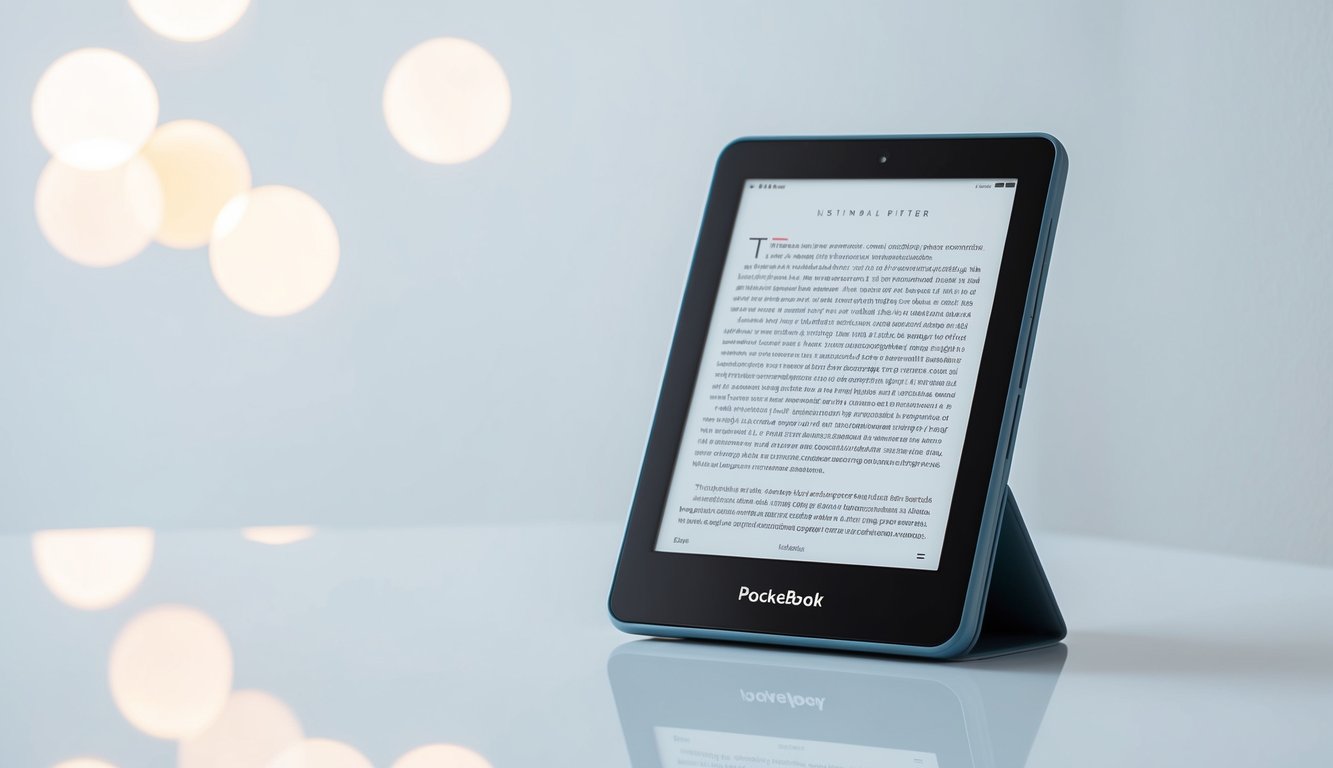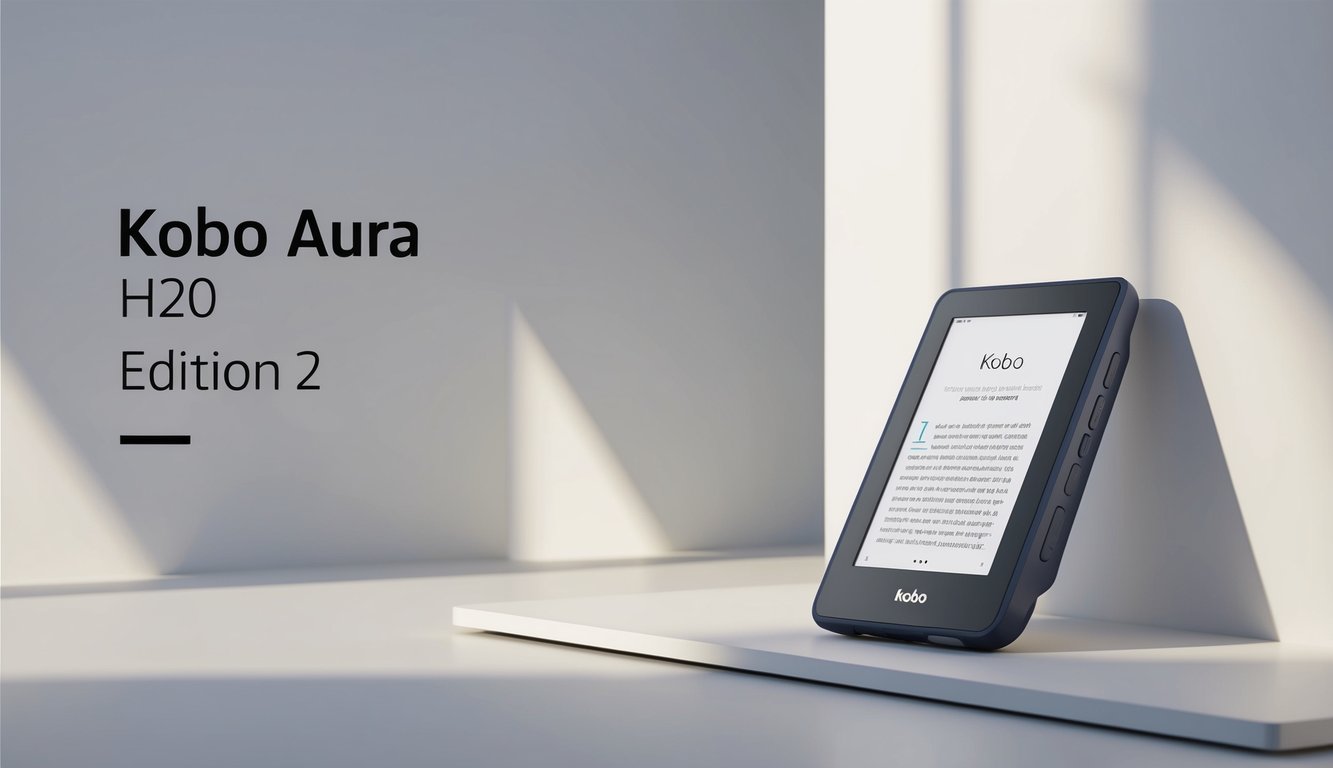Part 1
The PocketBook InkPad X stands out as a large-format e-reader with impressive specs and features. It aims to deliver a top-tier reading experience for digital book lovers.
Overview
The InkPad X is PocketBook’s 10.3-inch e-reader, making it one of the largest in their lineup. It’s designed for readers who want a bigger screen without sacrificing portability.
The device is slim and lightweight, weighing just 300 grams. This makes it easy to hold for long reading sessions. Its large screen is great for PDFs, comics, and textbooks.
PocketBook has packed the InkPad X with features to enhance the reading experience. These include adjustable lighting, Wi-Fi connectivity, and support for multiple file formats.
Technical Specifications
Key specs of the InkPad X:
- Screen: 10.3-inch E Ink Carta
- Resolution: 1872 x 1404 pixels (227 PPI)
- Storage: 32 GB
- RAM: 1 GB
- Battery: 2900 mAh
- Processor: Dual-core 1 GHz
- Weight: 300 grams
- Thickness: 3.7 mm
The InkPad X supports a wide range of file formats. These include EPUB, PDF, MOBI, and CBR/CBZ for comics. It also handles TXT, HTML, and RTF files.
Display Technology
The InkPad X uses E Ink Carta technology for its display. This provides a paper-like reading experience with high contrast and no glare. The 227 PPI resolution ensures crisp text and clear images.
The large 10.3-inch screen offers plenty of space for content. It’s especially useful for PDFs and comics, which often need more room to display properly.
E Ink technology also means the screen uses power only when changing pages. This helps extend battery life significantly compared to tablets or phones.
Smart Lighting System
PocketBook has equipped the InkPad X with a smart lighting system. This feature adjusts the screen’s brightness and color temperature automatically.
The system uses sensors to detect ambient light. It then changes the screen lighting to match the environment. This helps reduce eye strain during long reading sessions.
Users can also manually adjust the lighting. The color temperature can be shifted from cool to warm, which is helpful for nighttime reading.
Connectivity & Ports
The InkPad X offers several connectivity options:
- Wi-Fi: For downloading books and syncing
- Bluetooth: To connect headphones for audiobooks
- USB-C port: For charging and file transfer
The Wi-Fi connection allows users to access online bookstores directly from the device. It also enables cloud syncing of books and reading progress.
Bluetooth support means readers can listen to audiobooks without wires. The USB-C port provides fast charging and easy file transfers from a computer.
Software & Reading Features
PocketBook’s software offers a range of reading features:
- Multiple font options
- Text-to-speech for supported books
- Dictionary lookup
- Note-taking and highlighting
- Page layout customization
The device supports 19 book formats and 4 graphic formats. This versatility means users can read almost any type of e-book or document.
The software includes a web browser, allowing users to download books from various online sources. It also has a basic note-taking app for jotting down thoughts.
Value Analysis (2024)
As of 2024, the InkPad X is priced around $400. This puts it in the mid-to-high range for e-readers. Here’s how it compares to similar models:
- Kobo Elipsa 2E: $400
- Kindle Scribe: $340
- Boox Note Air 2: $450
The InkPad X offers good value considering its large screen and feature set. It’s particularly appealing for those who need a versatile device for various document types.
Current Market Comparison
In the current e-reader market, the InkPad X holds its own against competitors. Its 10.3-inch screen is larger than most standard e-readers, which typically range from 6 to 8 inches.
Compared to the Kindle Scribe, the InkPad X lacks a pen for note-taking. However, it supports more file formats and has a color-adjustable frontlight.
The Kobo Elipsa 2E matches the InkPad X in screen size and offers a pen. But the InkPad X has a slimmer design and lighter weight.
Against the Boox Note Air 2, the InkPad X is more focused on reading. The Boox device runs Android, offering more app options but also more complexity.
Part 2
The PocketBook InkPad X stands out in the e-reader market. It offers unique features and capabilities that set it apart from other devices. Let’s take a closer look at how it compares to previous models and who might benefit most from this large-format e-reader.
Historical Model Comparison
The InkPad X builds on PocketBook’s earlier large-format devices. It boasts a 10.3-inch E-ink screen, making it bigger than most of its predecessors. This larger display allows for more comfortable reading of PDFs and digital textbooks.
Compared to older models, the InkPad X has improved resolution and contrast. The device also features a faster processor, which means quicker page turns and smoother navigation.
Battery life has seen a boost too. The InkPad X can last weeks on a single charge, outlasting many earlier PocketBook models.
As of 2024, the InkPad X is priced at $399. This puts it in line with other large-format e-readers like the Kobo Elipsa 2E at $399 and the Kindle Scribe at $339.
Known Issues
While the InkPad X is a solid device, it’s not without its quirks. Some users have reported occasional software glitches. These can cause the device to freeze or restart unexpectedly.
The touchscreen response can be a bit sluggish at times. This is especially noticeable when using the note-taking feature.
Another issue is the limited storage space. With only 32GB of internal memory, heavy readers might find themselves running out of room quickly.
The device lacks waterproofing, which could be a concern for those who like to read by the pool or in the bath.
Who Should Buy
The InkPad X is ideal for avid readers who prefer larger text or those who frequently read PDFs, textbooks, or technical documents. Its 10.3-inch screen makes it perfect for these tasks.
Students and professionals who need to take notes or annotate documents will appreciate the stylus support. The device’s long battery life makes it great for travelers or those who don’t want to charge their e-reader often.
Comic book and manga fans will love the large display for viewing detailed illustrations. The InkPad X is also a good choice for older readers or those with vision impairments, thanks to its adjustable font sizes and high contrast screen.
Final Assessment
The PocketBook InkPad X is a solid choice in the large-format e-reader market. Its big screen and versatile features make it stand out from the crowd.
The device excels at displaying PDFs and other complex documents. Its note-taking abilities, while not perfect, add extra functionality that many users will find useful.
Battery life is a major plus, lasting weeks on a single charge. The high-resolution screen provides a crisp, paper-like reading experience.
However, the occasional software glitches and slower touchscreen response can be frustrating. The lack of waterproofing might also be a deal-breaker for some.
Value Proposition
At $399, the InkPad X offers good value for its size and features. It’s priced competitively with similar large-format e-readers from other brands.
The device’s versatility is a big selling point. It can handle everything from novels to technical documents to comics with ease.
For students or professionals who need to read and annotate PDFs, the InkPad X could potentially replace both a tablet and a traditional e-reader. This makes its price tag more justifiable.
However, casual readers who don’t need the large screen or extra features might find better value in smaller, cheaper e-readers.
Pro Tips
To get the most out of the InkPad X, try these tips:
- Use the built-in dictionary feature to quickly look up unfamiliar words.
- Customize the hardware buttons for easier one-handed reading.
- Take advantage of the cloud sync feature to keep your library up-to-date across devices.
For PDF reading, try using the reflow feature to make text more readable on the large screen. This can be especially helpful for academic papers or reports.
When taking notes, experiment with different stylus tips to find the one that feels most natural. Some users prefer a firmer tip for more precise writing.
Lastly, don’t forget to explore the device’s built-in apps. The chess game and web browser can be fun diversions between reading sessions.