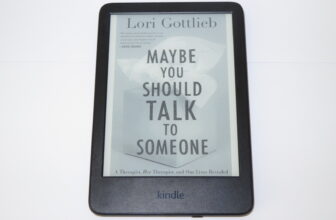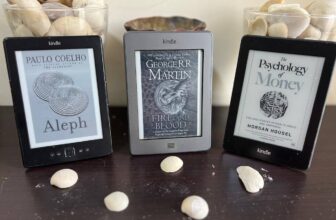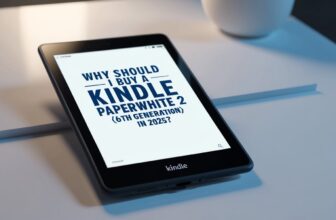Creating the ideal nighttime reading experience with your Kindle Paperwhite is essential for relaxation and uninterrupted enjoyment. Let’s explore the perfect setup to transform your bedtime routine into a tranquil escape.
Optimize Your Kindle Settings
- Warm Light: If your Paperwhite supports it, utilize the warm light feature. This adjusts the screen’s color temperature to a softer, amber hue, mimicking the look of traditional reading lamps.
- Brightness: Experiment with different brightness levels to find what suits your eyes best. Remember, lower brightness often equates to longer battery life.
- Font and Size: Choose a font and size that is comfortable for your eyes. Larger fonts can reduce eye strain, especially in low-light conditions.
- Night Light: Consider using the Nightlight feature. It gradually reduces screen brightness over time, helping your eyes adjust to darkness.
Create the Perfect Ambiance
- Dim Lighting: Create a soft, ambient glow in your reading space. Consider using a salt lamp, bedside lamp with a warm bulb, or string lights for a cozy atmosphere.
- Sound: Opt for calming sounds like soft instrumental music, nature sounds, or white noise to create a relaxing environment.
- Comfort: Invest in comfortable pillows and blankets to create a cozy reading nook.
Essential Accessories
- Book Light: For those who prefer physical books or prefer additional light, a clip-on book light can be a valuable addition.
- Eye Mask: If you’re sensitive to light, an eye mask can help block out distractions and create a darker environment.
- Kindle Cover: A protective case not only safeguards your device but can also provide a comfortable grip during extended reading sessions.
By combining these tips and experimenting with different setups, you can create a personalized nighttime reading experience that promotes relaxation and enjoyment. Remember, the key is to find what works best for you and your comfort preferences.